

Video Training → The Gnomon Workshop - Creating Translucent Creature Skin
Published by: voska89 on 2-08-2022, 14:52 |  0
0
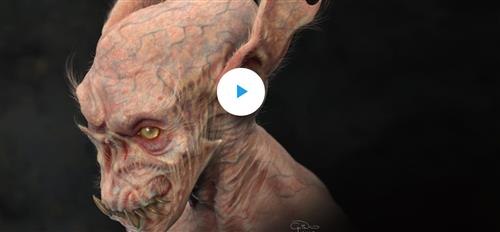
Creating Translucent Creature Skin - Painting Techniques
Instructors: Gino Acevedo | 5 Lessons | Duration: 1h 51m
Video: MP4 1920x1080 48 KHz | English | Size: 404 MB
Gino Acevedo, Creative Art Director at Weta Digital, shares his personal approach to "hand-painting" creature designs in Photoshop. Widely known in the industry for his special FX airbrushing techniques on blockbuster movie prosthetics and puppets, Gino reveals how he now uses traditional-inspired techniques — similar to those used on silicone models — to achieve the ultimate translucent skin for convincing creature designs.
Video Training → The Gnomon Workshop - Creating Stylized VFX in Unreal Engine 5
Published by: voska89 on 2-08-2022, 14:52 |  0
0

Instructors: Pawel Margacz | 15 Lessons | Duration: 4h 54m
Video: MP4 1920x1080 48 KHz | English | Size: 1.68 GB
Discover how to create visual effects for games using the most up-to-date techniques in Unreal Engine 5 with Senior VFX Artist at People Can Fly, Pawel Margacz. Learn Pawel's complete workflow for creating magical spell FX for UE5 from scratch: Using meshes from Houdini and textures in Substance Designer, Pawel assembles a magical projectile in Niagara, demonstrating how to match character and effects animations to create a dynamic, game-ready attack in Unreal 5.
This 4.5-hour workshop is ideal for anyone interested in learning more about creating VFX using Unreal Engine, Houdini, and Substance Designer. It is also an excellent guide for technical artists looking to gain more insight into VFX implementation using blueprints, including how to create and set up Unreal scenes with characters. In addition, Pawel dives deep into Substance Designer's and Niagara's nodes to build up layers of easily-adjustable effects animations. He shares how to work with panning textures with UV distortion techniques, as well as how to use tileable noise textures. He also details the timing and matching of effects with character animations.
Video Training → The Gnomon Workshop - Sculpting the Planes of the Head
Published by: voska89 on 1-08-2022, 11:48 |  0
0

MP4 | Video: h264, yuv420p, 1920x1080 | Audio: aac, 44100 Hz | Duration: 3h 45m | 2.29 GB
Genre: eLearning | Language: English
Successful head sculpture begins with understanding where the vertical/horizontal planes and facets are, and the fundamental relationship the features have with them. In this tutorial, figurative artist and educator John Brown breaks down the life-size male head into a series of planes and facets, establishes the facial feature land marks, discusses depth, creating shadows and shares valuable techniques for sculpting the best head possible.
John also demonstrates how to use templates, translate a 2D drawing to 3D, symmetry tricks, how to model a hard surface, and create a light-weight full-scale armature. As supplementary featurettes, we visit 3DScanLA and demonstrate the process of creating a digital model through Photogrammetry scanning, how to import into ZBrush, and the basics of cleaning up scanned data to create a 3D print ready model.
Video Training → The Gnomon Workshop - Designing a Piloted Combat Mech
Published by: voska89 on 1-08-2022, 11:48 |  0
0

MP4 | Video: h264, yuv420p, 1920x1080 | Audio: aac, 44100 Hz | Duration: 10h 50m | 3.56 GB
Genre: eLearning | Language: English
In this workshop Ara goes through his workflow and creative techniques for ideation, concepting and designing a mech for a film, videogame, or VR project. As visual demands continue to escalate and project timelines shrink, the concept design phase in production has shifted to using 3D tools.
Ara goes through a 3D workflow using various tools and VR to sketch, refine, model and render a piloted combat mech used for personnel insertion or extraction, the MP9 PIX mech. The workflow begins with exploration and research of the specifications and designs for the mech and obtaining an overall vision 3D sketch. After getting approval of this milestone, the mech is then divided into functional parts and broken out into projects for each part, then the entire model is combined, and further detail is added.
Video Training → The Gnomon Workshop - Natural Environment Creation Techniques
Published by: voska89 on 29-07-2022, 19:00 |  0
0

The Gnomon Workshop - Natural Environment Creation Techniques
Instructors: Alessandro Cangelosi | 11 Lessons | Duration: 6h 36m
Video: MP4 1920x1080 48 KHz | English | Size: 4.2424 GB
This six-hour workshop by Alessandro Cangelosi details his tips and techniques used to create large-scale natural environments, such as those used in visual effects. The workflow shows how Clarisse V4, as well as Houdini and Terragen, can be used to create impressive CG environments with realistic skies, atmospheric effects, and procedural assets.
Video Training → The Gnomon Workshop - Introduction to Particle FX in Houdini Vol. 1
Published by: voska89 on 29-07-2022, 19:00 |  0
0

The Gnomon Workshop - Introduction to Particle FX in Houdini Vol. 1
Instructors: Alessandro Cangelosi | 8 Lessons | Duration: 7h 5m
Video: MP4 1920x1080 48 KHz | English | Level: Beginner | Size: 1.7 GB
Houdini is an industry leader in visual effects, putting power into the hands of FX artists working in production for films, TV, and games. As one of the most-used effects tools in the industry, artists can often find Houdini a daunting tool to get to grips with. Here, Alessandro Cangelosi unravels the learning curve to introduce a simple way to approach particle FX using Houdini.
Video Training → The Gnomon Workshop - Getting Started in Cinema 4D for Designers
Published by: voska89 on 29-07-2022, 19:00 |  0
0
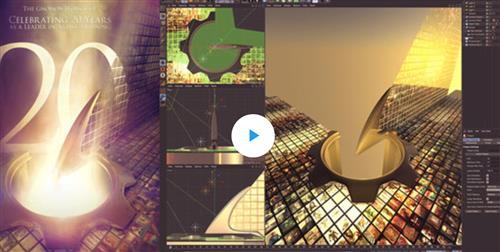
Instructors: Tomasz Opasinski | 16 Lessons | Duration: 4h 22m
Video: MP4 1920x1080 48 KHz | English | Size: 1.1 GB
This beginner's guide for designers aims to break down the barriers that are often faced when incorporating 3D elements into graphic design projects. Following on from Tomasz Opasinski's Understanding the Principles of Poster Design workshop, this project-based introduction tackles a poster design in Cinema 4D R23, providing a quick-start guide to get designers up and running quickly in Maxon's 3D software package.
Video Training → The Gnomon Workshop - Creating a Photorealistic 3D Prop for Production
Published by: voska89 on 29-07-2022, 19:00 |  0
0

Instructors: Babak Bina | 6 Lessons | Duration: 3h 6m
Video: MP4 1920x1080 48 KHz | English | Size: 1 GB
Learn how to make photorealistic, production-ready props with this complete modeling and shading guide by Babak Bina, Senior 3D Generalist at Scanline VFX and filmmaker. This 3-hour workshop covers a wide range of tools and techniques for making 3D props, focusing on industry-preferred workflows, and is suitable for artists of any skill level.
Beginning with photograph references of a vintage paraffin torch, Babak dissects the anatomy of the object, explaining how to approach the modeling of a photorealistic digital replica and examines a few different hard-surface modeling methods in Maya. He discusses the logic behind his decision-making and how planning ahead can help save headaches further down the line.
Video Training → The Gnomon Workshop - Creating a Concept Model in VR
Published by: voska89 on 29-07-2022, 19:00 |  0
0

Instructors: Glen Southern | 15 Lessons | Duration: 3h 29m
Video: MP4 1920x1080 48 KHz | English | Size: 2.5 GB
Gravity Sketch is one of several VR design and modeling programs being used by artists in media and entertainment to create 3D models within a virtual environment. While 3D has long been a part of the concept design process — helping artists to add convincing dimension, perspective, and scale to their concept designs — the evolution of VR technology in more recent years has allowed developers to create fully featured 3D modeling and sculpting programs that are now being used efficiently across the media and entertainment, automotive, and fashion industries, among others.
Creative Director, Glen Southern introduces the principles behind modeling in VR and shares the fundamentals that you need to know when creating your own concepts inside a VR headset. This 3.5-hour workshop begins with a first look at Gravity Sketch and shares how to sketch in VR, before demonstrating Glen's complete concept design and block-out process. Glen then takes the 3D model into Cinema 4D for further exploration and reveals his process when preparing models for the final rendering, which in this case is handled with Redshift.
Video Training → The Gnomon Workshop - Introduction to Massive Prime
Published by: voska89 on 28-07-2022, 21:55 |  0
0

MP4 | Video: h264, yuv420p, 1920x1080 | Audio: aac, 44100 Hz | Duration: 11h 15m | 1.57 GB
Genre: eLearning | Language: English
Your comprehensive introduction to Massive Prime has arrived. Head of Crowd/FX TD, Reza Ghobadinic, demonstrates all the key aspects of working with Massive Prime software in this detailed workshop, sharing with you his industry-proven tips and tricks for producing credible crowd simulations suitable for film and TV productions.
During the course of 11 hours of instruction, Reza covers everything you need to know, from the basics of the interface, through to many more advanced topics that are essential to grasping the fundamentals of Massive Prime. Lessons detail how to create agents from scratch including how to gradually add features that will improve their behavior, and discuss the importance of designing the brain in an organized and systematic manner, as used in feature film production. Reza also lectures on how to create a biped crowd agent from a skinned rig and edit animation clips to use for your agent, as well as how to complete it with a dynamic explosion simulation scene.



