

Software / System Tools →HX-Recovery for DVR 4.4.5 Multilingual
Published by: LeeAndro on 30-12-2020, 14:33 |  0
0
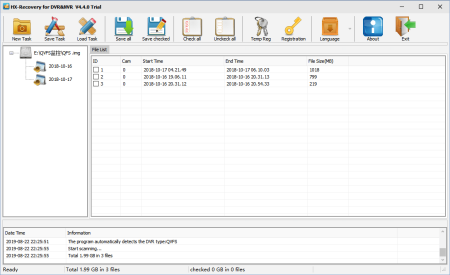
File size: 98 MB
HX-Recovery for Dvr is designed for surveillance video restoration embedded.
Recovery due to misoperation in Windows to monitor video disk initialization
Recovery due to misoperation surveillance video delete
Recovery due to hard disk initialization on the DVR device
Recovery due to damage caused by index, unable to index video recorder
Because of the hard disk bad sectors which cannot be indexed video restoration
DHFS(DAHUA DVR ),RSFS(raysharp),WFS {WFS 0.1/ WFS 0.2 / WFS 0.3/ WFS0.4}
hikvision,ZHILING,FS3.2,KSF,JF,Keeper, MCG,VVF,HYAV,Avtech,kouoer,Hisome,IFV
D-max,Eagle,HBGK,BL_WAPE,Jovision,Juanvison,Tiandy,Tia,TDFS,ZENO,IDIS,Jemsay,
icatch,iVenaydr,STREAMING,SWANN, TP-Link,Zhongl_dun,ZView,BlueSky,KSF_Dc,Uware,FHDRH
Acegear,Common,Novus,Tango,JVS_SV7,Uware8K,Lorex,QVFS,WFS0.5,WFS_EXT1,SD-MDVR etc...
image file scanning
program can automatically identify the monitor type, even if the 0 sector failure (hard disk initialization in
Windows system) can also be automatic recognition.
procedure can be custom scan area
program can add filtering in the scan, the scan only surveillance video defined period.
program scan mode is flexible, there are three ways:
Operating system:Windows 2000 / 2003 / 2008 / XP/ Win Vista / win7 / win 8 / win 10 64bit
RAM:1 GB or highe
Hard Disk: minimum 50 MB of free space required for installation
Display: 1024 x 768 or higher resolution, 256 colors
Add WFS Ex0.2 DVR type
Fix dhfs dvr scan stuck bug
Fix sd-mdvr saved file bugs
Support JVS_SV7 V4. X version
Fix Acegear dvr scan stuck bug
DOWNLOAD
uploadgig
rapidgator
nitroflare
Related News
-
{related-news}

