

Software / System Tools →DNS Changer 2.3.2 (x64)
Published by: mitsumi on 9-11-2024, 07:58 |  0
0
DNS Changer 2.3.2 (x64)
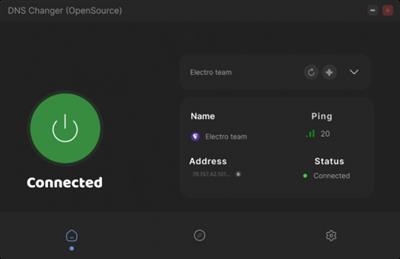
This is an open-source DNS Changer for Windows, Mac, and Linux operating systems. Its goal is to gather the best DNS servers in a secure application.
Open-source, modern, and easy to use
The scope behind the program is to offer users a more convenient way to change their DNS. Owing to an interface design that can best be described as modern, the software essentially facilitates the process in a streamlined manner that requires minimal work from the end user.
Pick your favorite DNS server and click the Connect button. Connecting you to the respective server should take no more than a few seconds, and you're good to go. While connected, the address, ping, and status of the server are shown on the interface.
Explore more servers or add new ones
The selection of DNS servers is decent and includes solutions from Cloudflare, Asiatech, and Electro Team, to name a few.
You can discover all of them in the Explore tab, which additionally displays some additional details to help you choose the right option for you: tags for the server's proposed usage, as well as the ping for your connection are useful to know, especially prior to connecting.
Of course, adding custom servers is a possibility. Type in a name, input its address, and click Add. It should appear in your Servers list thereafter.
An implementation that is useful and brings about more convenience
As far as my opinion is concerned, DNS Changer is a well-made piece of software that can help users change their DNS with minimal effort. I did not experience any crashes or irregularities during testing, resulting in a positive experience overall.
Homepage:
Download link
Say "Thank You"
rapidgator.net:
ddownload.com:
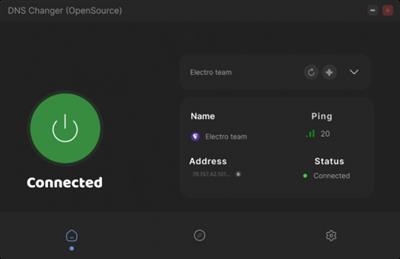
File Size : 97 Mb
This is an open-source DNS Changer for Windows, Mac, and Linux operating systems. Its goal is to gather the best DNS servers in a secure application.
Open-source, modern, and easy to use
The scope behind the program is to offer users a more convenient way to change their DNS. Owing to an interface design that can best be described as modern, the software essentially facilitates the process in a streamlined manner that requires minimal work from the end user.
Pick your favorite DNS server and click the Connect button. Connecting you to the respective server should take no more than a few seconds, and you're good to go. While connected, the address, ping, and status of the server are shown on the interface.
Explore more servers or add new ones
The selection of DNS servers is decent and includes solutions from Cloudflare, Asiatech, and Electro Team, to name a few.
You can discover all of them in the Explore tab, which additionally displays some additional details to help you choose the right option for you: tags for the server's proposed usage, as well as the ping for your connection are useful to know, especially prior to connecting.
Of course, adding custom servers is a possibility. Type in a name, input its address, and click Add. It should appear in your Servers list thereafter.
An implementation that is useful and brings about more convenience
As far as my opinion is concerned, DNS Changer is a well-made piece of software that can help users change their DNS with minimal effort. I did not experience any crashes or irregularities during testing, resulting in a positive experience overall.
https://github.com/DnsChanger/dnsChanger-desktop/releasesHomepage:
https://github.com/DnsChangerDownload link
Say "Thank You"
rapidgator.net:
ddownload.com:
Related News
-
{related-news}

