

Software / System Tools →Inno Setup Unpacker 1.10.1
Published by: mitsumi on 6-11-2024, 12:10 |  0
0
Inno Setup Unpacker 1.10.1
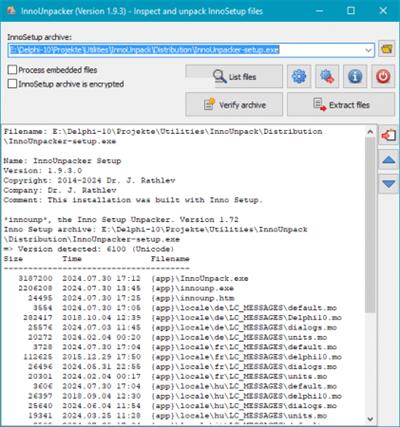
Inno Setup Unpacker can come in handy for users who work with installers created with Inno Setup. The tool runs strictly from Command Line and allows you to quickly extract the installation files from their container. Moreover, you can set several process parameters.
Inno Setup is a popular and reliable application that facilitates the creation of program installers by helping you in generating the script. Unpacking the setup files from their container, resulting from compiling the code with Inno Setup, can only be done via self-extracting files. In other words, you need to create a self-extracting executable file to shell the installation documents.
Inno Setup Unpacker can help you avoid such actions, which is useful especially because several system security protocols block the download of executable files. The program allows you to extract the files from the archive with a few keystrokes.
Inno Setup Unpacker features no GUI, but you can view all the functions and easily operate it from Command Line. Administrative rights might be required for the program to open, but otherwise it runs with no problems.
Inno Setup Unpacker's functionality consists of commands and options. The commands include display installation information, verbosely list the files, extract the files to the current directory. You can also extract the files without paths and test them for integrity.
As for options, you may enable the batch mode, extract internal embedded files, decrypt the installation with a password or extract all the copied of duplicate files, for example.
As you open Inno Setup Unpacker in Command Line, you can view the list of commands, options and usage instructions. The program allows you to extract the files from Inno Setup packages in a quick and effortless manner. Moreover, it is simple to use and it requires no installation.
Whats New
Updates: official site does not provide any info about changes in this version
Homepage:
Download link
Say "Thank You"
rapidgator.net:
ddownload.com:
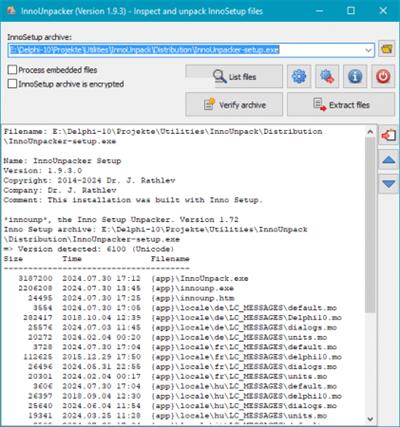
File Size : 3.2 Mb
Inno Setup Unpacker can come in handy for users who work with installers created with Inno Setup. The tool runs strictly from Command Line and allows you to quickly extract the installation files from their container. Moreover, you can set several process parameters.
Inno Setup is a popular and reliable application that facilitates the creation of program installers by helping you in generating the script. Unpacking the setup files from their container, resulting from compiling the code with Inno Setup, can only be done via self-extracting files. In other words, you need to create a self-extracting executable file to shell the installation documents.
Inno Setup Unpacker can help you avoid such actions, which is useful especially because several system security protocols block the download of executable files. The program allows you to extract the files from the archive with a few keystrokes.
Inno Setup Unpacker features no GUI, but you can view all the functions and easily operate it from Command Line. Administrative rights might be required for the program to open, but otherwise it runs with no problems.
Inno Setup Unpacker's functionality consists of commands and options. The commands include display installation information, verbosely list the files, extract the files to the current directory. You can also extract the files without paths and test them for integrity.
As for options, you may enable the batch mode, extract internal embedded files, decrypt the installation with a password or extract all the copied of duplicate files, for example.
As you open Inno Setup Unpacker in Command Line, you can view the list of commands, options and usage instructions. The program allows you to extract the files from Inno Setup packages in a quick and effortless manner. Moreover, it is simple to use and it requires no installation.
Whats New
Updates: official site does not provide any info about changes in this version
Homepage:
https://www.rathlev-home.de/tools/prog-e.html#unpackDownload link
Say "Thank You"
rapidgator.net:
ddownload.com:
Related News
-
{related-news}

