

Software / Operating System →Windows 10 Pro/Enterprise 20H2 10.0.19042.662 3in1 Preactivated November 2020
Published by: BaDshaH on 29-11-2020, 19:11 |  0
0
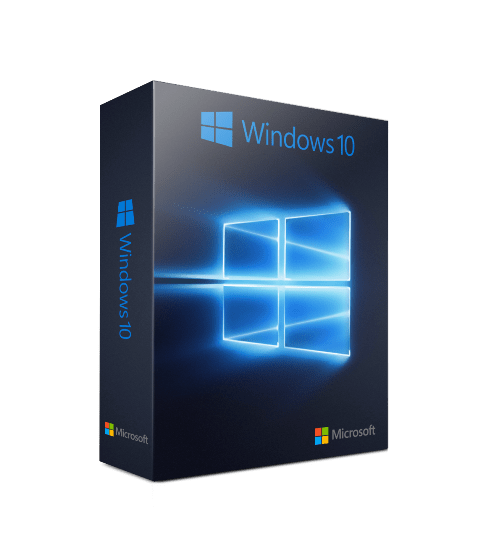
File Size: 8.9 GB
Description and composition of editions :
64-bit OS Windows 10 [ SAC ] Corporate / Professional
64-bit OS Windows 10 [ LTSC ] Corporate LTSC
The distribution has three editions to choose from:
Corporate / Professional 19042.662
Corporate LTSC 17763.1613
Comparison of dozens of editions.
Only Windows telemetry is disabled.
The standard component of .NET Framework 3.5 is included.
Automatic activation three minutes after the SECOND loading of the desktop.
No other changes were made, no third-party software is available.
NTASA - no telemetry, auto system activations
Images are not intended for installation from under the installed OS, only from under the BIOS.
Images have traditionally not been in audit mode.
Before installation, make sure the installed RAM is of good quality with memtest.
To avoid the appearance of anomalies, use the Rufus program to write the image to a flash drive.
The assembly is based on:
19042.662.201117-2201.20H2_RELEASE_SVC_PROD3_CLIENTPRO_OEMRET_X64FRE_EN-US.iso
en_windows_10_enterprise_ltsc_2019_x64_dvd.iso
About automatic activation:
The systems are activated automatically three minutes after the SECOND desktop boot.
For "Corporate / Professional" editions, the HWID activation type is used, which is based on obtaining a digital license from jerseys.
Accordingly, it is necessary to ensure the availability of the Internet at the time of the second loading of the desktop, otherwise the system will be in the "activation notification" mode before connecting to the Internet.
For the "Corporate LTSC" edition, activation by the KMS38 method until 2038 is used, this method does not need the Internet.
Password creation:
Run lusrmgr.msc on the command line. Next, open -> Users> on the right, local user profiles of the computer will be listed by name.
On the desired username, right-click> set password. It is also convenient to create a new user here, if necessary.
Answers to silly questions:
Question - how to write a 9GB image to an 8GB flash drive?
The answer is the same as for a 1GB flash drive.
Adding editions with different versions of the system kernel to the image leads to a significant increase in the size of the final image.
Stage of development : Release
Year / Date of Release : 2020
Program version: 10.0.19042.662 [2009] [20H2]
Program version: 10.0.17763.1613 [1809]
Bit depth : 64bit
Interface language : English
Tabletka : Automatically
System requirements :
- 32/64-bit processor with a clock speed of 3 gigahertz (GHz) or higher;
- from 4 GB of random access memory (RAM)
- from 20 GB of hard disk space;
- DirectX 9 graphics device with WDDM driver version 1.0 or later.
Homepage
https://www.microsoft.com/

Download From Rapidgator
https://rapidgator.net/file/7b9990985a894c0460f95804c5121c4f
https://rapidgator.net/file/a225b55f7ade271d3991bd24f7ad6804
https://rapidgator.net/file/4b622d04dfe0ff759652c98e5e3cd091
https://rapidgator.net/file/97598cf466f9aa145e66fb59c489d0da
https://rapidgator.net/file/777b2ff5be6a17b42e47b55c5da4d220
https://rapidgator.net/file/a5796021e3f582230556355acc6f4c99
https://rapidgator.net/file/478fe6cb5564c8830044c14a770387a5
https://rapidgator.net/file/23a1ae3a2d87ee870493a529af89d410
https://rapidgator.net/file/967b47858dfe0ee018941e17e17756eb
Download From Nitroflare
http://nitroflare.com/view/D3AB4F046B32DF5/BaDshaH.Win_10_PRO_ENT_3in1_x64_11.2020.part01.rar
http://nitroflare.com/view/58C861C45560E60/BaDshaH.Win_10_PRO_ENT_3in1_x64_11.2020.part02.rar
http://nitroflare.com/view/B2B02832F9120F7/BaDshaH.Win_10_PRO_ENT_3in1_x64_11.2020.part03.rar
http://nitroflare.com/view/104435E963E07DB/BaDshaH.Win_10_PRO_ENT_3in1_x64_11.2020.part04.rar
http://nitroflare.com/view/CE4481C92A99C17/BaDshaH.Win_10_PRO_ENT_3in1_x64_11.2020.part05.rar
http://nitroflare.com/view/A278B70C7F00431/BaDshaH.Win_10_PRO_ENT_3in1_x64_11.2020.part06.rar
http://nitroflare.com/view/B72DC54BA042F3F/BaDshaH.Win_10_PRO_ENT_3in1_x64_11.2020.part07.rar
http://nitroflare.com/view/2D2038823EE397C/BaDshaH.Win_10_PRO_ENT_3in1_x64_11.2020.part08.rar
http://nitroflare.com/view/D8F1A0A8C478466/BaDshaH.Win_10_PRO_ENT_3in1_x64_11.2020.part09.rar
Related News
-
{related-news}

