

Software / Internet Tools →NetBalancer 12.4.2.3949 Multilingual
Published by: mitsumi on 26-10-2024, 09:16 |  0
0
NetBalancer 12.4.2.3949 Multilingual
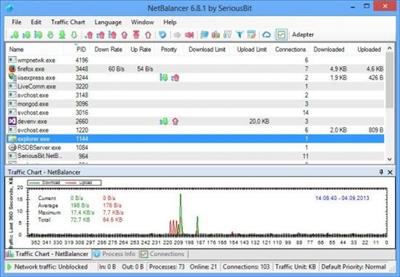
NetBalancer is a Windows application for local network traffic control and monitoring. Browse and do any internet activity comfortably on your PC even when your download manager or torrent client downloads huge files from internet - just lower their network priority with NetBalancer.
Features
Priorities and limits
Set download and upload network priorities or limits for any process.
Automation support
Use various command line commands and web APIs for complete automation.
Rules and filters
Define detailed traffic rules and filters for maximum control.
Sync
Sync your computers with NetBalancer Service and control them from the web control panel.
Password secured
Protect all settings and priorities with a password to prevent unauthorised changes.
Monitor processes
Show all system processes with their download and upload speeds up to connections level.
View history
Detailed download and upload traffic history for any process since first NetBalancer's install.
System tray and toolbar
Show network traffic and other info in a system tray icon or taskbar toolbar.
Support for IPv6
NetBalancer has native IPv6 support for rules and filters.
Tags and bulk commands
Apply tags to your computers and control them with bulk commands like a Pro.
Various traffic charts and statistics
View detailed network traffic charts and statistics.
Everything encrypted
Everything in our system is encrypted: website traffic, sync traffic, all internal traffic, passwords and communications, all zeros and ones are encrypted and hashed with TLS and SHA2 for maximum security.
Homepage:
Download link
Say "Thank You"
rapidgator.net:
ddownload.com:
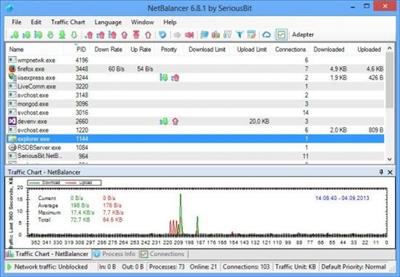
File size: 37 MB
NetBalancer is a Windows application for local network traffic control and monitoring. Browse and do any internet activity comfortably on your PC even when your download manager or torrent client downloads huge files from internet - just lower their network priority with NetBalancer.
Features
Priorities and limits
Set download and upload network priorities or limits for any process.
Automation support
Use various command line commands and web APIs for complete automation.
Rules and filters
Define detailed traffic rules and filters for maximum control.
Sync
Sync your computers with NetBalancer Service and control them from the web control panel.
Password secured
Protect all settings and priorities with a password to prevent unauthorised changes.
Monitor processes
Show all system processes with their download and upload speeds up to connections level.
View history
Detailed download and upload traffic history for any process since first NetBalancer's install.
System tray and toolbar
Show network traffic and other info in a system tray icon or taskbar toolbar.
Support for IPv6
NetBalancer has native IPv6 support for rules and filters.
Tags and bulk commands
Apply tags to your computers and control them with bulk commands like a Pro.
Various traffic charts and statistics
View detailed network traffic charts and statistics.
Everything encrypted
Everything in our system is encrypted: website traffic, sync traffic, all internal traffic, passwords and communications, all zeros and ones are encrypted and hashed with TLS and SHA2 for maximum security.
https://netbalancer.com/newsHomepage:
https://netbalancer.com/Download link
Say "Thank You"
rapidgator.net:
ddownload.com:
Related News
-
{related-news}

