

Software / Graphics & Design →QuarkXPress 2025 v21.0.0.57420 Multilingual
Published by: mitsumi on 22-11-2024, 13:35 |  0
0
QuarkXPress 2025 v21.0.0.57420 Multilingual
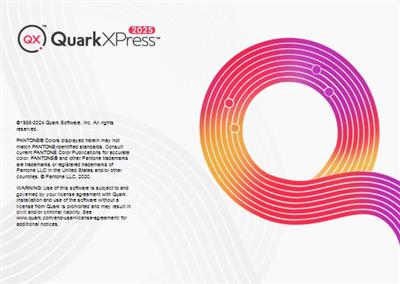
Page layout software for print and digital design. Unleash your creativity and maximize productivity with QuarkXPress.
Graphic design and desktop publishing processes were long overdue for innovation and disruption, so enter QuarkXPress. Since its market debut in 1987, thousands of creative professionals have come to depend on its power, speed and reliability for content design – on its own or alongside other graphic design tools. Such functionality as native-object conversion, conditional styles, synchronized content and automatic backups makes workflows dramatically faster to deliver projects as promised, on time and within budget.
Its digital publishing capabilities are unmatched for quickly and easily converting documents into flex websites and other interactive, digital experiences. Brilliant print and digital content design begins with QuarkXPress, the original desktop publishing software for creative professionals.
Page Layout
Produce stunning page layouts for any medium.
Graphics & Illustrations
Refine graphics and illustrations on the digital canvas.
Photo Editing
Correct, enhance and fine-tune images right up to the deadline.
Digital Publishing
Convert print publications to responsive digital layouts, with no HTML-coding skills required.
Long Document Support
The number of pages in a project has been increased from 2,000 to 10,000 in QuarkXPress 2025 to support long document creation. Users can also import long documents up to 10,000 pages from Adobe InDesign in IDML or INDD file
formats.
Hunspell Spell Checker Integration
QuarkXPress 2025 now offers the Hunspell spell checking engine in addition to the Dieckmann one. A user can select either of these two spell checking engines from Preferences and see the selected dictionary in the spell check palette.
Convert a Book to an ePub
In QuarkXPress 2025, users can merge all print layout projects and export a Book as a Reflow ePub, while also having the option to generate a Table of Contents for the ePub using either Reflow Article Names or the List.
Homepage:
Download link
Say "Thank You"
rapidgator.net:
https://rapidgator.net/file/89d55c47c530beb7e5fc6835fb502413/wthtl.QuarkXPress.2025.v21.0.0.57420.Multilingual.part1.rar.html
https://rapidgator.net/file/f5dde6cdb378f8dacc6affe19b795b93/wthtl.QuarkXPress.2025.v21.0.0.57420.Multilingual.part2.rar.html
nitroflare.com:
https://nitroflare.com/view/D1FDEED7AFD4ED8/wthtl.QuarkXPress.2025.v21.0.0.57420.Multilingual.part1.rar
https://nitroflare.com/view/DAA5B66449646CC/wthtl.QuarkXPress.2025.v21.0.0.57420.Multilingual.part2.rar
ddownload.com:
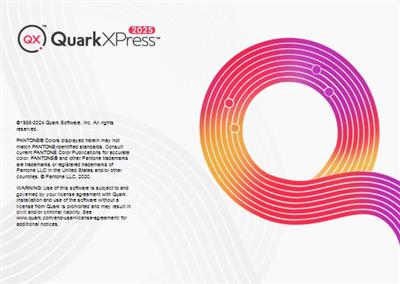
Windows x64 | File size: 1.62 GB
Page layout software for print and digital design. Unleash your creativity and maximize productivity with QuarkXPress.
Graphic design and desktop publishing processes were long overdue for innovation and disruption, so enter QuarkXPress. Since its market debut in 1987, thousands of creative professionals have come to depend on its power, speed and reliability for content design – on its own or alongside other graphic design tools. Such functionality as native-object conversion, conditional styles, synchronized content and automatic backups makes workflows dramatically faster to deliver projects as promised, on time and within budget.
Its digital publishing capabilities are unmatched for quickly and easily converting documents into flex websites and other interactive, digital experiences. Brilliant print and digital content design begins with QuarkXPress, the original desktop publishing software for creative professionals.
Page Layout
Produce stunning page layouts for any medium.
Graphics & Illustrations
Refine graphics and illustrations on the digital canvas.
Photo Editing
Correct, enhance and fine-tune images right up to the deadline.
Digital Publishing
Convert print publications to responsive digital layouts, with no HTML-coding skills required.
Long Document Support
The number of pages in a project has been increased from 2,000 to 10,000 in QuarkXPress 2025 to support long document creation. Users can also import long documents up to 10,000 pages from Adobe InDesign in IDML or INDD file
formats.
Hunspell Spell Checker Integration
QuarkXPress 2025 now offers the Hunspell spell checking engine in addition to the Dieckmann one. A user can select either of these two spell checking engines from Preferences and see the selected dictionary in the spell check palette.
Convert a Book to an ePub
In QuarkXPress 2025, users can merge all print layout projects and export a Book as a Reflow ePub, while also having the option to generate a Table of Contents for the ePub using either Reflow Article Names or the List.
https://www.quark.com/documentation/quarkxpress/2024/english/release_notes.pdfHomepage:
https://www.quark.com/Download link
Say "Thank You"
rapidgator.net:
https://rapidgator.net/file/89d55c47c530beb7e5fc6835fb502413/wthtl.QuarkXPress.2025.v21.0.0.57420.Multilingual.part1.rar.html
https://rapidgator.net/file/f5dde6cdb378f8dacc6affe19b795b93/wthtl.QuarkXPress.2025.v21.0.0.57420.Multilingual.part2.rar.html
nitroflare.com:
https://nitroflare.com/view/D1FDEED7AFD4ED8/wthtl.QuarkXPress.2025.v21.0.0.57420.Multilingual.part1.rar
https://nitroflare.com/view/DAA5B66449646CC/wthtl.QuarkXPress.2025.v21.0.0.57420.Multilingual.part2.rar
ddownload.com:
Related News
-
{related-news}

