

Software / For MacOSX →Downie 4.1.7 macOS
Published by: LeeAndro on 9-10-2020, 11:54 |  0
0
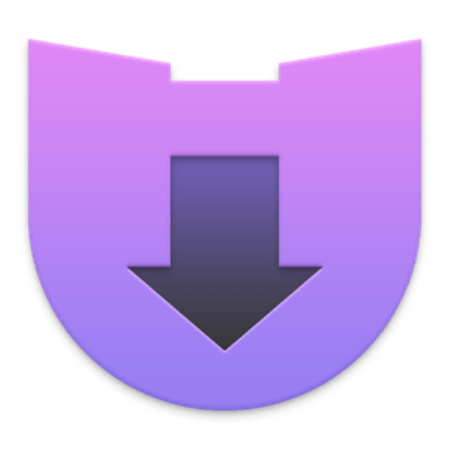
Language: Multilingual | File size: 45 MB
Ever wished you could save a video from the Internet?
Search no more, Downie is what you're looking for. Easily videos from thousands of different sites.
Key Features
- Supports many sites - currently supports over 1,000 different sites (including YouTube, Vimeo, etc.) and the number is rapidly growing.
- 4K video YouTube support - unlike many other YouTube ers, Downie supports HD video on YouTube, up to 4K.
- Postprocessing - need your video in MP4 for iTunes? Or want just the audio track? No problem, Downie can handle this for you automatically!
- Quick support - I respond to emails usually within 24 hours and often add support for requested sites in the next update.
- Frequent updates - Don't wait weeks for new sites to be supported, or bugs to be fixed! Downie is updated about once a week with new features, sites supported, etc.
- International - not only that Downie supports country-specific sites, it is localized into various languages. If your language is missing, contact us - we can offer you a free license in exchange for a translation.
Updated UI - the UI has been revised and updated, offering more options at the tip of the mouse.
Major speed improvements - several links can now be loaded at once and YouTube videos get prepared for s about 6x faster than in Downie 3 (based on required to process a 30-item YouTube playlist on iMac 27'' (2019)).
Sandbox - Downie 4 is now sandboxed for better security.
Metadata Improvements - the metadata that Downie gathers can be written into an external JSON file for further custom processing.
Improved User-Guided Extraction - the UGE window now has history, allows saving favorites and much more.
Customizable Postprocessing - you can now write your own shell script to handle custom postprocessing.
Option to Go Menu-Only - the long-awaited ability to run Downie just in the menu bar has finally arrived.
Much, much more! - many minor improvements, like custom naming schemes, option to force MP4 s, better cancellation, priority flags, etc..
macOS 10.12.6 or later 64-bit
DOWNLOAD
uploadgig
rapidgator
nitroflare
Related News
-
{related-news}

