

Software / Driver →Smart Game Booster 5.0.1.461 Multilingual
Published by: LeeAndro on 23-12-2020, 11:13 |  0
0
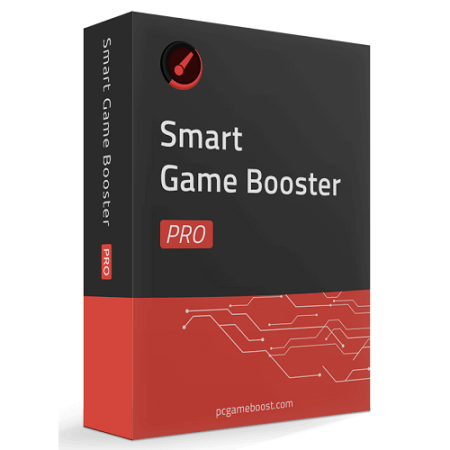
Languages: Multilingual | File size: 55.3 MB
Smart Game Booster is designed to help improve your gaming experience by boosting your PC's performance, tweaking your system, and monitoring in-game FPS and temps via a single-click.
Smart Game Booster can not only work as an FPS booster but also as a RAM cleaner and a startup item manager. All you need to do is click the BOOST button, and it will quickly end the unnecessary processes, release more system resources, clean up RAM, and disable startup items. After completion, your frame rate should be increased. Smart Game Booster should always keep your FPS value higher than 60 with a normal temperature.
While gaming, knowing your GPU temperature is vital for optimum performance, which can equate to winning or losing. Smart Game Booster incorporates a real- monitor and display of your CPU & graphic card's temperature, including fan speed, to keep you informed of overheating.
Smart Game Booster can also help you organize your Windows games from different distributors like Steam, Uplay, and Origin more efficiently. Just one single click can quickly boost your PC to peak performance and launch your game without delay.
Our one-click game booster works as an FPS booster, RAM cleaner as well as a startup item manager. Simply click on our "BOOST" button and it quickly ends the unnecessary processes, releases more system resources, cleans RAM and disable startup items. Your frame rate gets increased as it should. Always keep your FPS value higher than 60 with a normal temperature.
Overclocking a GPU always improves its performance. Tests have shown up to 50% FPS increased by overclocking the Nvidia graphic card. The older graphics card, the more increase. Our one-click Super Boost can overclock most Nvidia and AMD graphics cards and keep it working at the safe temperature. You don't need to deal with those complicated overclocking settings.
Knowing your GPU temperature is vital while gaming. But how to check GPU temperature? Smart Game Booster can real- monitor and display your CPU & graphic card's temperature as well as fan speed. We will keep you informed once it's overheating
We can help you organize your Windows games from different distributors like Steam, Uplay, and Origin more efficiently. Add all your PC games to Smart Game Booster 4. Just one single click to quickly boost your PC to peak performance and launch your game without delay.
Smart Game Booster can help monitor and display in-game FPS in real . You will have an overview of your FPS and how your hardware performs when you are in-game. It shows an FPS counter and other hardware status without switching back to the desktop.
Overloaded system will slow down the game speed too. This game booster can also optimize your system settings to release more space, improve PC performance and boost Internet speed to make your system more stable.
Always run your game from the fastest disk. Our smart Disk Defrag can deeply analyze and defrag your disks to free up more space and greatly enhance the data accessing speed. No more screen freezing when you are entering a new map in-game.
Outdated drivers may cause problems with mouse, keyboards, headphones, speakers and other external devices. What's more, fresh graphic drivers are the key to gaming, video streaming, and high FPS. Our free driver updater detects and updates your outdated graphics driver and audio driver to make your gaming experience smoother and better. Sharper graphics, richer sound, no crashing.
With Smart Game Booster 4, you can also record game video easily. It supports to capture game and record game moments with the easy-to-use hot keys. For initiating the recording of the game, you can set your own hot keys or simply press Ctrl, Alt and V in gaming to record the excellent in-game moments you want at any .
Overclock PC and improve performance with a single click
Automatically boost PC when launching games
Automatically update drivers when system is idle
Auto defrag disk when system is idle
+ NEW Customizable Overclocking GPU - Customize overclocking to improve gaming performance by up to 50%
+ NEW Performance - 1-click to free up disk space, tweak PC, update outdated drivers, and defrag games for better performance
+ NEW Can I Run It - Analyze & rate your PC to find compatible games (38,000+ ) accordingly
+ NEW Guard - Enable necessary protections to remove threats and spyware for higher gaming security
+ NEW Boost - More improvements for better gaming performance and higher efficiency
+ Improved Temperature and Usage rate for more accurate detection and ly overheat warning
+ Redesigned UI to be more intuitive and easier for operation
+ Added the support for HTTPS link in update process for more secure connection
+ Added 19 multiple languages
DOWNLOAD
uploadgig
rapidgator
nitroflare
Related News
-
{related-news}

