

E-Books / Video Training →Laravel 10 - Build News Portal And Magazine Website (2023)
Published by: ad-team on 6-10-2024, 02:09 |  0
0

Laravel 10 - Build News Portal And Magazine Website (2023)
Published 6/2023
MP4 | Video: h264, 1280x720 | Audio: AAC, 44.1 KHz
Language: English | Size: 33.65 GB | Duration: 69h 27m
Laravel 10 - Create a Dynamic News Portal / News Paper and Magazine Website with Modern Features and Advanced Techniques
What you'll learn
Fundamental of Laravel 10
News Management
Creating a News Portal Project with Laravel 10
Implementing a multi-language system
Implementing Laravel 10 authentication with multi guards
Managing user roles and permissions
Implementing dynamic website theme color system
Dynamic image uploads
Working with microsoft translator API
Mastering CRUD functionality
Configuring website settings
Managing news advertisements
Adding Toaster functionality to the project
Implementing a change password option
Implementing email sending feature
Managing forgot password and password reset functionality
Updating user profiles
Optimizing site SEO
And more
Requirements
You have to know basic PHP
Basic HTML, CSS, Bootstrap and jQuery
Local Server : XAMPP/WAMP/MAMP/Laragon
Text Editor/IDE: Notepad++ / Sublime Text / Visual Studio Code / PhpStrom
Description
Laravel 10 - Build News Portal and Magazine Website (2023)Are you looking to master Laravel and build a comprehensive News Portal website? Look no further! Introducing "Laravel 10 - Build News Portal and Magazine Website (2023)" a cutting-edge course designed to take you from a beginner to an advanced Laravel developer. This course is not just theoretical; it's a hands-on project-based learning experience that will transform you into a professional developer.Why We Should Learn Laravel?Laravel, an open-source PHP framework, is renowned for its simplicity and powerful features. By following the model-view-controller design pattern, Laravel enables you to create highly structured and pragmatic web applications with ease. Its extensive community support and abundant resources make it an excellent choice for web development.So why should you invest your time in learning Laravel?Laravel significantly reduces development time and effort, thanks to its development life cycle and code efficiency.It's easy to learn, making it accessible even for beginners.Laravel enhances web application performance and simplifies configuration, error handling, and exception handling.It offers automation testing capabilities and streamlined URL routing configuration and task scheduling.Laravel has a huge community and provides unlimited resources.Most importantly, having Laravel skills makes it very easy to land a job in the field.What is your benefits ?With "Laravel 10 - Build News Portal and Magazine Website (2023)" you'll reap numerous benefits. Not only will you gain proficiency in Laravel from basic fundamentals to advanced concepts, but you'll also have the opportunity to build a complete, state-of-the-art Online News Portal. Throughout the course, you'll tackle real-life project challenges, learn to debug and troubleshoot, and grasp the core MVC structures. This comprehensive project will not only expand your skill set but also boost your employability. You'll be equipped to undertake client work, bolster your portfolio, and excel in university assignments.The course's highlights include:Learning Laravel basicsCreating a News Portal Project with Laravel 10.Implementing a multi-language system.Implementing Laravel 10 authentication.Managing user roles and permissions.Incorporating professional themes for both the frontend and backend.Facilitating image uploads.Mastering CRUD functionality.Configuring website settings.Managing news advertisements.Adding Toaster functionality to the project.Implementing a change password option.Implementing email verification in Laravel.Managing forgot password and password reset functionality.Updating user profiles.Optimizing site SEO.And more.But the best part? You won't merely learn these concepts; you'll apply them directly to a live project under my guidance. Furthermore, you'll receive prompt support within 24 hours if you encounter any issues. By completing "Laravel 10 - Build News Portal and Magazine Website (2023)" you'll position yourself as a proficient Laravel developer, ready to seize job opportunities, impress clients, and advance your career.
Overview
Section 1: Introduction
Lecture 1 Introduction
Section 2: Laravel-10 Fundamental
Lecture 2 Getting Environment Ready - Getting Local Environment Ready for Windows
Lecture 3 Getting Environment Ready - VS Code Necessary Plugins for Laravel
Lecture 4 Installation And Setup - Install Laravel Installer And Setup Your First Project
Lecture 5 Installation and Setup - Set Up Database Connection in Laravel
Lecture 6 Directory Structure - Laravel Folder Structure All You Need to Know
Lecture 7 Directory Structure - What Is Laravel Artisan
Lecture 8 Directory Structure - Basic Understanding About Artisan Tinker
Lecture 9 MVC Architecture - What Is MVC And How It Works in Laravel
Lecture 10 Routing - What Are Routes How to Work with Them
Lecture 11 Routing - Route Parameters
Lecture 12 Routing - All About Route Naming, Grouping and Prefix
Lecture 13 Views - What Are Views How to Create Views in Laravel
Lecture 14 Views - Yield And Section Directive in Laravel
Lecture 15 Views - Useful Blade Directives
Lecture 16 Controller - What Are Controllers & How To Create And Use Them
Lecture 17 Controller - Resource Controller
Lecture 18 Model - What Is Models and How to Work With Them
Lecture 19 Migrations - What Is Migrations in Laravel And How to Use Them
Lecture 20 Eloquent - Working with Eloquent ORM
Lecture 21 Eloquent Relation - One To One
Lecture 22 Eloquent Relation- One To Many
Lecture 23 Form Handling - Discussing About Laravel Validation And Create A Form For Test
Lecture 24 Form Handling - Adding Name And Dynamic Data in Form
Lecture 25 Form Handling - How to Use Form Validation to Validate User Input
Lecture 26 Form Handling - Handling Form Data
Lecture 27 Form Handling - How to Handle File Uploads
Lecture 28 Middleware - What Is Middleware And How to Use It
Lecture 29 Basic Authentication - Laravel User Authentication with Breeze
Lecture 30 Basic Authentication - How To Create Multi Authentication System (Part - 1)
Lecture 31 Basic Authentication - How To Create Multi Authentication System (Part - 2)
Lecture 32 Basic Authentication - How To Create Multi Authentication System (Part - 3)
Lecture 33 Basic Authentication - How To Create Multi Authentication System (Part - 4)
Lecture 34 Basic Authentication - How To Create Multi Authentication System (Part - 5)
Section 3: Admin Panel - Template Mastering And Setup
Lecture 35 Admin Setup- Admin Template Overview
Lecture 36 Admin Setup-Installing Laravel 10 and Creating Database
Lecture 37 Admin Setup-Installing Laravel Breeze And Setup
Lecture 38 Admin Setup- Admin Layout Mastering Dashboard Page (part-1)
Lecture 39 Admin Setup- Admin Layout Mastering Dashboard Page (part-2)
Lecture 40 Admin Setup- Adding Multi Auth System with Breeze (part-1)
Lecture 41 Admin Setup- Adding Multi Auth System with Breeze (part-2)
Lecture 42 Admin Setup-Adding Multi Auth System with Breeze (part-3)
Lecture 43 Admin Setup- Adding Multi Auth System with Breeze (part-4)
Lecture 44 Admin Setup- Adding password reset system for admin (part-1)
Lecture 45 Admin Setup- Adding password reset system for admin (part-2)
Lecture 46 Admin Setup- Adding localization syntax in all static text
Section 4: Admin Profile Update
Lecture 47 Admin Profile - Creating Profile Page and Update Forms
Lecture 48 Admin Profile - Working With Edit Profile Form
Lecture 49 Admin Profile - Create a Trait For Handle Image
Lecture 50 Admin Profile - Save Form Data to Database
Lecture 51 Admin Profile - Update Profile Password
Lecture 52 Admin Profile - Adding Sweet Alert And Doing Some Fixes
Section 5: Frontend - Template Mastering And Setup
Lecture 53 Frontend - Template Mastering And Setup
Lecture 54 Template Mastering- Home Page Mastering (Part-1)
Lecture 55 Template Mastering- Home Page Mastering (Part-2)
Section 6: Multi Language CRUD
Lecture 56 Multi Language- Creating Necessary Pages and Designs
Lecture 57 Multi Language- Working With Create Page
Lecture 58 Multi Language- Handling Create Form Data (Part - 1)
Lecture 59 Multi Language- Handling Create Form Data (Part - 2)
Lecture 60 Multi Language- Show Created Data In Index (Part - 1)
Lecture 61 Multi Language- Show Created Data In Index (Part - 2)
Lecture 62 Multi Language- Working With Edit Form
Lecture 63 Multi Language- Working With Delete Feature
Lecture 64 Multi Language- Creating the Default Language Seeder
Lecture 65 Multi Language- Making Static Text Dynamic
Section 7: News Categories
Lecture 66 News Categories- Creating Necessary Pages and Designs
Lecture 67 News Categories- Working With Create Page
Lecture 68 News Categories- Handling Create Form Data
Lecture 69 News Categories- Showing the Created Data in Index
Lecture 70 News Categories- Working With Edit Feature
Lecture 71 News Categories- Working With Delete Feature
Section 8: News Post
Lecture 72 News Post - Creating Necessary Pages and Designs
Lecture 73 News Post - Creating Migration Columns
Lecture 74 News Post - Working With Create Form Design
Lecture 75 News Post - Load Category Depending on Language
Lecture 76 News Post - Handling Create From Data ( Part - 1)
Lecture 77 News Post - Handling Create From Data ( Part - 2)
Lecture 78 News Post - Handling Create From Data ( Part - 3)
Lecture 79 News Post - Handling Tags for Create From
Lecture 80 News Post - Showing Created Data at Index Page
Lecture 81 News Post - Working With Index Status Buttons
Lecture 82 News Post - Working With Update Feature ( Part - 1)
Lecture 83 News Post - Working With Update Feature ( Part - 2)
Lecture 84 News Post - Working With Update Feature ( Part - 3)
Lecture 85 News Post - Working With Delete Feature
Lecture 86 News Post - Post Coping Feature
Lecture 87 News Post - Adding Is Pending Column
Section 9: Set Up Language
Lecture 88 Set Up Language - Fetching and And Showing Dynamic Languages at Frontend
Lecture 89 Set Up Language - Putting Selected Language At Session
Lecture 90 Set Up Language - Installing Laravel Debugbar Package For Inspect Session
Lecture 91 Set Up Language - Get Language Code From Session
Lecture 92 Set Up Language - Make Selected Language Input Depending on Session
Section 10: Breaking News Slider
Lecture 93 Breaking News - Showing Breaking News at Frontend (Part - 1)
Lecture 94 Breaking News - Showing Breaking News at Frontend (Part - 2)
Lecture 95 Breaking News - Showing Post Depending on Selected Language
Section 11: News Details Page
Lecture 96 Details page - Showing Dynamic Content in Details Page
Lecture 97 Details page - Adding View Count in Post
Lecture 98 Details page - Adding K format to View Count
Lecture 99 Details page - Showing Dynamic Contents in Detail Page Sidebar
Lecture 100 Details page - Showing Popular Tags
Lecture 101 Details page - Working with Comment Section (Part - 1)
Lecture 102 Details page - Working with Comment Section (Part - 2)
Lecture 103 Details page - Working with Comment Section (Part - 3)
Lecture 104 Details page - Working with Comment Section (Part - 4)
Lecture 105 Details page - Working with Comment Section (Part - 5)
Lecture 106 Details page - Next Post Previous Post button
Lecture 107 Details page - Adding dynamic Metas
Lecture 108 Details page - Showing the Related Post
Lecture 109 Details page - Working with Share Buttons
Lecture 110 Details page - Doing Last Fixes
Section 12: Hero Section Slider
Lecture 111 Slider - Working with Hero Section Slider
Section 13: Recent and Popular News Section
Lecture 112 Recent - Showing Recent News in Home Page
Lecture 113 Popular News- Showing Popular News in Home Page
Section 14: Category Base News Section
Lecture 114 Category Base News - Creating Necessary Files and Design in Backend
Lecture 115 Category Base News - Update Form Design
Lecture 116 Category Base News - Handling the Update From Data
Lecture 117 Category Base News - Preselect Categories After Updating
Lecture 118 Category Base News - Showing Dynamic Contents at Frontend (Part-1)
Lecture 119 Category Base News - Showing Dynamic Contents at Frontend (Part-2)
Lecture 120 Category Base News - Showing Dynamic Contents at Frontend (Part-3)
Lecture 121 Category Base News - Checking and Fixing Some Stuff
Section 15: Most Viewed Post Section
Lecture 122 Most Viewed Section - Showing Most Viewed Posts in Sidebar
Section 16: Social Fan Count Section
Lecture 123 Social Count Section - Creating Necessary Files and Design in backend
Lecture 124 Social Count Section - Working with Create From Design
Lecture 125 Social Count Section - Handling Create From Data
Lecture 126 Social Count Section - Showing Data at Index Page
Lecture 127 Social Count Section - Working with Update Form
Lecture 128 Social Count Section - Working with Delete Feature
Lecture 129 Social Count Section - Showing Dynamic Contents at the Frontend
Lecture 130 Tag Section - Show Popular Tags
Section 17: News Page
Lecture 131 News Page - Working with Search Feature
Lecture 132 News Page - Showing Search Result in News Page
Lecture 133 News Page - Working with Pagination
Lecture 134 News Page - Adding Dynamic Contents at Sidebar
Lecture 135 News Page - Show Post Depending on Categories (Part - 1)
Lecture 136 News Page - Show Post Depending on Categories (Part - 2)
Lecture 137 News Page - Show Post Depending on Tags
Lecture 138 News Page - Warping up News Page
Section 18: Ads Sections
Lecture 139 Ads Sections - Creating Necessary Files and Design in Backend
Lecture 140 Ads Sections - Working with Update From (Part - 1)
Lecture 141 Ads Sections - Working with Update From (Part - 2)
Lecture 142 Ads Sections - Working with Update From (Part - 3)
Lecture 143 Ads Sections - Showing Ads in Frontend
Lecture 144 Ads Sections - Adding Missing Fields (Part - 1)
Lecture 145 Ads Sections - Adding Missing Fields (Part - 2)
Section 19: News Letter Section
Lecture 146 News Letter - Working with Newsletter Field in Frontend
Lecture 147 News Letter - Storing Subscribers Email
Lecture 148 News Letter - Showing Subscriber Emails at Backend
Lecture 149 News Letter - Working with Mail Sending Module
Lecture 150 News Letter - Placing Newsletter Section at all Sidebars
Section 20: Footer Section
Lecture 151 Social Link - Creating Necessary Files and Design in Backend
Lecture 152 Social Link - Working with Create Feature
Lecture 153 Social Link - Showing Data at Index Page
Lecture 154 Social Link - Working on Update and Delete Feature
Lecture 155 Social Link - Showing Social Links at Frontend
Lecture 156 Footer Section - Working with Footer Info Grid (Part - 1)
Lecture 157 Footer Section - Working with Footer Info Grid (Part - 2)
Lecture 158 Footer Section - Working with Footer Grid One (Part - 1)
Lecture 159 Footer Section - Working with Footer Grid One (Part - 2)
Lecture 160 Footer Section - Working with Footer Grid Two
Lecture 161 Footer Section - Working with Footer Grid Three
Lecture 162 Footer Section - Working with Footer Title One ( Part - 1 )
Lecture 163 Footer Section - Working with Footer Title One ( Part - 2 )
Lecture 164 Footer Section - Working with Footer Title Two and Three
Section 21: Pages
Lecture 165 About Page - Working with About Page
Lecture 166 Contact Page - Working with Contact Page (Part - 1)
Lecture 167 Contact Page - Working with Contact Page (Part - 2)
Lecture 168 Contact Page - Working with Contact Form
Lecture 169 Contact Page - Storing the Mail Data at DB
Lecture 170 Contact Page - Showing the Mails at Backend
Lecture 171 Contact Page - Working with Reply Feature (Part - 1)
Lecture 172 Contact Page - Working with Reply Feature (Part - 2)
Lecture 173 Contact Page - Working with Reply Feature (Part - 3)
Lecture 174 Contact Page - Working with Reply Feature (Part - 4)
Section 22: Active Sidebar Items
Lecture 175 Active Sidebar - Make Admin Sidebar Items Active (Part - 1)
Lecture 176 Active Sidebar - Make Admin Sidebar Items Active (Part - 2)
Lecture 177 Active Sidebar - Wrapping Static Text with Localization Syntax
Section 23: Settings Page
Lecture 178 Settings Page - Working with General Settings (Part - 1)
Lecture 179 Settings Page - Working with General Settings (Part - 2)
Lecture 180 Settings Page - Working with General Settings (Part - 3)
Lecture 181 Settings Page - Working with General Settings (Part - 4)
Lecture 182 SEO Settings- Working with SEO Setting (Part - 1)
Lecture 183 SEO Settings- Working with SEO Setting (Part - 2)
Lecture 184 Settings - Showing Settings Data at Frontend
Lecture 185 Appearance Settings - Working with Appearance Settings (Part - 1)
Lecture 186 Appearance Settings - Working with Appearance Settings (Part - 2)
Lecture 187 Settings - Adding Missing Validation Alerts
Section 24: Role and Permission System
Lecture 188 Role Management - Installing Laravel Spatie Permission Package
Lecture 189 Role Management - Creating Necessary Files and Designs
Lecture 190 Role Management - Working with Role Create Page
Lecture 191 (Optional) Role Management - How to Create Roles
Lecture 192 (Optional) Role Management - How to Create Permissions and Assign it
Lecture 193 Role Management - Creating Permissions for Create Form (Part - 1)
Lecture 194 Role Management - Creating Permissions for Create Form (Part - 2)
Lecture 195 Role Management - Handling the Role Form
Lecture 196 Role Management - Showing Created Roles in Index
Lecture 197 Role Management - Working with Update Feature
Lecture 198 Role Management - Working with Delete Feature
Lecture 199 Role User System- Creating Necessary Files and Designs
Lecture 200 Role User System- Working with Create Feature (Part - 1)
Lecture 201 Role User System- Working with Create Feature (Part - 2)
Lecture 202 Role User System- Send Mail to Create User
Lecture 203 Role User System- Showing Created Data at Index
Lecture 204 Role User System- Working with Edit Feature
Lecture 205 Role User System- Working with Delete Feature
Lecture 206 Role User System- Preventing Delete Feature for Super Admin
Lecture 207 Permission - Creating Permissions for Project
Lecture 208 Permission - Implementing Permission in Category Module (Part - 1)
Lecture 209 Permission - Implementing Permission in Category Module (Part - 2)
Lecture 210 Permission - Set Super Admin Globally in Project
Lecture 211 Permission - Fixing the Sidebar Permission Issue
Lecture 212 Permission - Assigning the Permissions to Rest of the Modules (Part - 1)
Lecture 213 Permission - Assigning the Permissions to Rest of the Modules (Part - 2)
Section 25: Completing Admin News Section
Lecture 214 News Section - Showing Pending News
Lecture 215 News Section - Working with Approve Form
Lecture 216 News Section - Creating New Permission for News and Adding Auto Approve Feature
Lecture 217 News Section - Show News Depending on Admin id and permissions
Lecture 218 News Section - Showing Hiding News Features Depending on Permission
Section 26: Dynamic Multi Language System Module
Lecture 219 Dynamic Language - Basic Checking For Static Contents
Lecture 220 Dynamic Language - Creating Necessary Files and Design
Lecture 221 Dynamic Language - Algorithm for Extract Localization Strings (Part - 1)
Lecture 222 Dynamic Language - Algorithm for Extract Localization Strings (Part - 2)
Lecture 223 Dynamic Language - Algorithm for Extract Localization Strings (Part - 3)
Lecture 224 Dynamic Language - Algorithm for Extract Localization Strings (Part - 4)
Lecture 225 Dynamic Language - Showing Language Strings at Datatable
Lecture 226 Dynamic Language - Adding String Edit Feature (Part - 1)
Lecture 227 Dynamic Language - Adding String Edit Feature (Part - 2)
Lecture 228 Dynamic Language - Translating Language Values with Microsoft Trans. API Part-1
Lecture 229 Dynamic Language - Translating Language Values with Microsoft Trans. API Part-2
Lecture 230 Dynamic Language - Translating Language Values with Microsoft Trans. API Part-3
Lecture 231 Dynamic Language - Translating Language Values with Microsoft Trans. API Part-4
Lecture 232 Dynamic Language - Translating Language Values with Microsoft Trans. API Part-5
Lecture 233 Dynamic Language - Adding Multi Path Support in Algorithm
Lecture 234 Dynamic Language - Working With Admin Localization Module (Part - 1)
Lecture 235 Dynamic Language - Working With Admin Localization Module (Part - 2)
Lecture 236 Dynamic Language - Basic Example How to Translate String in Frontend
Lecture 237 Dynamic Language - Changing Localization String Prefix
Lecture 238 Dynamic Language - Working on Dynamic Language Changing Logic
Lecture 239 Dynamic Language - Fixing the Algorithm Issue
Lecture 240 Dynamic Language - Testing and Bug Fixings
Section 27: Frontend Login Page Design
Lecture 241 Login Page Design - Adding Design To Frontend Login Page
Lecture 242 Register Page Design - Adding Design To Frontend Register Page
Lecture 243 Forget Password Page Design - Adding Design To Frontend Forget Password Page
Lecture 244 Forget Password Page Design - Forget Password Email Not Found Bug Fix
Lecture 245 Reset Password Page Design - Adding Design to Reset Password Page
Lecture 246 Login Page Design - Completing the Rest of the Work
Section 28: Working with Dashboard
Lecture 247 Dashboard - Adding Dynamic Content To Dashboard
Lecture 248 Dashboard - Adding icons to sidebar
Section 29: Working with Navbar
Lecture 249 Navbar - Showing Categories at Navbar
Lecture 250 Navbar - Showing Categories at Mobile Navbar
Section 30: Bug Fixings
Lecture 251 Bug Fix - Fixing basics issues at frontend (Part - 1)
Lecture 252 Bug Fix - Fixing basics issues at frontend (Part - 2)
Lecture 253 Bug Fix - Fixing Backend Related Issues (Part - 1)
Lecture 254 Bug Fix - Fixing Backend Related Issues (Part - 2)
Lecture 255 Bug Fix - Fixing Backend Related Issues (Part - 3)
Lecture 256 Settings - Adding Language API Settings Feature
Lecture 257 Clearing Up - Deleting Unused Files and Folders
Lecture 258 Bug Fix - Fixing Language Translate Issue
Lecture 259 Bug Fix - Fixing Tab Issue
Section 31: Source Code
Lecture 260 Laravel Top News Source Code with Database and Login Credentials
Lecture 261 Stisla Admin Template
Lecture 262 Top News Frontend Template
This course is best suited for beginners,It is highly recommended for individuals seeking web programming jobs,Students who want to take their PHP skills to the next level should enroll,The course caters to beginners as well as advanced Laravel developers looking to enhance their skills,University students working on Laravel-related project assignments will find this course beneficial,It is ideal for individuals aspiring to become professional Laravel developers
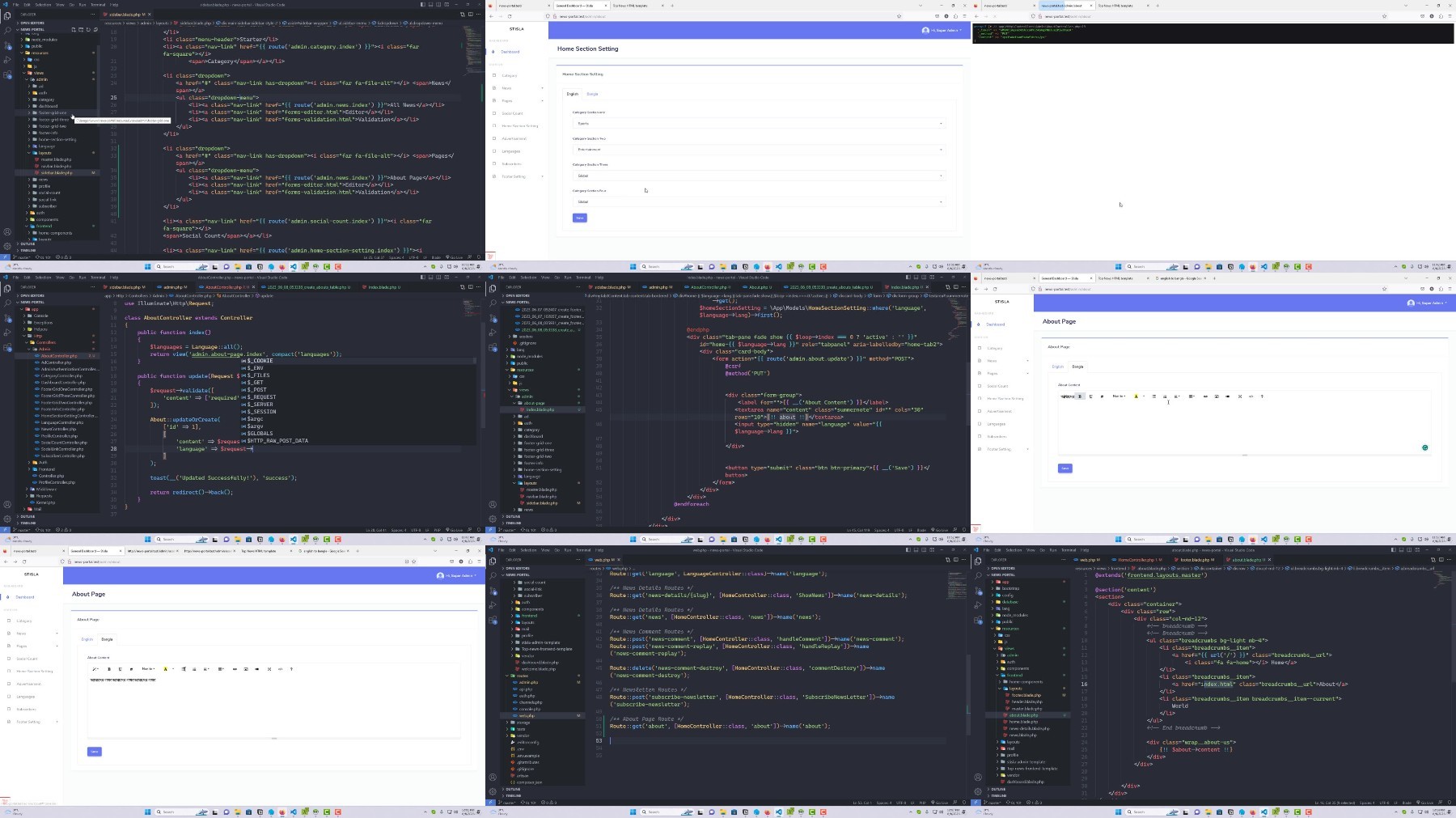
https://ddownload.com/74e2gqih72r7/Udemy_Laravel_Build_News_Portal_and_Magazine_Website_2024.part01.rar
https://ddownload.com/znhejfhl8zbg/Udemy_Laravel_Build_News_Portal_and_Magazine_Website_2024.part02.rar
https://ddownload.com/gep6hnlax9kg/Udemy_Laravel_Build_News_Portal_and_Magazine_Website_2024.part03.rar
https://ddownload.com/uiwawvgr7b6r/Udemy_Laravel_Build_News_Portal_and_Magazine_Website_2024.part04.rar
https://ddownload.com/zk49z8b4s73t/Udemy_Laravel_Build_News_Portal_and_Magazine_Website_2024.part05.rar
https://ddownload.com/yk0b8ouy7bhm/Udemy_Laravel_Build_News_Portal_and_Magazine_Website_2024.part06.rar
https://ddownload.com/ndtd16qts48i/Udemy_Laravel_Build_News_Portal_and_Magazine_Website_2024.part07.rar
https://ddownload.com/xnp59qrawpg8/Udemy_Laravel_Build_News_Portal_and_Magazine_Website_2024.part08.rar
https://ddownload.com/mxql4f214sfh/Udemy_Laravel_Build_News_Portal_and_Magazine_Website_2024.part09.rar
https://ddownload.com/cfedh34wttld/Udemy_Laravel_Build_News_Portal_and_Magazine_Website_2024.part10.rar
https://ddownload.com/ks4dnq0inso5/Udemy_Laravel_Build_News_Portal_and_Magazine_Website_2024.part11.rar
https://ddownload.com/tzzvsdn8kz58/Udemy_Laravel_Build_News_Portal_and_Magazine_Website_2024.part12.rar
https://ddownload.com/1hg67414b99u/Udemy_Laravel_Build_News_Portal_and_Magazine_Website_2024.part13.rar
https://ddownload.com/gcs0wim1rb26/Udemy_Laravel_Build_News_Portal_and_Magazine_Website_2024.part14.rar
https://ddownload.com/vnyquwfc4q3w/Udemy_Laravel_Build_News_Portal_and_Magazine_Website_2024.part15.rar
https://ddownload.com/epst0m98rg6j/Udemy_Laravel_Build_News_Portal_and_Magazine_Website_2024.part16.rar
https://ddownload.com/kthuyfigcdhh/Udemy_Laravel_Build_News_Portal_and_Magazine_Website_2024.part17.rar
https://ddownload.com/eblhw8r9u9bn/Udemy_Laravel_Build_News_Portal_and_Magazine_Website_2024.part18.rar
https://ddownload.com/f77yjku1fhe2/Udemy_Laravel_Build_News_Portal_and_Magazine_Website_2024.part19.rar
https://rapidgator.net/file/14d9d659ce1f04b0d703311ff43a394a/Udemy_Laravel_Build_News_Portal_and_Magazine_Website_2024.part01.rar
https://rapidgator.net/file/d55cfff7ae8b3b8abc601affcc912bbc/Udemy_Laravel_Build_News_Portal_and_Magazine_Website_2024.part02.rar
https://rapidgator.net/file/10a335358c0bf13f11f672795ae91588/Udemy_Laravel_Build_News_Portal_and_Magazine_Website_2024.part03.rar
https://rapidgator.net/file/89bf7564d79e1f449bcb5d98117bca11/Udemy_Laravel_Build_News_Portal_and_Magazine_Website_2024.part04.rar
https://rapidgator.net/file/5cda72c305b348165df40806c2925c29/Udemy_Laravel_Build_News_Portal_and_Magazine_Website_2024.part05.rar
https://rapidgator.net/file/e2fb633717e373588c8b4092a37a6fe7/Udemy_Laravel_Build_News_Portal_and_Magazine_Website_2024.part06.rar
https://rapidgator.net/file/fa516774ffadba0004cf9836b791380f/Udemy_Laravel_Build_News_Portal_and_Magazine_Website_2024.part07.rar
https://rapidgator.net/file/a2149db57c7718f3b1529635adc00b1f/Udemy_Laravel_Build_News_Portal_and_Magazine_Website_2024.part08.rar
https://rapidgator.net/file/e77078c80029814950eb5eed61aafbde/Udemy_Laravel_Build_News_Portal_and_Magazine_Website_2024.part09.rar
https://rapidgator.net/file/34f336b0cb0613b274bf2fb95485cf44/Udemy_Laravel_Build_News_Portal_and_Magazine_Website_2024.part10.rar
https://rapidgator.net/file/d3c3b40054bd22a9117d1c670bf39774/Udemy_Laravel_Build_News_Portal_and_Magazine_Website_2024.part11.rar
https://rapidgator.net/file/de3195d9af0a826919c06dd675e6b4e6/Udemy_Laravel_Build_News_Portal_and_Magazine_Website_2024.part12.rar
https://rapidgator.net/file/a711491fc8f8a5765059de868c55476d/Udemy_Laravel_Build_News_Portal_and_Magazine_Website_2024.part13.rar
https://rapidgator.net/file/0bbc79606ef0f608fc54f5cf81cbe1c6/Udemy_Laravel_Build_News_Portal_and_Magazine_Website_2024.part14.rar
https://rapidgator.net/file/8b0001b885d0bf22fe6e808d5497ee0c/Udemy_Laravel_Build_News_Portal_and_Magazine_Website_2024.part15.rar
https://rapidgator.net/file/34c3329f905213e7591aeba516e0fd31/Udemy_Laravel_Build_News_Portal_and_Magazine_Website_2024.part16.rar
https://rapidgator.net/file/b17c18326abf097484316e07b9cd5ce6/Udemy_Laravel_Build_News_Portal_and_Magazine_Website_2024.part17.rar
https://rapidgator.net/file/3927415f12bb7411859330cd726586d1/Udemy_Laravel_Build_News_Portal_and_Magazine_Website_2024.part18.rar
https://rapidgator.net/file/8f4736ca6756a84415c8e046f1cc8695/Udemy_Laravel_Build_News_Portal_and_Magazine_Website_2024.part19.rar
https://turbobit.net/y54y7csuz8ag/Udemy_Laravel_Build_News_Portal_and_Magazine_Website_2024.part01.rar.html
https://turbobit.net/vbjvgaskfqpe/Udemy_Laravel_Build_News_Portal_and_Magazine_Website_2024.part02.rar.html
https://turbobit.net/i8h31wsst2hl/Udemy_Laravel_Build_News_Portal_and_Magazine_Website_2024.part03.rar.html
https://turbobit.net/latktly42ky9/Udemy_Laravel_Build_News_Portal_and_Magazine_Website_2024.part04.rar.html
https://turbobit.net/5w58mlc7a0rs/Udemy_Laravel_Build_News_Portal_and_Magazine_Website_2024.part05.rar.html
https://turbobit.net/ymcyibl75w51/Udemy_Laravel_Build_News_Portal_and_Magazine_Website_2024.part06.rar.html
https://turbobit.net/78jjplcrro22/Udemy_Laravel_Build_News_Portal_and_Magazine_Website_2024.part07.rar.html
https://turbobit.net/ayh4ky07ue4c/Udemy_Laravel_Build_News_Portal_and_Magazine_Website_2024.part08.rar.html
https://turbobit.net/4jzyb5n68w7p/Udemy_Laravel_Build_News_Portal_and_Magazine_Website_2024.part09.rar.html
https://turbobit.net/xcftozvp8n7j/Udemy_Laravel_Build_News_Portal_and_Magazine_Website_2024.part10.rar.html
https://turbobit.net/vkjd5fyk9mc6/Udemy_Laravel_Build_News_Portal_and_Magazine_Website_2024.part11.rar.html
https://turbobit.net/71orfr1097zw/Udemy_Laravel_Build_News_Portal_and_Magazine_Website_2024.part12.rar.html
https://turbobit.net/18ty71nm7zyv/Udemy_Laravel_Build_News_Portal_and_Magazine_Website_2024.part13.rar.html
https://turbobit.net/vz4cro71libm/Udemy_Laravel_Build_News_Portal_and_Magazine_Website_2024.part14.rar.html
https://turbobit.net/qbnypw2a2hqc/Udemy_Laravel_Build_News_Portal_and_Magazine_Website_2024.part15.rar.html
https://turbobit.net/ypk9xa61cmb0/Udemy_Laravel_Build_News_Portal_and_Magazine_Website_2024.part16.rar.html
https://turbobit.net/m2y32pbs5zcj/Udemy_Laravel_Build_News_Portal_and_Magazine_Website_2024.part17.rar.html
https://turbobit.net/49sld179jazd/Udemy_Laravel_Build_News_Portal_and_Magazine_Website_2024.part18.rar.html
https://turbobit.net/nwi9vz48sr5i/Udemy_Laravel_Build_News_Portal_and_Magazine_Website_2024.part19.rar.html
What you'll learn
Fundamental of Laravel 10
News Management
Creating a News Portal Project with Laravel 10
Implementing a multi-language system
Implementing Laravel 10 authentication with multi guards
Managing user roles and permissions
Implementing dynamic website theme color system
Dynamic image uploads
Working with microsoft translator API
Mastering CRUD functionality
Configuring website settings
Managing news advertisements
Adding Toaster functionality to the project
Implementing a change password option
Implementing email sending feature
Managing forgot password and password reset functionality
Updating user profiles
Optimizing site SEO
And more
Requirements
You have to know basic PHP
Basic HTML, CSS, Bootstrap and jQuery
Local Server : XAMPP/WAMP/MAMP/Laragon
Text Editor/IDE: Notepad++ / Sublime Text / Visual Studio Code / PhpStrom
Description
Laravel 10 - Build News Portal and Magazine Website (2023)Are you looking to master Laravel and build a comprehensive News Portal website? Look no further! Introducing "Laravel 10 - Build News Portal and Magazine Website (2023)" a cutting-edge course designed to take you from a beginner to an advanced Laravel developer. This course is not just theoretical; it's a hands-on project-based learning experience that will transform you into a professional developer.Why We Should Learn Laravel?Laravel, an open-source PHP framework, is renowned for its simplicity and powerful features. By following the model-view-controller design pattern, Laravel enables you to create highly structured and pragmatic web applications with ease. Its extensive community support and abundant resources make it an excellent choice for web development.So why should you invest your time in learning Laravel?Laravel significantly reduces development time and effort, thanks to its development life cycle and code efficiency.It's easy to learn, making it accessible even for beginners.Laravel enhances web application performance and simplifies configuration, error handling, and exception handling.It offers automation testing capabilities and streamlined URL routing configuration and task scheduling.Laravel has a huge community and provides unlimited resources.Most importantly, having Laravel skills makes it very easy to land a job in the field.What is your benefits ?With "Laravel 10 - Build News Portal and Magazine Website (2023)" you'll reap numerous benefits. Not only will you gain proficiency in Laravel from basic fundamentals to advanced concepts, but you'll also have the opportunity to build a complete, state-of-the-art Online News Portal. Throughout the course, you'll tackle real-life project challenges, learn to debug and troubleshoot, and grasp the core MVC structures. This comprehensive project will not only expand your skill set but also boost your employability. You'll be equipped to undertake client work, bolster your portfolio, and excel in university assignments.The course's highlights include:Learning Laravel basicsCreating a News Portal Project with Laravel 10.Implementing a multi-language system.Implementing Laravel 10 authentication.Managing user roles and permissions.Incorporating professional themes for both the frontend and backend.Facilitating image uploads.Mastering CRUD functionality.Configuring website settings.Managing news advertisements.Adding Toaster functionality to the project.Implementing a change password option.Implementing email verification in Laravel.Managing forgot password and password reset functionality.Updating user profiles.Optimizing site SEO.And more.But the best part? You won't merely learn these concepts; you'll apply them directly to a live project under my guidance. Furthermore, you'll receive prompt support within 24 hours if you encounter any issues. By completing "Laravel 10 - Build News Portal and Magazine Website (2023)" you'll position yourself as a proficient Laravel developer, ready to seize job opportunities, impress clients, and advance your career.
Overview
Section 1: Introduction
Lecture 1 Introduction
Section 2: Laravel-10 Fundamental
Lecture 2 Getting Environment Ready - Getting Local Environment Ready for Windows
Lecture 3 Getting Environment Ready - VS Code Necessary Plugins for Laravel
Lecture 4 Installation And Setup - Install Laravel Installer And Setup Your First Project
Lecture 5 Installation and Setup - Set Up Database Connection in Laravel
Lecture 6 Directory Structure - Laravel Folder Structure All You Need to Know
Lecture 7 Directory Structure - What Is Laravel Artisan
Lecture 8 Directory Structure - Basic Understanding About Artisan Tinker
Lecture 9 MVC Architecture - What Is MVC And How It Works in Laravel
Lecture 10 Routing - What Are Routes How to Work with Them
Lecture 11 Routing - Route Parameters
Lecture 12 Routing - All About Route Naming, Grouping and Prefix
Lecture 13 Views - What Are Views How to Create Views in Laravel
Lecture 14 Views - Yield And Section Directive in Laravel
Lecture 15 Views - Useful Blade Directives
Lecture 16 Controller - What Are Controllers & How To Create And Use Them
Lecture 17 Controller - Resource Controller
Lecture 18 Model - What Is Models and How to Work With Them
Lecture 19 Migrations - What Is Migrations in Laravel And How to Use Them
Lecture 20 Eloquent - Working with Eloquent ORM
Lecture 21 Eloquent Relation - One To One
Lecture 22 Eloquent Relation- One To Many
Lecture 23 Form Handling - Discussing About Laravel Validation And Create A Form For Test
Lecture 24 Form Handling - Adding Name And Dynamic Data in Form
Lecture 25 Form Handling - How to Use Form Validation to Validate User Input
Lecture 26 Form Handling - Handling Form Data
Lecture 27 Form Handling - How to Handle File Uploads
Lecture 28 Middleware - What Is Middleware And How to Use It
Lecture 29 Basic Authentication - Laravel User Authentication with Breeze
Lecture 30 Basic Authentication - How To Create Multi Authentication System (Part - 1)
Lecture 31 Basic Authentication - How To Create Multi Authentication System (Part - 2)
Lecture 32 Basic Authentication - How To Create Multi Authentication System (Part - 3)
Lecture 33 Basic Authentication - How To Create Multi Authentication System (Part - 4)
Lecture 34 Basic Authentication - How To Create Multi Authentication System (Part - 5)
Section 3: Admin Panel - Template Mastering And Setup
Lecture 35 Admin Setup- Admin Template Overview
Lecture 36 Admin Setup-Installing Laravel 10 and Creating Database
Lecture 37 Admin Setup-Installing Laravel Breeze And Setup
Lecture 38 Admin Setup- Admin Layout Mastering Dashboard Page (part-1)
Lecture 39 Admin Setup- Admin Layout Mastering Dashboard Page (part-2)
Lecture 40 Admin Setup- Adding Multi Auth System with Breeze (part-1)
Lecture 41 Admin Setup- Adding Multi Auth System with Breeze (part-2)
Lecture 42 Admin Setup-Adding Multi Auth System with Breeze (part-3)
Lecture 43 Admin Setup- Adding Multi Auth System with Breeze (part-4)
Lecture 44 Admin Setup- Adding password reset system for admin (part-1)
Lecture 45 Admin Setup- Adding password reset system for admin (part-2)
Lecture 46 Admin Setup- Adding localization syntax in all static text
Section 4: Admin Profile Update
Lecture 47 Admin Profile - Creating Profile Page and Update Forms
Lecture 48 Admin Profile - Working With Edit Profile Form
Lecture 49 Admin Profile - Create a Trait For Handle Image
Lecture 50 Admin Profile - Save Form Data to Database
Lecture 51 Admin Profile - Update Profile Password
Lecture 52 Admin Profile - Adding Sweet Alert And Doing Some Fixes
Section 5: Frontend - Template Mastering And Setup
Lecture 53 Frontend - Template Mastering And Setup
Lecture 54 Template Mastering- Home Page Mastering (Part-1)
Lecture 55 Template Mastering- Home Page Mastering (Part-2)
Section 6: Multi Language CRUD
Lecture 56 Multi Language- Creating Necessary Pages and Designs
Lecture 57 Multi Language- Working With Create Page
Lecture 58 Multi Language- Handling Create Form Data (Part - 1)
Lecture 59 Multi Language- Handling Create Form Data (Part - 2)
Lecture 60 Multi Language- Show Created Data In Index (Part - 1)
Lecture 61 Multi Language- Show Created Data In Index (Part - 2)
Lecture 62 Multi Language- Working With Edit Form
Lecture 63 Multi Language- Working With Delete Feature
Lecture 64 Multi Language- Creating the Default Language Seeder
Lecture 65 Multi Language- Making Static Text Dynamic
Section 7: News Categories
Lecture 66 News Categories- Creating Necessary Pages and Designs
Lecture 67 News Categories- Working With Create Page
Lecture 68 News Categories- Handling Create Form Data
Lecture 69 News Categories- Showing the Created Data in Index
Lecture 70 News Categories- Working With Edit Feature
Lecture 71 News Categories- Working With Delete Feature
Section 8: News Post
Lecture 72 News Post - Creating Necessary Pages and Designs
Lecture 73 News Post - Creating Migration Columns
Lecture 74 News Post - Working With Create Form Design
Lecture 75 News Post - Load Category Depending on Language
Lecture 76 News Post - Handling Create From Data ( Part - 1)
Lecture 77 News Post - Handling Create From Data ( Part - 2)
Lecture 78 News Post - Handling Create From Data ( Part - 3)
Lecture 79 News Post - Handling Tags for Create From
Lecture 80 News Post - Showing Created Data at Index Page
Lecture 81 News Post - Working With Index Status Buttons
Lecture 82 News Post - Working With Update Feature ( Part - 1)
Lecture 83 News Post - Working With Update Feature ( Part - 2)
Lecture 84 News Post - Working With Update Feature ( Part - 3)
Lecture 85 News Post - Working With Delete Feature
Lecture 86 News Post - Post Coping Feature
Lecture 87 News Post - Adding Is Pending Column
Section 9: Set Up Language
Lecture 88 Set Up Language - Fetching and And Showing Dynamic Languages at Frontend
Lecture 89 Set Up Language - Putting Selected Language At Session
Lecture 90 Set Up Language - Installing Laravel Debugbar Package For Inspect Session
Lecture 91 Set Up Language - Get Language Code From Session
Lecture 92 Set Up Language - Make Selected Language Input Depending on Session
Section 10: Breaking News Slider
Lecture 93 Breaking News - Showing Breaking News at Frontend (Part - 1)
Lecture 94 Breaking News - Showing Breaking News at Frontend (Part - 2)
Lecture 95 Breaking News - Showing Post Depending on Selected Language
Section 11: News Details Page
Lecture 96 Details page - Showing Dynamic Content in Details Page
Lecture 97 Details page - Adding View Count in Post
Lecture 98 Details page - Adding K format to View Count
Lecture 99 Details page - Showing Dynamic Contents in Detail Page Sidebar
Lecture 100 Details page - Showing Popular Tags
Lecture 101 Details page - Working with Comment Section (Part - 1)
Lecture 102 Details page - Working with Comment Section (Part - 2)
Lecture 103 Details page - Working with Comment Section (Part - 3)
Lecture 104 Details page - Working with Comment Section (Part - 4)
Lecture 105 Details page - Working with Comment Section (Part - 5)
Lecture 106 Details page - Next Post Previous Post button
Lecture 107 Details page - Adding dynamic Metas
Lecture 108 Details page - Showing the Related Post
Lecture 109 Details page - Working with Share Buttons
Lecture 110 Details page - Doing Last Fixes
Section 12: Hero Section Slider
Lecture 111 Slider - Working with Hero Section Slider
Section 13: Recent and Popular News Section
Lecture 112 Recent - Showing Recent News in Home Page
Lecture 113 Popular News- Showing Popular News in Home Page
Section 14: Category Base News Section
Lecture 114 Category Base News - Creating Necessary Files and Design in Backend
Lecture 115 Category Base News - Update Form Design
Lecture 116 Category Base News - Handling the Update From Data
Lecture 117 Category Base News - Preselect Categories After Updating
Lecture 118 Category Base News - Showing Dynamic Contents at Frontend (Part-1)
Lecture 119 Category Base News - Showing Dynamic Contents at Frontend (Part-2)
Lecture 120 Category Base News - Showing Dynamic Contents at Frontend (Part-3)
Lecture 121 Category Base News - Checking and Fixing Some Stuff
Section 15: Most Viewed Post Section
Lecture 122 Most Viewed Section - Showing Most Viewed Posts in Sidebar
Section 16: Social Fan Count Section
Lecture 123 Social Count Section - Creating Necessary Files and Design in backend
Lecture 124 Social Count Section - Working with Create From Design
Lecture 125 Social Count Section - Handling Create From Data
Lecture 126 Social Count Section - Showing Data at Index Page
Lecture 127 Social Count Section - Working with Update Form
Lecture 128 Social Count Section - Working with Delete Feature
Lecture 129 Social Count Section - Showing Dynamic Contents at the Frontend
Lecture 130 Tag Section - Show Popular Tags
Section 17: News Page
Lecture 131 News Page - Working with Search Feature
Lecture 132 News Page - Showing Search Result in News Page
Lecture 133 News Page - Working with Pagination
Lecture 134 News Page - Adding Dynamic Contents at Sidebar
Lecture 135 News Page - Show Post Depending on Categories (Part - 1)
Lecture 136 News Page - Show Post Depending on Categories (Part - 2)
Lecture 137 News Page - Show Post Depending on Tags
Lecture 138 News Page - Warping up News Page
Section 18: Ads Sections
Lecture 139 Ads Sections - Creating Necessary Files and Design in Backend
Lecture 140 Ads Sections - Working with Update From (Part - 1)
Lecture 141 Ads Sections - Working with Update From (Part - 2)
Lecture 142 Ads Sections - Working with Update From (Part - 3)
Lecture 143 Ads Sections - Showing Ads in Frontend
Lecture 144 Ads Sections - Adding Missing Fields (Part - 1)
Lecture 145 Ads Sections - Adding Missing Fields (Part - 2)
Section 19: News Letter Section
Lecture 146 News Letter - Working with Newsletter Field in Frontend
Lecture 147 News Letter - Storing Subscribers Email
Lecture 148 News Letter - Showing Subscriber Emails at Backend
Lecture 149 News Letter - Working with Mail Sending Module
Lecture 150 News Letter - Placing Newsletter Section at all Sidebars
Section 20: Footer Section
Lecture 151 Social Link - Creating Necessary Files and Design in Backend
Lecture 152 Social Link - Working with Create Feature
Lecture 153 Social Link - Showing Data at Index Page
Lecture 154 Social Link - Working on Update and Delete Feature
Lecture 155 Social Link - Showing Social Links at Frontend
Lecture 156 Footer Section - Working with Footer Info Grid (Part - 1)
Lecture 157 Footer Section - Working with Footer Info Grid (Part - 2)
Lecture 158 Footer Section - Working with Footer Grid One (Part - 1)
Lecture 159 Footer Section - Working with Footer Grid One (Part - 2)
Lecture 160 Footer Section - Working with Footer Grid Two
Lecture 161 Footer Section - Working with Footer Grid Three
Lecture 162 Footer Section - Working with Footer Title One ( Part - 1 )
Lecture 163 Footer Section - Working with Footer Title One ( Part - 2 )
Lecture 164 Footer Section - Working with Footer Title Two and Three
Section 21: Pages
Lecture 165 About Page - Working with About Page
Lecture 166 Contact Page - Working with Contact Page (Part - 1)
Lecture 167 Contact Page - Working with Contact Page (Part - 2)
Lecture 168 Contact Page - Working with Contact Form
Lecture 169 Contact Page - Storing the Mail Data at DB
Lecture 170 Contact Page - Showing the Mails at Backend
Lecture 171 Contact Page - Working with Reply Feature (Part - 1)
Lecture 172 Contact Page - Working with Reply Feature (Part - 2)
Lecture 173 Contact Page - Working with Reply Feature (Part - 3)
Lecture 174 Contact Page - Working with Reply Feature (Part - 4)
Section 22: Active Sidebar Items
Lecture 175 Active Sidebar - Make Admin Sidebar Items Active (Part - 1)
Lecture 176 Active Sidebar - Make Admin Sidebar Items Active (Part - 2)
Lecture 177 Active Sidebar - Wrapping Static Text with Localization Syntax
Section 23: Settings Page
Lecture 178 Settings Page - Working with General Settings (Part - 1)
Lecture 179 Settings Page - Working with General Settings (Part - 2)
Lecture 180 Settings Page - Working with General Settings (Part - 3)
Lecture 181 Settings Page - Working with General Settings (Part - 4)
Lecture 182 SEO Settings- Working with SEO Setting (Part - 1)
Lecture 183 SEO Settings- Working with SEO Setting (Part - 2)
Lecture 184 Settings - Showing Settings Data at Frontend
Lecture 185 Appearance Settings - Working with Appearance Settings (Part - 1)
Lecture 186 Appearance Settings - Working with Appearance Settings (Part - 2)
Lecture 187 Settings - Adding Missing Validation Alerts
Section 24: Role and Permission System
Lecture 188 Role Management - Installing Laravel Spatie Permission Package
Lecture 189 Role Management - Creating Necessary Files and Designs
Lecture 190 Role Management - Working with Role Create Page
Lecture 191 (Optional) Role Management - How to Create Roles
Lecture 192 (Optional) Role Management - How to Create Permissions and Assign it
Lecture 193 Role Management - Creating Permissions for Create Form (Part - 1)
Lecture 194 Role Management - Creating Permissions for Create Form (Part - 2)
Lecture 195 Role Management - Handling the Role Form
Lecture 196 Role Management - Showing Created Roles in Index
Lecture 197 Role Management - Working with Update Feature
Lecture 198 Role Management - Working with Delete Feature
Lecture 199 Role User System- Creating Necessary Files and Designs
Lecture 200 Role User System- Working with Create Feature (Part - 1)
Lecture 201 Role User System- Working with Create Feature (Part - 2)
Lecture 202 Role User System- Send Mail to Create User
Lecture 203 Role User System- Showing Created Data at Index
Lecture 204 Role User System- Working with Edit Feature
Lecture 205 Role User System- Working with Delete Feature
Lecture 206 Role User System- Preventing Delete Feature for Super Admin
Lecture 207 Permission - Creating Permissions for Project
Lecture 208 Permission - Implementing Permission in Category Module (Part - 1)
Lecture 209 Permission - Implementing Permission in Category Module (Part - 2)
Lecture 210 Permission - Set Super Admin Globally in Project
Lecture 211 Permission - Fixing the Sidebar Permission Issue
Lecture 212 Permission - Assigning the Permissions to Rest of the Modules (Part - 1)
Lecture 213 Permission - Assigning the Permissions to Rest of the Modules (Part - 2)
Section 25: Completing Admin News Section
Lecture 214 News Section - Showing Pending News
Lecture 215 News Section - Working with Approve Form
Lecture 216 News Section - Creating New Permission for News and Adding Auto Approve Feature
Lecture 217 News Section - Show News Depending on Admin id and permissions
Lecture 218 News Section - Showing Hiding News Features Depending on Permission
Section 26: Dynamic Multi Language System Module
Lecture 219 Dynamic Language - Basic Checking For Static Contents
Lecture 220 Dynamic Language - Creating Necessary Files and Design
Lecture 221 Dynamic Language - Algorithm for Extract Localization Strings (Part - 1)
Lecture 222 Dynamic Language - Algorithm for Extract Localization Strings (Part - 2)
Lecture 223 Dynamic Language - Algorithm for Extract Localization Strings (Part - 3)
Lecture 224 Dynamic Language - Algorithm for Extract Localization Strings (Part - 4)
Lecture 225 Dynamic Language - Showing Language Strings at Datatable
Lecture 226 Dynamic Language - Adding String Edit Feature (Part - 1)
Lecture 227 Dynamic Language - Adding String Edit Feature (Part - 2)
Lecture 228 Dynamic Language - Translating Language Values with Microsoft Trans. API Part-1
Lecture 229 Dynamic Language - Translating Language Values with Microsoft Trans. API Part-2
Lecture 230 Dynamic Language - Translating Language Values with Microsoft Trans. API Part-3
Lecture 231 Dynamic Language - Translating Language Values with Microsoft Trans. API Part-4
Lecture 232 Dynamic Language - Translating Language Values with Microsoft Trans. API Part-5
Lecture 233 Dynamic Language - Adding Multi Path Support in Algorithm
Lecture 234 Dynamic Language - Working With Admin Localization Module (Part - 1)
Lecture 235 Dynamic Language - Working With Admin Localization Module (Part - 2)
Lecture 236 Dynamic Language - Basic Example How to Translate String in Frontend
Lecture 237 Dynamic Language - Changing Localization String Prefix
Lecture 238 Dynamic Language - Working on Dynamic Language Changing Logic
Lecture 239 Dynamic Language - Fixing the Algorithm Issue
Lecture 240 Dynamic Language - Testing and Bug Fixings
Section 27: Frontend Login Page Design
Lecture 241 Login Page Design - Adding Design To Frontend Login Page
Lecture 242 Register Page Design - Adding Design To Frontend Register Page
Lecture 243 Forget Password Page Design - Adding Design To Frontend Forget Password Page
Lecture 244 Forget Password Page Design - Forget Password Email Not Found Bug Fix
Lecture 245 Reset Password Page Design - Adding Design to Reset Password Page
Lecture 246 Login Page Design - Completing the Rest of the Work
Section 28: Working with Dashboard
Lecture 247 Dashboard - Adding Dynamic Content To Dashboard
Lecture 248 Dashboard - Adding icons to sidebar
Section 29: Working with Navbar
Lecture 249 Navbar - Showing Categories at Navbar
Lecture 250 Navbar - Showing Categories at Mobile Navbar
Section 30: Bug Fixings
Lecture 251 Bug Fix - Fixing basics issues at frontend (Part - 1)
Lecture 252 Bug Fix - Fixing basics issues at frontend (Part - 2)
Lecture 253 Bug Fix - Fixing Backend Related Issues (Part - 1)
Lecture 254 Bug Fix - Fixing Backend Related Issues (Part - 2)
Lecture 255 Bug Fix - Fixing Backend Related Issues (Part - 3)
Lecture 256 Settings - Adding Language API Settings Feature
Lecture 257 Clearing Up - Deleting Unused Files and Folders
Lecture 258 Bug Fix - Fixing Language Translate Issue
Lecture 259 Bug Fix - Fixing Tab Issue
Section 31: Source Code
Lecture 260 Laravel Top News Source Code with Database and Login Credentials
Lecture 261 Stisla Admin Template
Lecture 262 Top News Frontend Template
This course is best suited for beginners,It is highly recommended for individuals seeking web programming jobs,Students who want to take their PHP skills to the next level should enroll,The course caters to beginners as well as advanced Laravel developers looking to enhance their skills,University students working on Laravel-related project assignments will find this course beneficial,It is ideal for individuals aspiring to become professional Laravel developers
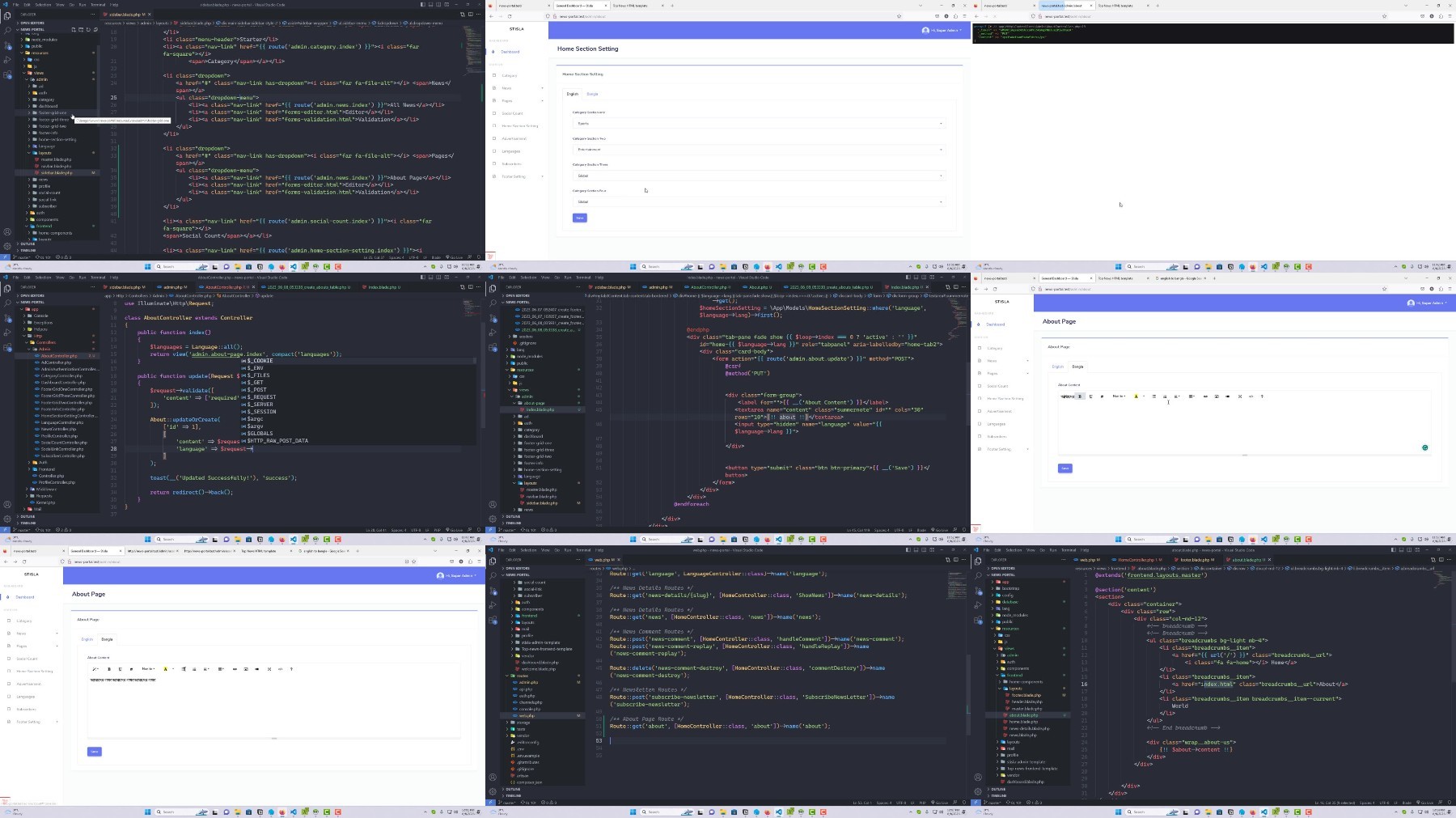
https://ddownload.com/74e2gqih72r7/Udemy_Laravel_Build_News_Portal_and_Magazine_Website_2024.part01.rar
https://ddownload.com/znhejfhl8zbg/Udemy_Laravel_Build_News_Portal_and_Magazine_Website_2024.part02.rar
https://ddownload.com/gep6hnlax9kg/Udemy_Laravel_Build_News_Portal_and_Magazine_Website_2024.part03.rar
https://ddownload.com/uiwawvgr7b6r/Udemy_Laravel_Build_News_Portal_and_Magazine_Website_2024.part04.rar
https://ddownload.com/zk49z8b4s73t/Udemy_Laravel_Build_News_Portal_and_Magazine_Website_2024.part05.rar
https://ddownload.com/yk0b8ouy7bhm/Udemy_Laravel_Build_News_Portal_and_Magazine_Website_2024.part06.rar
https://ddownload.com/ndtd16qts48i/Udemy_Laravel_Build_News_Portal_and_Magazine_Website_2024.part07.rar
https://ddownload.com/xnp59qrawpg8/Udemy_Laravel_Build_News_Portal_and_Magazine_Website_2024.part08.rar
https://ddownload.com/mxql4f214sfh/Udemy_Laravel_Build_News_Portal_and_Magazine_Website_2024.part09.rar
https://ddownload.com/cfedh34wttld/Udemy_Laravel_Build_News_Portal_and_Magazine_Website_2024.part10.rar
https://ddownload.com/ks4dnq0inso5/Udemy_Laravel_Build_News_Portal_and_Magazine_Website_2024.part11.rar
https://ddownload.com/tzzvsdn8kz58/Udemy_Laravel_Build_News_Portal_and_Magazine_Website_2024.part12.rar
https://ddownload.com/1hg67414b99u/Udemy_Laravel_Build_News_Portal_and_Magazine_Website_2024.part13.rar
https://ddownload.com/gcs0wim1rb26/Udemy_Laravel_Build_News_Portal_and_Magazine_Website_2024.part14.rar
https://ddownload.com/vnyquwfc4q3w/Udemy_Laravel_Build_News_Portal_and_Magazine_Website_2024.part15.rar
https://ddownload.com/epst0m98rg6j/Udemy_Laravel_Build_News_Portal_and_Magazine_Website_2024.part16.rar
https://ddownload.com/kthuyfigcdhh/Udemy_Laravel_Build_News_Portal_and_Magazine_Website_2024.part17.rar
https://ddownload.com/eblhw8r9u9bn/Udemy_Laravel_Build_News_Portal_and_Magazine_Website_2024.part18.rar
https://ddownload.com/f77yjku1fhe2/Udemy_Laravel_Build_News_Portal_and_Magazine_Website_2024.part19.rar
https://rapidgator.net/file/14d9d659ce1f04b0d703311ff43a394a/Udemy_Laravel_Build_News_Portal_and_Magazine_Website_2024.part01.rar
https://rapidgator.net/file/d55cfff7ae8b3b8abc601affcc912bbc/Udemy_Laravel_Build_News_Portal_and_Magazine_Website_2024.part02.rar
https://rapidgator.net/file/10a335358c0bf13f11f672795ae91588/Udemy_Laravel_Build_News_Portal_and_Magazine_Website_2024.part03.rar
https://rapidgator.net/file/89bf7564d79e1f449bcb5d98117bca11/Udemy_Laravel_Build_News_Portal_and_Magazine_Website_2024.part04.rar
https://rapidgator.net/file/5cda72c305b348165df40806c2925c29/Udemy_Laravel_Build_News_Portal_and_Magazine_Website_2024.part05.rar
https://rapidgator.net/file/e2fb633717e373588c8b4092a37a6fe7/Udemy_Laravel_Build_News_Portal_and_Magazine_Website_2024.part06.rar
https://rapidgator.net/file/fa516774ffadba0004cf9836b791380f/Udemy_Laravel_Build_News_Portal_and_Magazine_Website_2024.part07.rar
https://rapidgator.net/file/a2149db57c7718f3b1529635adc00b1f/Udemy_Laravel_Build_News_Portal_and_Magazine_Website_2024.part08.rar
https://rapidgator.net/file/e77078c80029814950eb5eed61aafbde/Udemy_Laravel_Build_News_Portal_and_Magazine_Website_2024.part09.rar
https://rapidgator.net/file/34f336b0cb0613b274bf2fb95485cf44/Udemy_Laravel_Build_News_Portal_and_Magazine_Website_2024.part10.rar
https://rapidgator.net/file/d3c3b40054bd22a9117d1c670bf39774/Udemy_Laravel_Build_News_Portal_and_Magazine_Website_2024.part11.rar
https://rapidgator.net/file/de3195d9af0a826919c06dd675e6b4e6/Udemy_Laravel_Build_News_Portal_and_Magazine_Website_2024.part12.rar
https://rapidgator.net/file/a711491fc8f8a5765059de868c55476d/Udemy_Laravel_Build_News_Portal_and_Magazine_Website_2024.part13.rar
https://rapidgator.net/file/0bbc79606ef0f608fc54f5cf81cbe1c6/Udemy_Laravel_Build_News_Portal_and_Magazine_Website_2024.part14.rar
https://rapidgator.net/file/8b0001b885d0bf22fe6e808d5497ee0c/Udemy_Laravel_Build_News_Portal_and_Magazine_Website_2024.part15.rar
https://rapidgator.net/file/34c3329f905213e7591aeba516e0fd31/Udemy_Laravel_Build_News_Portal_and_Magazine_Website_2024.part16.rar
https://rapidgator.net/file/b17c18326abf097484316e07b9cd5ce6/Udemy_Laravel_Build_News_Portal_and_Magazine_Website_2024.part17.rar
https://rapidgator.net/file/3927415f12bb7411859330cd726586d1/Udemy_Laravel_Build_News_Portal_and_Magazine_Website_2024.part18.rar
https://rapidgator.net/file/8f4736ca6756a84415c8e046f1cc8695/Udemy_Laravel_Build_News_Portal_and_Magazine_Website_2024.part19.rar
https://turbobit.net/y54y7csuz8ag/Udemy_Laravel_Build_News_Portal_and_Magazine_Website_2024.part01.rar.html
https://turbobit.net/vbjvgaskfqpe/Udemy_Laravel_Build_News_Portal_and_Magazine_Website_2024.part02.rar.html
https://turbobit.net/i8h31wsst2hl/Udemy_Laravel_Build_News_Portal_and_Magazine_Website_2024.part03.rar.html
https://turbobit.net/latktly42ky9/Udemy_Laravel_Build_News_Portal_and_Magazine_Website_2024.part04.rar.html
https://turbobit.net/5w58mlc7a0rs/Udemy_Laravel_Build_News_Portal_and_Magazine_Website_2024.part05.rar.html
https://turbobit.net/ymcyibl75w51/Udemy_Laravel_Build_News_Portal_and_Magazine_Website_2024.part06.rar.html
https://turbobit.net/78jjplcrro22/Udemy_Laravel_Build_News_Portal_and_Magazine_Website_2024.part07.rar.html
https://turbobit.net/ayh4ky07ue4c/Udemy_Laravel_Build_News_Portal_and_Magazine_Website_2024.part08.rar.html
https://turbobit.net/4jzyb5n68w7p/Udemy_Laravel_Build_News_Portal_and_Magazine_Website_2024.part09.rar.html
https://turbobit.net/xcftozvp8n7j/Udemy_Laravel_Build_News_Portal_and_Magazine_Website_2024.part10.rar.html
https://turbobit.net/vkjd5fyk9mc6/Udemy_Laravel_Build_News_Portal_and_Magazine_Website_2024.part11.rar.html
https://turbobit.net/71orfr1097zw/Udemy_Laravel_Build_News_Portal_and_Magazine_Website_2024.part12.rar.html
https://turbobit.net/18ty71nm7zyv/Udemy_Laravel_Build_News_Portal_and_Magazine_Website_2024.part13.rar.html
https://turbobit.net/vz4cro71libm/Udemy_Laravel_Build_News_Portal_and_Magazine_Website_2024.part14.rar.html
https://turbobit.net/qbnypw2a2hqc/Udemy_Laravel_Build_News_Portal_and_Magazine_Website_2024.part15.rar.html
https://turbobit.net/ypk9xa61cmb0/Udemy_Laravel_Build_News_Portal_and_Magazine_Website_2024.part16.rar.html
https://turbobit.net/m2y32pbs5zcj/Udemy_Laravel_Build_News_Portal_and_Magazine_Website_2024.part17.rar.html
https://turbobit.net/49sld179jazd/Udemy_Laravel_Build_News_Portal_and_Magazine_Website_2024.part18.rar.html
https://turbobit.net/nwi9vz48sr5i/Udemy_Laravel_Build_News_Portal_and_Magazine_Website_2024.part19.rar.html
Related News
-
{related-news}

