

System Tools → Apeaksoft Android Toolkit 2.1.28 Multilingual
Published by: mitsumi on 24-10-2024, 17:51 |  0
0
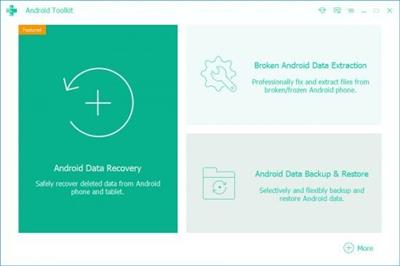
Apeaksoft Android Toolkit can help you to recover deleted or lost photos, videos, contacts, messages, call logs, apps and documents from your Android phones, tablets and SD cards. It is compatible with 5000+ Android portable devices.
System Tools → XYplorer 26.50.0200 Multilingual
Published by: mitsumi on 24-10-2024, 14:37 |  0
0
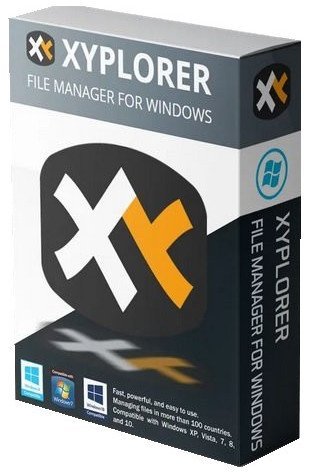
File Size: 7.1 MB
XYplorer is a file manager for Windows. It features tabbed browsing, a powerful file search, a versatile preview, a highly customizable interface, optional dual pane, and a large array of unique ways to efficiently automate frequently recurring tasks. It's fast, light, and portable.
System Tools → TunesKit Activation Unlocker 3.3.0.35 Multilingual
Published by: mitsumi on 24-10-2024, 14:17 |  0
0
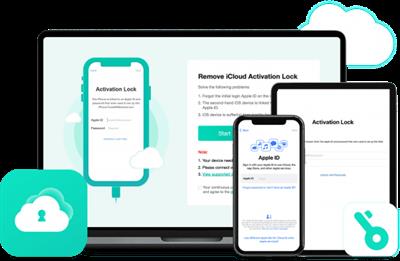
Activation Lock is used to keep your iPhone, iPad, and iPod touch secure, what if you forgot Activation Lock password? Have you ever got a second-hand iPhone with iCloud locked by the previous owner? Thanks to TunesKit Activation Unlocker, you can now remove Activation Lock without entering Apple ID or password, then set up and activate it as a new device. Once you encounter the following problems, just try this professional yet easy-to-use iCloud Activation Lock removal!
System Tools → TSplus Advanced Security Ultimate 7.1.10.22
Published by: mitsumi on 24-10-2024, 14:11 |  0
0
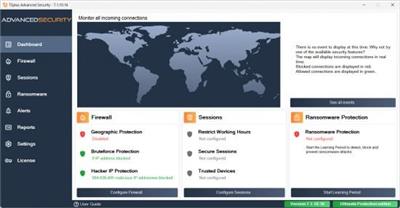
Keeping your system secure from threats and free of malware of any kind is of paramount importance, especially in today's context of the ever-evolving malware pool in the online medium. Such strategies make no exception when it comes to remote PC work, and such setups are also vulnerable to malware. TSplus Advanced Security aims at offering a security suite that is targeted at the protection of servers and remote access setups, via a series of purpose-fit tools that address a wide range of security aspects and potential issues.
System Tools → Total Commander 11.50 Beta 3 Multilingual
Published by: mitsumi on 24-10-2024, 14:06 |  0
0
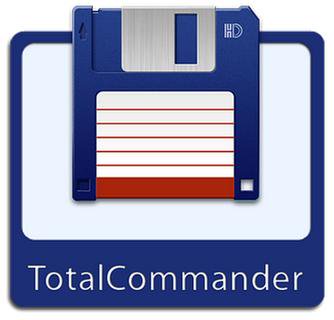
Total Commander (former Wincmd) is a file manager for Windows similar to the Windows Explorer. But Total Commander uses a different approach: it has two fixed windows side by side like a well-known file manager for DOS.
System Tools → MobiKin Doctor for Android 5.1.14 Multilingual
Published by: mitsumi on 24-10-2024, 10:41 |  0
0

The best Android data recovery software to help you recover deleted contacts, text messages or call logs on Android phones and tablets. The best Android file recovery tool to retrieve photos, videos, music files or documents from overall Android devices.
System Tools → Iperius Backup Full 8.3.1 Multilingual
Published by: mitsumi on 24-10-2024, 09:39 |  0
0
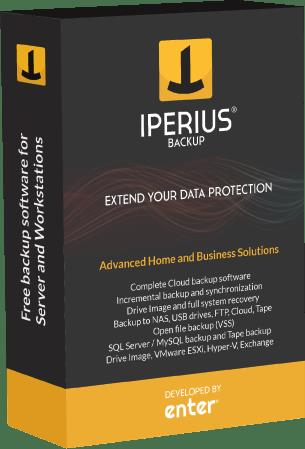
Iperius Backup is the perfect software to get the advantages of the many cloud storage services offered by well-known providers like Google or Microsoft. With a single application you will be able to easily save your files offsite to Google Drive, Dropbox or Microsoft SkyDrive. This backup task can be configured with a few clicks, and the result of this is the full security of automatic online backups, compressed and protected by an AES 256-bit encryption.
System Tools → FoneLab Android Data Recovery 3.1.32 Multilingual
Published by: mitsumi on 24-10-2024, 08:52 |  0
0

FoneLab Android Data Recovery enables you to restore Android phone or SD card contacts, messages, videos, photos and more without data loss.
System Tools → FBackup 9.9.948 Multilingual
Published by: mitsumi on 24-10-2024, 08:46 |  0
0

Sometimes, the inevitable happens and your computer needs a hard disk format or, even worse, you're faced with a hardware failure. In order to prevent losing your entire data collection, you should start creating backups. FBackup is an application designed to help you backup your personal files and protect them. These can be saved on your hard drives or on your local network. By accessing the app's "Properties", you can also choose to save your files to an external hard drive or a removable device. FBackup allows you to create a full copy or only create a mirror for your files. Furthermore, you can encrypt the data and add a password. This means that only you restore your backups.
System Tools → EasyUEFI Enterprise 5.8 (x64) Multilingual
Published by: mitsumi on 24-10-2024, 08:15 |  0
0
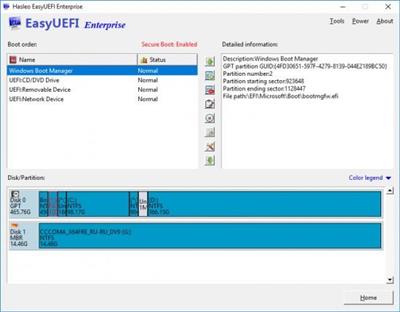
EasyUEFI owns comprehensive EFI/UEFI boot option management functions, such as create, delete, edit, clean up, backup and restore EFI/UEFI boot options, specifies an one-time boot entry for the next restart, or change EFI/UEFI boot order, all these operations done under Windows without entering BIOS setup.



