

System Tools → Ventoy 1.0.90 Multilingual + LiveCD
Published by: LeeAndro on 27-03-2023, 14:19 |  0
0

File size: 15.9/186.5 MB
System Tools → UltraViewer 6.6.23
Published by: LeeAndro on 27-03-2023, 14:19 |  0
0
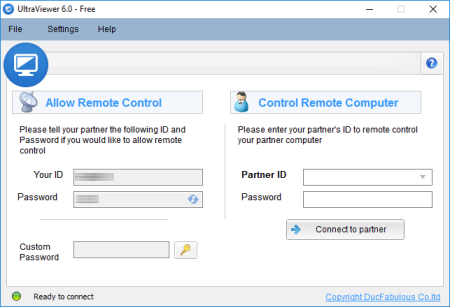
File Size : 3.7 Mb
System Tools → Subtitle Edit 3.6.12 Multilingual
Published by: LeeAndro on 27-03-2023, 14:18 |  0
0

File Size : 8.8 Mb
System Tools → MKVToolNix 75.0.0 Multilingual
Published by: LeeAndro on 27-03-2023, 14:11 |  0
0

File Size : 49.6 Mb
System Tools → K7 Scanner for Ransomware & BOTs 1.0.0.330
Published by: LeeAndro on 27-03-2023, 14:08 |  0
0

File size: 47.3 MB
System Tools → EaseUS Partition Master 17.8.0.20230323 Multilingual
Published by: voska89 on 27-03-2023, 10:10 |  0
0

Free Download EaseUS Partition Master 17.8.0.20230323 Multilingual Free Download | 107.8 Mb
This professional partitioning toolkit delivers the best disk management on Windows PCs/servers and offers a data storage service. Designed for organizations, enterprises, IT admins, technicians, consultants, and service providers.
System Tools → NHV BOOT 2023 v1450 EXTREME
Published by: voska89 on 25-03-2023, 20:23 |  0
0
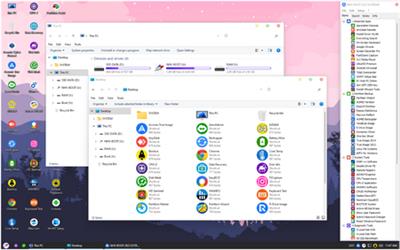
Free Download NHV BOOT 2023 v1450 EXTREME | 2.7 GB
NHV BOOT 2023 EXTREME is a computer rescue toolkit with modern design, extremely fast boot speed, compatible with old computers and latest computers. NHV BOOT 2023 offers many advanced features for solving computer problems, especially suitable for engineering and IT. Every detail of NHV BOOT is carefully thought out by the author with an intuitive interface designed for all users.
System Tools → doPDF 11.8.384 Multilingual
Published by: LeeAndro on 24-03-2023, 13:29 |  0
0

File Size: 129.5 MB
System Tools → Vivaldi v5.7.2921.65 + Mail
Published by: LeeAndro on 24-03-2023, 13:27 |  0
0

File size: 87.81 MiB | Languages: English, Deutsch, Espanol, Italiano, Portugues, Francais, ...
System Tools → PDFsam -PDF Split and Merge 5.1.1
Published by: LeeAndro on 24-03-2023, 13:15 |  0
0
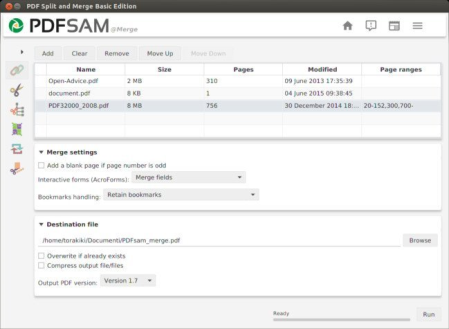
File Size : 64.4 Mb



