

System Tools → Cash Register Pro 3.0.1 Multilingual
Published by: golemsonbi on 20-10-2023, 08:35 |  0
0
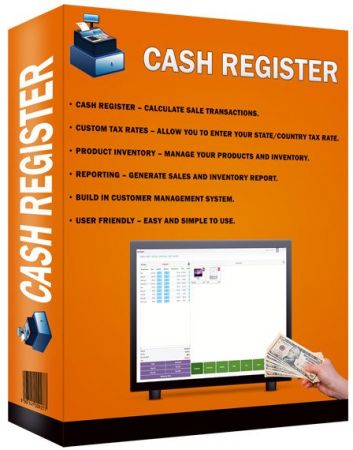
File size: 17.1 MB
Cash Register provides all of the functionalities that you need to keep track of your inventory and sell your products using your phones, tablets or computers as a cash register/inventory system. This desktop version runs on Microsoft Windows Vista or higher.
System Tools → Blancco File Eraser Enterprise 8.5.2
Published by: golemsonbi on 20-10-2023, 08:25 |  0
0
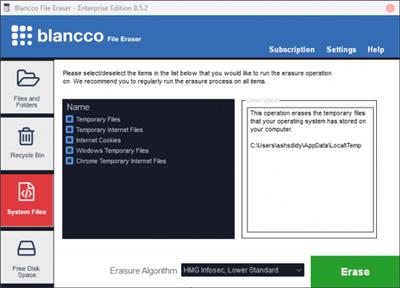
File Size: 43.5 MB
Securely erase sensitive files, folders and free disk space from PC desktop computers, laptops and servers – either manually or automatically.
System Tools → Arclab MailList Controller 13.5
Published by: golemsonbi on 20-10-2023, 08:00 |  0
0
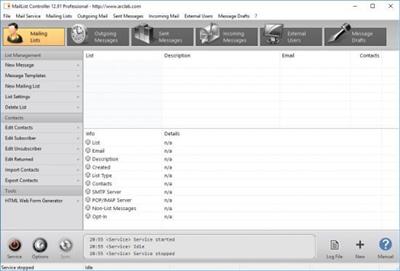
File size: 61.2 MB
MailList Controller the newsletter software and email marketing system for your MS Windows based PC, notebook or server. Send personalized email marketing campaigns and newsletters to your contact lists.
System Tools → Abelssoft GClean 2023 v223.04.50099 Multilingual
Published by: golemsonbi on 20-10-2023, 07:33 |  0
0
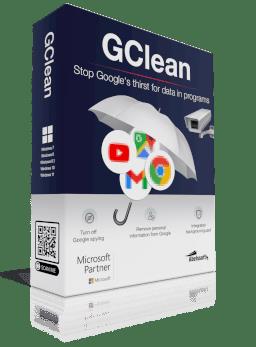
File Size: 9.6 MB
Stop curious Google applications. GoogleClean protects your personal data form curious Google applications. IDs are made anonymous, personal information is deleted and spy cookies are under control.
System Tools → 4DDiG Partition Manager 2.4.0.30 Multilingual
Published by: golemsonbi on 20-10-2023, 06:05 |  0
0

Windows x86/x64 | File size: 33.14 MB
4DDiG Partition Manager is a powerful Windows disk partition software expert in system migration, disk cloning and disk partition management.
System Tools → VMware Workstation Player 17.5 Build 22583795 (x64) Commercial
Published by: scene on 20-10-2023, 05:06 |  0
0

VMware Workstation Player 17.5 Build 22583795 (x64) Commercial
File size: 540 MB
VMware Workstation Player (formerly known as VMware Player) is a streamlined desktop virtualization application. It runs one or more operating systems on the same computer without rebooting. VMware Workstation Player has simple user interface, provides unmatched operating system support and portability. It's now easier than ever for IT professionals to get their users up and running with a corporate desktop. In addition, allows IT professionals to efficiently create and deliver a virtual desktop to employees, contractors or customers.
System Tools → VMware Workstation Player 17.5 Build 22583795 (x64) Commercial
Published by: scene on 20-10-2023, 05:05 |  0
0

VMware Workstation Player 17.5 Build 22583795 (x64) Commercial
File size: 540 MB
VMware Workstation Player (formerly known as VMware Player) is a streamlined desktop virtualization application. It runs one or more operating systems on the same computer without rebooting. VMware Workstation Player has simple user interface, provides unmatched operating system support and portability. It's now easier than ever for IT professionals to get their users up and running with a corporate desktop. In addition, allows IT professionals to efficiently create and deliver a virtual desktop to employees, contractors or customers.
System Tools → VMware Workstation Pro 17.5 Build 22583795 (x64)
Published by: scene on 20-10-2023, 05:02 |  0
0
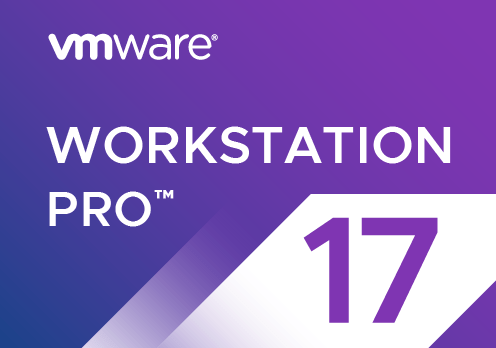
VMware Workstation Pro 17.5 Build 22583795 (x64)
File size: 638 MB
VMware Workstation Pro is the industry standard for running multiple operating systems as virtual machines (VMs) on a single Linux or Windows PC. IT professionals, developers and businesses who build, test or demo software for any device, platform or cloud rely on Workstation Pro. Workstation Pro Delivers a Data Center in Your Laptop.
System Tools → Ratiborus KMS Tools 18.10.2023
Published by: scene on 18-10-2023, 09:13 |  0
0
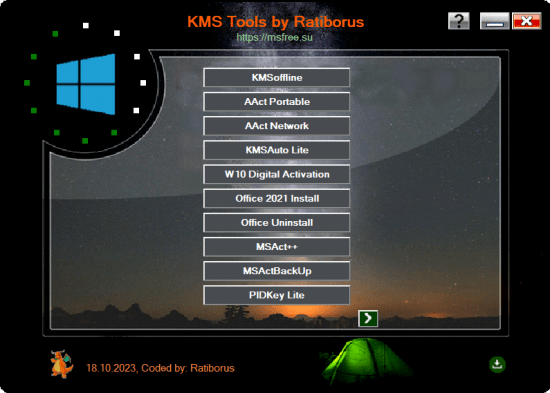
Ratiborus KMS Tools 18.10.2023
File Size: 51.2 MB
All-in-one collection of activators from Ratiborus for Windows XP, Vista, 7, 8, 8.1, 10, Server 2008, 2008 R2, 2012, 2012 R2, Office 2010/2013/2016/2019.
System Tools → Tenorshare UltData for Android 6.8.7.8 Multilingual
Published by: scene on 18-10-2023, 05:10 |  0
0

Tenorshare UltData for Android 6.8.7.8 Multilingual
File size: 151.3 MB
Android Data Recovery - your Best Choice to Recover Android Data. Recover photos, contacts, messages, videos and everything you lost. Highest data recovery success rate in the industry. Support with most Android phones and tablets.



