

Programming → Microsoft Visual Studio 2019 v16.10.1-v16.10.4 Update
Published by: scene on 23-07-2021, 05:32 |  0
0

Microsoft Visual Studio 2019 v16.10.1-v16.10.4 Update | 8.84 GB
Whether you're new to coding or ready for your next project, Visual Studio 2019 streamlines your experience so you can get right down to focused work. You'll find more screen space for your code and you can search for anything from one place. You can keep your code tidy with one-click code clean-up. When you're debugging, you'll notice better stepping performance and you'll get search capabilities within the Autos, Locals, and Watch windows to quickly find that elusive object or value. The Visual Studio integrated development environment is a creative launching pad that you can use to edit, debug, and build code, and then publish an app.
Programming → Microsoft Visual C++ 2015-2022 Redistributable 14.30.30401.0
Published by: mitsumi on 15-07-2021, 11:02 |  0
0
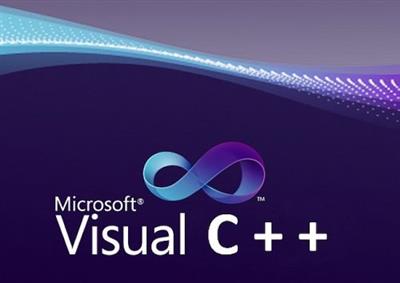
Microsoft Visual C++ Redistributable Package contains the run-time components of Visual C++ Libraries needed for running applications on a PC without Visual C++ installed.
Programming → Microsoft Visual Studio 2019 Build Tools v.16.10.0-16.10.3 (x86/x64)
Published by: mitsumi on 5-07-2021, 07:22 |  0
0

This is the installer of the build tools from Microsoft (i.e., this is all that is needed to build projects but without a development environment, without an IDE). If you need a development environment, then install this If you only need a C ++ compiler, then instead of this distribution you can limit yourself to a more compact distribution
More specifically, unlike the full studio, this installer does not include a graphical interface (IDE) component and, accordingly, you cannot install a visual development environment through the BuildTools edition. Through this limitation, an attempt is made to reduce the weight of the installer and reduce the size and impact on Windows. BuildTools does not provide any additional features (that is, it is like a "toolchain from small ones" ... it seems to me it would be worthwhile to name this modification so that everything would be clear at once ... but they called the edition so).
Programming → Microsoft Visual Studio 2019 Build Tools v.16.10.0-16.10.3 (x86/x64)
Published by: scene on 5-07-2021, 03:45 |  0
0

Microsoft Visual Studio 2019 Build Tools v.16.10.0-16.10.3 (x86/x64) | 19.4 GB
This is the installer of the build tools from Microsoft (i.e., this is all that is needed to build projects but without a development environment, without an IDE). If you need a development environment, then install this If you only need a C ++ compiler, then instead of this distribution you can limit yourself to a more compact distribution
More specifically, unlike the full studio, this installer does not include a graphical interface (IDE) component and, accordingly, you cannot install a visual development environment through the BuildTools edition. Through this limitation, an attempt is made to reduce the weight of the installer and reduce the size and impact on Windows. BuildTools does not provide any additional features (that is, it is like a "toolchain from small ones" ... it seems to me it would be worthwhile to name this modification so that everything would be clear at once ... but they called the edition so).
Programming → Microsoft Visual Studio 2019 16.10.3 Multilingual
Published by: mitsumi on 2-07-2021, 17:54 |  0
0

Whether you're new to coding or ready for your next project, Visual Studio 2019 streamlines your experience so you can get right down to focused work. You'll find more screen space for your code and you can search for anything from one place. You can keep your code tidy with one-click code clean-up. When you're debugging, you'll notice better stepping performance and you'll get search capabilities within the Autos, Locals, and Watch windows to quickly find that elusive object or value. The Visual Studio integrated development environment is a creative launching pad that you can use to edit, debug, and build code, and then publish an app.
Programming → Microsoft Visual Studio 2019 16.10.3 Multilingual
Published by: scene on 2-07-2021, 09:59 |  0
0

Microsoft Visual Studio 2019 16.10.3 Multilingual
x86/x64 | Enterprise, Professional, Community | File Size: 31.8 GB
Whether you're new to coding or ready for your next project, Visual Studio 2019 streamlines your experience so you can get right down to focused work. You'll find more screen space for your code and you can search for anything from one place. You can keep your code tidy with one-click code clean-up. When you're debugging, you'll notice better stepping performance and you'll get search capabilities within the Autos, Locals, and Watch windows to quickly find that elusive object or value. The Visual Studio integrated development environment is a creative launching pad that you can use to edit, debug, and build code, and then publish an app.
Programming → Microsoft Visual Studio 2019 Build Tools v16.10.0-16.10.2
Published by: mitsumi on 19-06-2021, 08:47 |  0
0

This is the installer of the build tools from Microsoft (i.e., this is all that is needed to build projects but without a development environment, without an IDE). If you need a development environment, then install this If you only need a C ++ compiler, then instead of this distribution, you can limit yourself to a more compact distribution
Programming → Mathworks Matlab R2021a Additional Toolbox
Published by: scene on 18-06-2021, 12:03 |  0
0
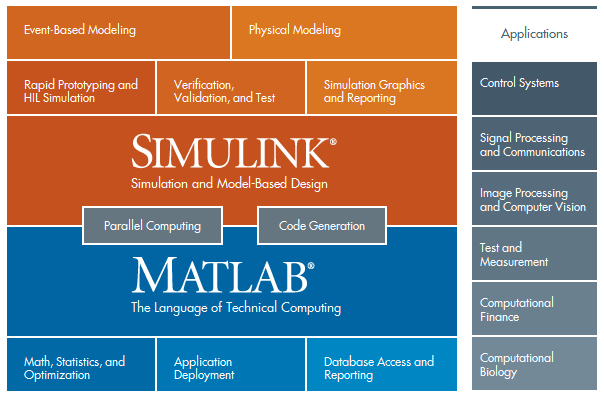
Mathworks Matlab R2021a Additional Toolbox | 20.39 GB
In the distribution, additional packages expanding the scope of matlab for specific equipment (such as cameras, microcontrollers, arduins , plisets, oscillographs, etc.), for software functionality (such as opencv, popular deep learning models, mingw compiler, etc.), for infrastructure (different cloud services, different types of databases, etc.). Well, you get the idea ... all the miscellaneous that the mafworks considered very specific and took out the brackets of the main installer "for everyone" (apparently to save the size of the main installer)
Programming → Microsoft Visual Studio 2019 Build Tools v16.10.0-16.10.2
Published by: scene on 18-06-2021, 10:26 |  0
0

Microsoft Visual Studio 2019 Build Tools v16.10.0-16.10.2 | 19.2 GB
This is the installer of the build tools from Microsoft (i.e., this is all that is needed to build projects but without a development environment, without an IDE). If you need a development environment, then install this If you only need a C ++ compiler, then instead of this distribution, you can limit yourself to a more compact distribution
More specifically, unlike the full studio, this installer does not include a graphical interface (IDE) component and, accordingly, you cannot install a visual development environment through the BuildTools edition. Through this limitation, an attempt is made to reduce the weight of the installer and reduce the size and impact on Windows. BuildTools does not provide any additional features (that is, it is like a "toolchain from small ones" ... it seems to me it would be worthwhile to name this modification so that everything would be clear at once ... but they called the edition so).
Programming → Microsoft Visual Studio Enterprise 2019 16.10.2 (Build 16.10.31410.357) Multilingual
Published by: mitsumi on 16-06-2021, 08:12 |  0
0

Whether you're new to coding or ready for your next project, Visual Studio 2019 streamlines your experience so you can get right down to focused work. You'll find more screen space for your code and you can search for anything from one place. You can keep your code tidy with one-click code clean-up. When you're debugging, you'll notice better stepping performance and you'll get search capabilities within the Autos, Locals, and Watch windows to quickly find that elusive object or value.



