

Office Tools → CoolUtils PDF Combine 7.1.0.29 Multilingual
Published by: LeeAndro on 1-11-2020, 08:08 |  0
0

Languages: Multilingual | File size: 183 MB
Do you need a utility that could combine several PDF files into one PDF?
Office Tools → PDFsam -PDF Split and Merge 4.2.0
Published by: LeeAndro on 1-11-2020, 06:52 |  0
0
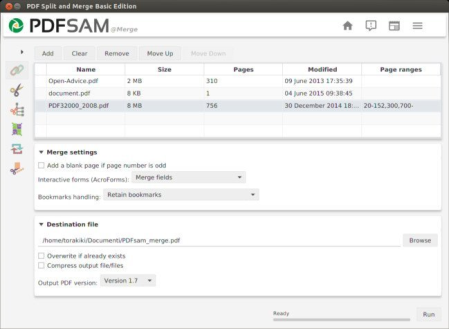
File Size : 55.8 Mb
PDF Split and Merge is an easy to use tool to merge and split pdf documents.
Office Tools → TriSun PDF to DOC 13.0 Build 054 Multilingual
Published by: mitsumi on 31-10-2020, 16:33 |  0
0
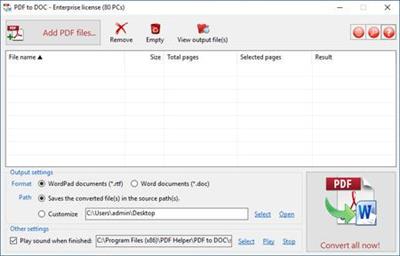
PDF to DOC is used to convert PDF to Word (.doc) or WordPad (.rtf) documents in batch mode. It works without Adobe Acrobat or Adobe Reader, and has friendly interface, small size, accurate and fast conversion ability.
Office Tools → TriSun PDF to DOC 13.0 Build 053 Multilingual
Published by: mitsumi on 31-10-2020, 16:32 |  0
0
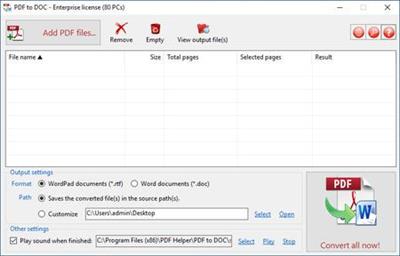
PDF to DOC is used to convert PDF to Word (.doc) or WordPad (.rtf) documents in batch mode. It works without Adobe Acrobat or Adobe Reader, and has friendly interface, small size, accurate and fast conversion ability.
Office Tools → Reportizer 6.4.1.25 Multilingual
Published by: mitsumi on 31-10-2020, 16:30 |  0
0
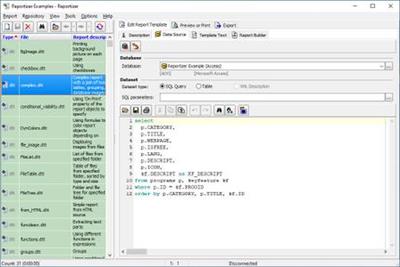
Database reporting tool. Easy creating, modifying and printing database reports. Allows to manage report collections. Supports BDE or ADO databases. Tested on dBase (DBF), Paradox (DB), Text (TXT), Comma-separated values (CSV), Oracle, Interbase, Microsoft Access, Microsoft Excel, SQL Server, Visual FoxPro, MySQL, PostgreSQL, HTML. Reportizer can print list of files from the specified directory.
Office Tools → Coolutils Total XML Converter 3.2.0.52 Multilingual
Published by: mitsumi on 31-10-2020, 07:11 |  0
0

Total XML Converter converts XML to CSV, JSON, PDF. It is a unique application to turn your XML files into other file types. The interface of the program is clear and straightforward. You can convert either one XML file or several folders (the app will keep the folder structure).
Office Tools → Emurasoft EmEditor Professional 20.2.2 Multilingual
Published by: mitsumi on 31-10-2020, 07:05 |  0
0

EmEditor Professional - professional version of the powerful text editor for programmers, Web developers and ordinary users with the illumination of syntax and Unicode support. Editor features such as search and replace in files using regular expressions, auto-detection coding, highlighting the links and email addresses, block selection mode, configure the button bar, menu, font and color elements. For each language, you can create a separate configuration. The program also has the support of powerful macros written in javascript or VBScript, allowing you to capture virtually any action, used often or occasionally.
Office Tools → TriSun PDF to JPG 16.0 Build 068 Multilingual
Published by: mitsumi on 30-10-2020, 15:24 |  0
0

PDF to JPG is used to convert PDF files to JPG, PNG, BMP, TIF, GIF, PCX and TGA images in batch mode. It works without Adobe Acrobat or Adobe Reader, and has Command Line Interface (CLI), fast and accurate conversion ability, friendly interface, small size.It retains the original appearance of PDF files in the output jpg/png/bmp and other image files.lso, PDF to JPG supports Unicode PDF file name and content, converting the password-protected PDF files, setting output resolution & colors, rotating the output images, and specifying page range to convert.
Office Tools → FastKeys 4.29 Multilingual
Published by: mitsumi on 30-10-2020, 13:30 |  0
0

A powerful automation software that helps you configure programs to start different activities on your computer, assign keystrokes for performing various operations, define abbreviation strings for your frequently used text, and manage mouse gestures.
Office Tools → Markdown Monster 1.24.12.16
Published by: mitsumi on 30-10-2020, 09:34 |  0
0

Markdown Monster is a Markdown editor and viewer that lets you edit Markdown with syntax highlighting and fast text entry. A collapsible, synced, live preview lets you see your output as you type or scroll. Easily embed images, links, emojis and code using Markdown text or use our gentle UI helpers that simplify many operations with a couple of keystrokes. Paste images from the clipboard or drag and drop from Explorer or our built-in folder browser. Inline spell-checking and word counts keep your content streamlined unobtrusively.



