

E-Books → CNC Programming Skills Understanding G32, G34, G76 and G92 on a Fanuc Lathe
Published by: voska89 on 15-08-2022, 03:38 |  0
0
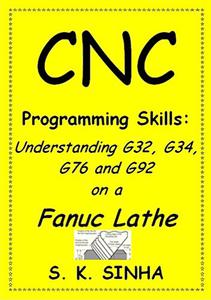
S. K. Sinha, "CNC Programming Skills: Understanding G32, G34, G76 and G92 on a Fanuc Lathe"
English | 2016 | ASIN: B01C7T04OI | EPUB | pages: 47 | 0.3 mb
This is the fifth e-book in the series, "CNC Programming Skills." It explains the use of G32, G34, G92 and G76 for thread machining on an i-series Fanuc lathe or a similar control.
E-Books → CNC Programming Skills Understanding Offsets on Fanuc Machines
Published by: voska89 on 13-08-2022, 01:34 |  0
0
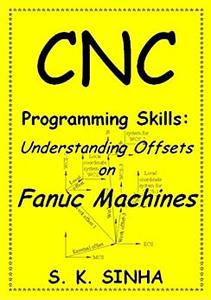
S. K. Sinha, "CNC Programming Skills: Understanding Offsets on Fanuc Machines"
English | 2015 | ASIN: B00VD9FQT2 | EPUB | pages: 43 | 0.4 mb
This is the fourth e-book in the series, "CNC Programming Skills." It explains the concept of offsets and how to measure these manually on i-series Fanuc machines or a similar control.
E-Books → CNC Programming Skills Understanding G73 on a Fanuc Lathe
Published by: voska89 on 13-08-2022, 01:34 |  0
0
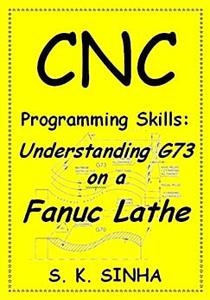
S. K. Sinha, "CNC Programming Skills: Understanding G73 on a Fanuc Lathe"
English | 2015 | ASIN: B00SSFWH5A | EPUB | pages: 21 | 0.3 mb
This is the second e-book in the series, "CNC Programming Skills." The first book which was published in December 2014 dealt with the program entry and editing procedures on Fanuc machines. Its successful launch encouraged the author to bring out another book on a topic which is not clearly understood by most CNC programmers. And, that is the canned cycle G73 on a Fanuc lathe. Most people do not use it even when it has got a perfect application just because its intricacies are not properly understood.
E-Books → CNC Programming Skills Program Entry and Editing on Fanuc Machines
Published by: voska89 on 10-08-2022, 20:12 |  0
0
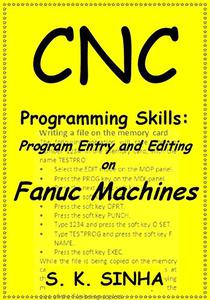
Dr. S. K. Sinha, "CNC Programming Skills: Program Entry and Editing on Fanuc Machines"
English | 2015 | ISBN: 1511979097 | ASIN: B00R7JG5WO | EPUB | pages: 80 | 0.2 mb
Do you know how to insert a part of a program into another program at the desired location? Background editing?? Using PCMCIA card??? Or, maybe, a simple task such as replacing G02 by G03 in the whole file???? When it comes to manual program entry on the machine, or searching / deleting / editing / copying / moving / inserting an existing program residing in the control memory or the PCMCIA card, most people resort to trial and error method. While they might be able to accomplish what they desire, the right approach would save a lot of their precious time. If this is exactly what you want, this book is for you. The information contained herein is concise, yet complete and exhaustive. The best part is that you can enjoy the convenience of having the wealth of useful information on editing techniques even on your smart phone which is always with you! You would often need to refer to it because it is not possible to memorize all the steps which are many a time too complex and devoid of common logic, so as to make the correct guess. The following excerpt from the book would give an idea of the methodical and step-by-step approach adopted in the book: Writing a file on the memory card: The following operation will save program number 1234 in the memory card, with the name TESTPRO: *Select the EDIT mode on the MOP panel. *Press the PROG key on the MDI panel. *Press the next menu soft key. *Press the soft key CARD. *Press the soft key OPRT. *Press the soft key PUNCH. *Type 1234 and press the soft key O SET. *Type TESTPROG and press the soft key F NAME. *Press the soft key EXEC. While the file is being copied on the memory card, the character string OUTPUT blinks at the lower right corner of the screen. Copying may take several seconds, depending on the size of the file being copied. If a file with file name TESTPROG already exists in the memory card, it may be overwritten unconditionally or a message confirming the overwriting may be displayed, depending on a parameter setting. In case of such a warning message, press the EXEC soft key to overwrite, and CAN soft key to cancel writing. However, system information such as PMC ladder is always overwritten unconditionally. The copied file is automatically assigned the highest existing file number plus one. The comment, if any, with the O-word (i.e., in the first block of the program) will be displayed in the COMMENT column of the card directory. To write all programs, type -9999 as the program number. In this case, if file name is not specified, all the programs are saved in file name PROGRAM.ALL on the memory card. A file name can have up to 8 characters, and an extension up to 3 characters (XXXXXXXX.XXX). Repeat the last three steps to copy more files. Finally, press the CAN soft key, to cancel the copying mode and go to the previous menu.
E-Books → CNC Programming Skills Live Tool Drilling Cycles on a Fanuc Lathe
Published by: voska89 on 10-08-2022, 20:12 |  0
0
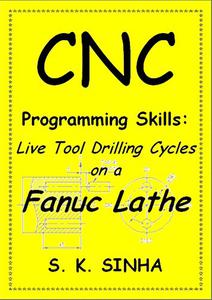
S. K. Sinha, "CNC Programming Skills: Live Tool Drilling Cycles on a Fanuc Lathe"
English | 2015 | ASIN: B00TGP74Z4 | EPUB | pages: 28 | 0.4 mb
This is the third e-book in the series, "CNC Programming Skills." The first book, which was published in December 2014, dealt with the program entry and editing procedures on Fanuc machines. The second book, published in January 2015, explained the intricacies of the canned cycle G73 on a Fanuc lathe. The present book explains how to use the canned cycles for drilling/tapping/boring using live tools on a lathe with Fanuc 0i or a similar control.
E-Books → Cnc Machining Handbook Alan Overby
Published by: Emperor2011 on 17-04-2022, 05:33 |  0
0

Cnc Machining Handbook Alan Overby | 7.74 MB
English | N/A Pages
Title: CNC Machining Handbook
Author: Alan Overby
Year: N/A
Video Training → CNC Lathe programming with Mastercam
Published by: voska89 on 20-03-2022, 00:33 |  0
0

Genre: eLearning | MP4 | Video: h264, 1280x720 | Audio: AAC, 44.1 KHz
Language: English | Size: 900 MB | Duration: 2h 4m
CNC Lathe programming with Mastercam
Video Training → Udemy - CNC Lathe Programming Using Fanuc G-Coding & M-Coding
Published by: voska89 on 1-03-2022, 19:42 |  0
0

Genre: eLearning | MP4 | Video: h264, 1280x720 | Audio: AAC, 44.1 KHz
Language: English | Size: 893 MB | Duration: 1h 30m
Learn to program CNC Lathes that use FANUC G-Codes.
Video Training → Udemy - The Complete Course of Mastercam and CNC Programming 2022
Published by: voska89 on 21-01-2022, 01:18 |  0
0

Genre: eLearning | MP4 | Video: h264, 1280x720 | Audio: AAC, 48.0 KHz
Language: English | Size: 2.52 GB | Duration: 5h 6m
Learn Mastercam in a Professional way. Become an expert in CAD CAM, CNC Programming, 3D modeling, plans...
Video Training → CNC Machine, ISO and Macro Programming SwanSoft Simulation
Published by: voska89 on 11-01-2022, 21:29 |  0
0

MP4 | Video: h264, 1280x720 | Audio: AAC, 44.1 KHz
Language: English | Size: 7.45 GB | Duration: 18h 9m
CNC Machine, ISO and Macro Programming, SwanSoft Simulation



