

E-Books →CNC Programming Skills Understanding Offsets on Fanuc Machines
Published by: voska89 on 13-08-2022, 01:34 |  0
0
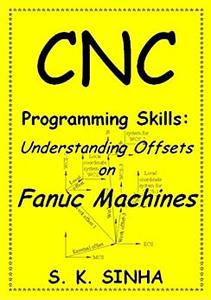
S. K. Sinha, "CNC Programming Skills: Understanding Offsets on Fanuc Machines"
English | 2015 | ASIN: B00VD9FQT2 | EPUB | pages: 43 | 0.4 mb
This is the fourth e-book in the series, "CNC Programming Skills." It explains the concept of offsets and how to measure these manually on i-series Fanuc machines or a similar control.
The very first thing which a person, who is new to the CNC world, needs to know is how to setup the coordinate system for machining. The machining coordinate system is defined by adding relevant offsets to the pre-defined machine coordinate system. When it comes to offsets, oh! these are just too many to confuse most people: External offset, Work offset, Geometry offset, Wear offset, Length offset, to name a few. And, these are to be understood in totality, as these are interrelated. Certain things are illogical also such as the wear value of the tool tip number on a lathe. Unfortunately, we cannot question Fanuc. We have to understand their language if we want to survive in the CNC world.
This book is written keeping in view the requirements and expectations of beginners who wish to learn on their own with no helping hand available to them. No background is assumed. One who has at least seen the operator's panel and the manual data input panel, and knows elementary things like the directions of axes on a CNC machine, would be able to follow the book. Starting from the very basic, it has everything a seasoned CNC operator is supposed to know.
The following excerpts from the book would give some idea of the way of presentation:
Entering Offset Values into Offset Tables:
The procedure on a lathe as well as on a milling machine is similar. The basic procedure involves bringing the tool to the origin (or to a known coordinate position) of the desired coordinate system, and then use the measure feature of the control (through the MEASUR soft key) to enter the offset values automatically. Let us first take the example of determining work offsets on a lathe:
* Measure the diameter of the workpiece for which the work offset is to be determined, and place it in the chuck at the desired axial position.
* Select the MDI mode, and execute the desired work coordinate system code (G54 through G59) for which work offset is to be entered (so as to define or redefine it).
* Select the tool which is desired to be made the master tool, say, tool number 1, by pressing the tool change button on the machine operator's panel required number of times. Alternatively, execute the appropriate tool change code (T0100 for tool number 1) in the MDI mode.
* Move this tool in the negative X direction to let it touch the workpiece at a known diameter position (say, X = 10) manually, using continuous feed (JOG mode), incremental feed (INC mode) or handle feed (HANDLE mode), as appropriate / convenient. For accuracy in positioning, it is recommended to use successively smaller increments (say, 0.1 mm, then 0.01 mm, followed by 0.001 mm), as the tool approaches the desired position. Continuous feed should be used only for quickly bringing the tool near this position, initially. To judge whether the tool has actually touched the surface, turn the spindle manually and look for a tool mark on the surface. Another method involves inserting and continuously shaking a thin piece of paper between the tool and the workpiece while the tool is made to approach the workpiece. The moment the paper gets stuck, the tool can be considered to have touched the surface. While inputting the values in the offset tables, allowance for the thickness of the paper can be taken, if felt necessary.
* Press OFS/SET key on the MDI panel. OFFSET, SETING, WORK and OPRT soft keys will appear. Pressing OFFSET soft key will display WEAR, GEOM and OPRT soft keys.
* For setting work offsets, press the WORK soft key. If it is already highlighted, i.e., selected by default, there is no need to press it again. The currently active workpiece coordinate system is displayed at the top left corner of the work offset screen.
.
.
Buy Premium From My Links To Get Resumable Support,Max Speed & Support Me
Download From UploadCloud
https://www.uploadcloud.pro/5lqd5wjv0vpi/filto.C.P.S.U.O.o.F.M.rar.html
Download From NovaFile
https://nfile.cc/BQpYa8PL/filto.C.P.S.U.O.o.F.M.rar

https://rapidgator.net/file/786f6209a6d84f46396728cd3364a3ec/filto.C.P.S.U.O.o.F.M.rar.html

https://nitroflare.com/view/16CCDB80933080E/filto.C.P.S.U.O.o.F.M.rar

https://uploadgig.com/file/download/6f15CBcc1C96171c/filto.C.P.S.U.O.o.F.M.rar
https://www.uploadcloud.pro/5lqd5wjv0vpi/filto.C.P.S.U.O.o.F.M.rar.html
Download From NovaFile
https://nfile.cc/BQpYa8PL/filto.C.P.S.U.O.o.F.M.rar

https://rapidgator.net/file/786f6209a6d84f46396728cd3364a3ec/filto.C.P.S.U.O.o.F.M.rar.html

https://nitroflare.com/view/16CCDB80933080E/filto.C.P.S.U.O.o.F.M.rar

https://uploadgig.com/file/download/6f15CBcc1C96171c/filto.C.P.S.U.O.o.F.M.rar
Links are Interchangeable - No Password - Single Extraction
Related News
-
{related-news}

