

Software / System Tools →IP Changer 1.3.4.0
Published by: LeeAndro on 11-01-2023, 06:22 |  0
0
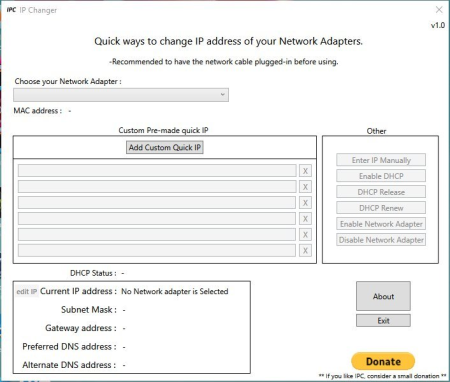
File Size : 61.6 Mb
The TCP/IP protocol detees how your computer communicates within the network so managing TCP/IP settings in Windows requires basic networking knowledge, at least. You can change the IP address of your computer manually and deal with all the configuration yourself if you are a more advanced user but you can also use the Dynamic Host Configuration Protocol or, in short, DHCP to automatically assign IP addresses to all the computers in your network. If you are familiar with all of the above, then you will be happy to use an application such as IP Changer.
Detects available network adapters automatically
This lightweight application provides a much easier way to configure the IP addresses and manage other settings for all the connected network adapters. It is recommended that the network cable is plugged in before using the application.
A list of all the available network adapters is available in a drop-down list. The application detects local area connections, virtual connections, wireless adapters and Bluetooth connections. The one-window interface comprises information about the current IP address and the network configuration: the subnet mask, the gateway address and the DNS address. You can disable the network adapter and re-enable it with the click of a button.
Change the IP address configuration settings with a few clicks
IP Changer enables you to assign custom TCP/IP configurations for the selected adapter, starting with the IP address, subnet, gateway number, as well as main and alternative DNS (domain name server) settings. To modify the IP addresses settings manually, the DHCP must be disabled.
In other words, you can enter the IP address and all the other configuration details manually but it is also possible to enable the DHCP and allow the automatic IP assigning. In this case, the IP address configuration is taken care by the router and other access points, which is highly recommended.
A simple tool for chag the IP address and other network settings
IP Changer has a name that speaks for itself, allowing the quick modification of the network configuration. It comes in handy if you want to quickly tamper with the IP address settings without navigating to the Settings area in Windows.
Whats news:
HomePage:
https://www.wagnardsoft.comDOWNLOAD
1dl
uploadgig
rapidgator
Related News
-
{related-news}

