

Software / System Tools →Windows 11 Requirements Check Tool 1.5.0
Published by: LeeAndro on 3-08-2022, 19:14 |  0
0
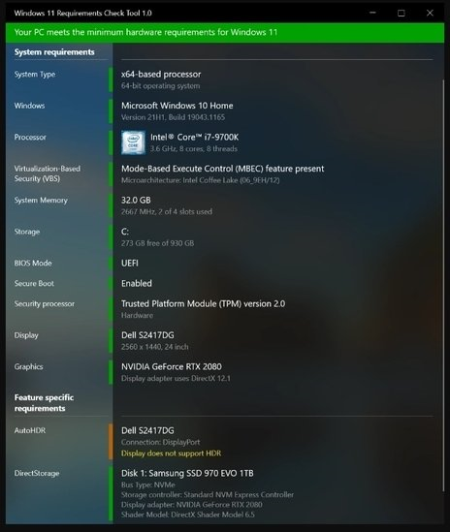
File Size : 0.5 Mb
Windows 11 Requirements Check Tool is another option for verifying that your machine meets the known Windows 11 update requirements.
Yes, there are many Windows 11 requirement-checking apps out there. But we like options - so here you go.
Windows 11 Requirements Check Tool can perform the checks specified by Microsoft (we have included the link to the June 2021 PDF file below) and check if your machine can support (gaming) features like AutoHDR and DirectStorage. One nice feature included with this tool is that it does not use a list of supported processors. Rather, it will actually check the various feature bits reported by the processor providing more accuracy in any possible deficiencies. For a detailed overview of what Windows 11 Requirements Check Tool is capable of, please visit the author's site as it is pretty detailed and has way too much info to post here.
Whats New
Added support for Intel Raptor Lake 13th Gen processors
Added support for Intel Meteor Lake 14th Gen processors
Added support for AMD Ryzen 7000 Zen 4 processors
Added support for additional Intel Alder Lake 12th Gen processors
Improved DirectStorage handling multiple NVMe disks
Improved DirectStorage showing PCIe link or NVMe generation (eg. NVMe Gen 4)
Fixed a text wrapping issue with the German translation of the Secure Boot label
Removed the check for newer version message
Improved initial size of the user interface
HomePage:
https://anonymz.com/https://bytejams.com/DOWNLOAD
1dl.net
uploadgig.com
rapidgator.net
Related News
-
{related-news}

