

Software / Graphics & Design →Siemens Simcenter FloEFD 2021.2.0 v5312 (x64)
Published by: voska89 on 17-07-2021, 12:12 |  0
0
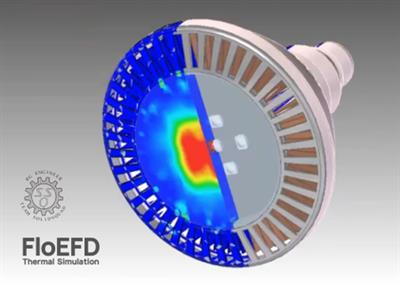
Siemens Simcenter FloEFD 2021.2.0 v5312 | 10.6 Gb
Languages Supported: English, Deutsch, Français, 中文, 日本語, Русский, 한국어
Product:Siemens Simcenter FloEFD
Version:2021.2.0 v5312 *
Supported Architectures:x64
Website Home Page :
www.plm.automation.siemens.comLanguages Supported:multilanguage
System Requirements:PC **
Size:10.6 Gb
Siemens Digital Industries Software announces the new release of its Simcenter FLOEFD 2021.2.0 v5312 software, a CAD-embedded and Standalone computational fluid dynamics (CFD) tool. This new release provides a range of new features and enhancements.
What's new in Simcenter FLOEFD 2021.2.0
FloEFD for NX is a powerful computational fluid dynamics (CFD) analysis tool that is embedded into Siemens NX. It enables design engineers to frontload CFD by moving simulation early into the design process where it is more cost effective to identify and fix problems.
With its unique combination of intuitive interface, and fast as well as accurate technology, Simcenter FLOEFD for NX can be inserted into your current design process without any disruption, streamlining your workflow and improving productivity by 40x. Use the power of Simcenter FLOEFD for NX with its direct interface to HEEDS Design Space Exploration software to select the most optimal choice.
When needed, Simcenter FLOEFD Flexx, enables you to access multiple CAD systems for simulation - useful for dealing with legacy data or using multiple CAD systems on the same project. With Simcenter FLOEFD for NX the power of CFD simulation is finally in your hands
New Features
The following new features are available in this release:
- Structural: Linear buckling. Linear buckling structural analysis is now possible.
- Structural: Modal frequency analysis of loaded model. Modal frequency analysis of a loaded model is now possible.
- Structural: Iterative algebraic solver. Iterative algebraic solver can be activated to solve memory intensive structural problems, for example very complex PCBs, to minimize memory requirements for a structural simulation. The iterative solver produces longer run times than the default "Direct" solver so the iterative solver is recommended to be used only if the available memory is insufficient for the simulation task.
- Electromagnetics: p-Adaption. Electromagnetic solver refinement of polynomial order. To increase accuracy for an electromagnetic analysis in local areas, you can activate automatic increasing of polynomial order (up to order three) in local areas.
- Electromagnetics: Dynamic Rectangle improvements. The dynamic rectangle can be easily oriented by setting coordinates and angles directly in the callout.
- Combustion: Three component mixture. Combustible mixtures can have three components, and the third component can be fuel or oxidizer.
- Teamcenter: Added FLOEFD results preview in TC. Each of the resulting pictures, video files as well as Microsoft Word documents and Microsoft Excel spreadsheets are stored in separate typed datasets and can be viewed with built-in Teamcenter software tools. Simcenter FLOEFD software for NX software Scene files are stored in a new special dataset type supported by Teamcenter version 13.2 and later and can be viewed with the standalone free of charge Simcenter FLOEFD Viewer.
- SmartPCB: HyperLynx report. You can now optionally enable a HyperLynx software report to study the results of a co-simulation inside HyperLynx.
- Two Resistor: Power value is added to the name. By default two-resistors show the power in the name.
- Radiation Source: Coordinate system selection. You can now select a local coordinate system to simplify definition of coordinate dependent radiation sources (for diffusive sources).
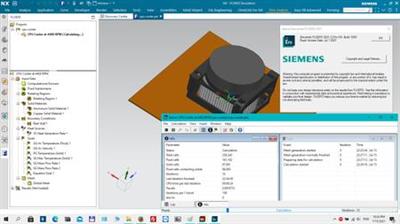
FloEFD is a full-featured 3D computational fluid dynamics analysis solution built into major MCAD systems such as Creo, CATIA V5, Siemens NX, Solid Edge and SolidWorks. It tightly integrates with Inventor.
As an award-winning frontloading CFD solution, FloEFD enables users to move CFD simulation early into the design process where it can help engineers examine trends and dismiss less desirable design options. Fast to learn and easy to use, FloEFD eliminates the workflow complexity and meshing overheads of old-school CFD software.
Simcenter FLOEFD SC is a new Simcenter FLOEFD product available for Simcenter 3D users (starting from 2019.2-1880 version)
New Features
The following new features are available in this release:
- Structural: Linear buckling. Linear buckling structural analysis is now possible.
- Structural: Modal frequency analysis of loaded model. Modal frequency analysis of a loaded model is now possible.
- Structural: Iterative algebraic solver. Iterative algebraic solver can be activated to solve memory intensive structural problems, for example very complex PCBs, to minimize memory requirements for a structural simulation. The iterative solver produces longer run times than the default "Direct" solver so the iterative solver is recommended to be used only if the available memory is insufficient for the simulation task.
- Electromagnetics: p-Adaption. Electromagnetic solver refinement of polynomial order. To increase accuracy for an electromagnetic analysis in local areas, you can activate automatic increasing of polynomial order (up to order three) in local areas.
- Electromagnetics: Dynamic Rectangle improvements. The dynamic rectangle can be easily oriented by setting coordinates and angles directly in the callout.
- Combustion: Three component mixture. Combustible mixtures can have three components, and the third component can be fuel or oxidizer.
- SmartPCB: HyperLynx report. You can now optionally enable a HyperLynx software report to study the results of a co-simulation inside HyperLynx.
- Two Resistor: Power value is added to the name. By default two-resistors show the power in the name.
- Radiation Source: Coordinate system selection. You can now select a local coordinate system to simplify definition of coordinate dependent radiation sources(for diffusive sources).
- Radiation Source: Add Radiation Source into Parameter Editor. You can now change Radiation power and resolution of rays for multiple projects at once in the Parameter Editor.
- Thermal netlists: Intelligent naming in VHDL-AMS format. The point goal names are extended with the "extracted_tnetlist_" prefix for easier tracking in a system tool.
- Turbulence 2nd order approximation. The second order approximation is now used by default for convective terms of turbulence equations.
- Add from components: Move to active Project. A feature linked to assembly's project from assembly subcomponent can now be easily moved to assembly's project including breaking the original link using the new Move to Project command.
- Goals: Perforated Plate now has Pressure Drop and Loss coefficient goals. Pressure Drop and Hydraulic Loss Coefficient feature goals are added for perforated plate.
- Advanced control parameters. You can now define a project's advanced control parameters in the Calculation Control Options dialog. Currently only one parameter is available: the parameter name is "TurbulenceOrder" and the parameter value can be "1" for the first order approximations and "2" for the second order.
- Streamlines with arrows. Streamlines can be seen with arrows if an MGC_STREAMDIR environment system variable is activated.
- Customize Feature improved. The license selection in the Customize Feature dialog was improved to avoid license conflicts if composite licenses (e.g. Electronics Cooling Center, Ultra) are available together with atomic licenses (e.g. Electronic Cooling Module). An option to use selected licenses only for the current session is added.
- Licensing: Adding Simcenter FLOEFD SC to Flexx licenses with Simcenter FLOEFD for NX. All Flexx licenses which have the Simcenter FLOEFD software for NX software product (for example, MG250205FL FloEFD Flexx3.4 S.NX.V5 Stn SW, MG251142FL FloEFD Flexx 2.2 S.NX Stn SW, etc.) can now be used for concurrent use of Simcenter FLOEFD SC software, so the Simcenter FLOEFD SC product is added into Flexx license.
- Licensing: Add Package Creator to EDABridge. EDABridge module now has Simcenter FLOEFD Package Creator capability (the "efdpcreator" license is added to EDABridge product, MG273852FL).
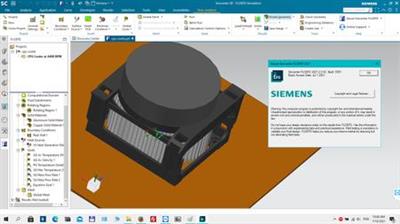
Simcenter FLOEFD software for Solid Edge delivers the industry's leading computational fluid dynamics (CFD) analysis tool for fluid flow and heat transfer. Fully embedded in Solid Edge, Simcenter FLOEFD has intelligent tech-nology at its core to help make CFD eas-ier, faster and more accurate. It also enables design engineers to frontload CFD, or move simulation early into the design process, allowing users to iden-tify and fix problems earlier, saving time and money and enhancing productivity by up to 40 times
New Features
The following new features are available in this release:
- Structural: Linear buckling. Linear buckling structural analysis is now possible.
- Structural: Modal frequency analysis of loaded model. Modal frequency analysis of a loaded model is now possible.
- Structural: Iterative algebraic solver. Iterative algebraic solver can be activated to solve memory intensive structural problems, for example very complex PCBs, to minimize memory requirements for a structural simulation. The iterative solver produces longer run times than the default "Direct" solver so the iterative solver is recommended to be used only if the available memory is insufficient for the simulation task.
- Electromagnetics: p-Adaption. Electromagnetic solver refinement of polynomial order. To increase accuracy for an electromagnetic analysis in local areas, you can activate automatic increasing of polynomial order (up to order three) in local areas.
- Electromagnetics: Dynamic Rectangle improvements. The dynamic rectangle can be easily oriented by setting coordinates and angles directly in the callout.
- Combustion: Three component mixture. Combustible mixtures can have three components, and the third component can be fuel or oxidizer.
- SmartPCB: HyperLynx report. You can now optionally enable a HyperLynx™software report to study the results of a co-simulation inside HyperLynx.
- Two Resistor: Power value is added to the name. By default two-resistors show the power in the name.
- Radiation Source: Coordinate system selection. You can now select a local coordinate system to simplify definition of coordinate dependent radiation sources(for diffusive sources).
- Radiation Source: Add Radiation Source into Parameter Editor. You can now change Radiation power and resolution of rays for multiple projects at once in the Parameter Editor.
- Thermal netlists: Intelligent naming in VHDL-AMS format. The point goal names are extended with the "extracted_tnetlist_" prefix for easier tracking in a system tool.
- Turbulence 2nd order approximation. The second order approximation is now used by default for convective terms of turbulence equations.
- Add from components: Move to active Project. A feature linked to assembly's project from assembly subcomponent can now be easily moved to assembly's project including breaking the original link using the new Move to Project command.
- Goals: Perforated Plate now has Pressure Drop and Loss coefficient goals. Pressure Drop and Hydraulic Loss Coefficient feature goals are added for perforated plate.
- Advanced control parameters. You can now define a project's advanced control parameters in the Calculation Control Options dialog. Currently only one parameter is available: the parameter name is "TurbulenceOrder" and the parameter value can be "1" for the first order approximations and "2" for the second order.
- Streamlines with arrows. Streamlines can be seen with arrows if an MGC_STREAMDIR environment system variable is activated.
- Customize Feature improved. The license selection in the Customize Feature dialog was improved to avoid license conflicts if composite licenses (e.g. Electronics Cooling Center, Ultra) are available together with atomic licenses (e.g. Electronic Cooling Module). An option to use selected licenses only for the current session is added.
- Licensing: Add Package Creator to EDABridge. EDABridge module now has Simcenter FLOEFD Package Creator capability (the "efdpcreator" license is added to EDABridge product, MG273852FL).

FloEFD for Creo is a full-featured 3D fluid flow, heat transfer analysis package-totally integrated into PTC Creo (and Pro/ENGINEER). FloEFD is both fast to learn and fast to use because it doesn't come with the numerical complexity and meshing overheads of traditional high-end computational fluid dynamics (CFD). It is the only CFD analysis tool that is truly embedded into Creo Parametric.
Unlike other 3rd party CFD programs, FloEFD for Creo works directly with native Creo geometry - with no translation or copies - in order to keep pace with on-going design changes. FloEFD for Creo has the same "look and feel" so you can focus on solving your problem instead of learning a new environment.
By using the Creo geometry directly and solid model information such as features and parameters, you can simulate your designs in real-world conditions. Direct use of native geometry is an extremely powerful feature since it provides you with functionality that is not easily offered by other CFD programs. Because you're using the same exact geometry for CAD and analysis, you maintain one set of data across your product design process, and your analysis is always in tune with your design.
New Features
The following new features are available in this release:
- Structural: Linear buckling. Linear buckling structural analysis is now possible.
- Structural: Modal frequency analysis of loaded model. Modal frequency analysis of a loaded model is now possible.
- Structural: Iterative algebraic solver. Iterative algebraic solver can be activated to solve memory intensive structural problems, for example very complex PCBs, to minimize memory requirements for a structural simulation. The iterative solver produces longer run times than the default "Direct" solver so the iterative solver is recommended to be used only if the available memory is insufficient for the simulation task.
- Electromagnetics: p-Adaption. Electromagnetic solver refinement of polynomial order. To increase accuracy for an electromagnetic analysis in local areas, you can activate automatic increasing of polynomial order (up to order three) in local areas.
- Electromagnetics: Dynamic Rectangle improvements. The dynamic rectangle can be easily oriented by setting coordinates and angles directly in the callout.
- Combustion: Three component mixture. Combustible mixtures can have three components, and the third component can be fuel or oxidizer.
- SmartPCB: HyperLynx report. You can now optionally enable a HyperLynx™software report to study the results of a co-simulation inside HyperLynx.
- Two Resistor: Power value is added to the name. By default two-resistors show the power in the name.
- Radiation Source: Coordinate system selection. You can now select a local coordinate system to simplify definition of coordinate dependent radiation sources(for diffusive sources).
- Radiation Source: Add Radiation Source into Parameter Editor. You can now change Radiation power and resolution of rays for multiple projects at once in the Parameter Editor.
- Thermal netlists: Intelligent naming in VHDL-AMS format. The point goal names are extended with the "extracted_tnetlist_" prefix for easier tracking in a system tool.
- Turbulence 2nd order approximation. The second order approximation is now used by default for convective terms of turbulence equations.
- Add from components: Move to active Project. A feature linked to assembly's project from assembly subcomponent can now be easily moved to assembly's project including breaking the original link using the new Move to Project command.
- Goals: Perforated Plate now has Pressure Drop and Loss coefficient goals. Pressure Drop and Hydraulic Loss Coefficient feature goals are added for perforated plate.
- Advanced control parameters. You can now define a project's advanced control parameters in the Calculation Control Options dialog. Currently only one parameter is available: the parameter name is "TurbulenceOrder" and the parameter value can be "1" for the first order approximations and "2" for the second order.
- Streamlines with arrows. Streamlines can be seen with arrows if an MGC_STREAMDIR environment system variable is activated.
- Customize Feature improved. The license selection in the Customize Feature dialog was improved to avoid license conflicts if composite licenses (e.g. Electronics Cooling Center, Ultra) are available together with atomic licenses (e.g. Electronic Cooling Module). An option to use selected licenses only for the current session is added.
- Licensing: Add Package Creator to EDABridge. EDABridge module now has Simcenter FLOEFD Package Creator capability (the "efdpcreator" license is added to EDABridge product, MG273852FL).
- Creo material import. Material definition set in Creo design software can now be imported into Engineering Database.
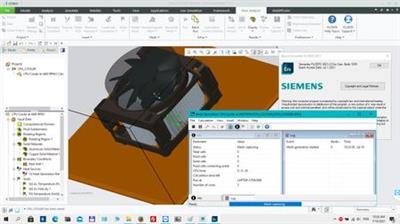
Simcenter FLOEFD for Catia V5 puts the power of computational fluid dynamics (CFD) simulation in the hands of the design engineer. An award-winning software, Simcenter FLOEFD works directly inside your CAD software. Now you can explore the full potential of designs quickly: understand the influence of changes in the geometry or boundary conditions on the results effortlessly, conduct fast and frequent what-if analysis, and generate insightful reports.
Realize the full potential of ideas quickly and save time and money by only progressing the design concepts with the most promise to the validation phase and when you need to use multiple CAD platforms on the same project or for legacy data, you can use Simcenter FLOEFD Flexx - a flexible licensing scheme enabling you to simulate your design in the CAD system of your choice.
New Features
The following new features are available in this release:
- Structural: Linear buckling. Linear buckling structural analysis is now possible.
- Structural: Modal frequency analysis of loaded model. Modal frequency analysis of a loaded model is now possible.
- Structural: Iterative algebraic solver. Iterative algebraic solver can be activated to solve memory intensive structural problems, for example very complex PCBs, to minimize memory requirements for a structural simulation. The iterative solver produces longer run times than the default "Direct" solver so the iterative solver is recommended to be used only if the available memory is insufficient for the simulation task.
- Electromagnetics: p-Adaption. Electromagnetic solver refinement of polynomial order. To increase accuracy for an electromagnetic analysis in local areas, you can activate automatic increasing of polynomial order (up to order three) in local areas.
- Electromagnetics: Dynamic Rectangle improvements. The dynamic rectangle can be easily oriented by setting coordinates and angles directly in the callout.
- Combustion: Three component mixture. Combustible mixtures can have three components, and the third component can be fuel or oxidizer.
- SmartPCB: HyperLynx report. You can now optionally enable a HyperLynx™software report to study the results of a co-simulation inside HyperLynx.
- Two Resistor: Power value is added to the name. By default two-resistors show the power in the name.
- Radiation Source: Coordinate system selection. You can now select a local coordinate system to simplify definition of coordinate dependent radiation sources(for diffusive sources).
- Radiation Source: Add Radiation Source into Parameter Editor. You can now change Radiation power and resolution of rays for multiple projects at once in the Parameter Editor.
- Thermal netlists: Intelligent naming in VHDL-AMS format. The point goal names are extended with the "extracted_tnetlist_" prefix for easier tracking in a system tool.
- Turbulence 2nd order approximation. The second order approximation is now used by default for convective terms of turbulence equations.
- Add from components: Move to active Project. A feature linked to assembly's project from assembly subcomponent can now be easily moved to assembly's project including breaking the original link using the new Move to Project command.
- Goals: Perforated Plate now has Pressure Drop and Loss coefficient goals. Pressure Drop and Hydraulic Loss Coefficient feature goals are added for perforated plate.
- Advanced control parameters. You can now define a project's advanced control parameters in the Calculation Control Options dialog. Currently only one parameter is available: the parameter name is "TurbulenceOrder" and the parameter value can be "1" for the first order approximations and "2" for the second order.
- Streamlines with arrows. Streamlines can be seen with arrows if an MGC_STREAMDIR environment system variable is activated.
- Customize Feature improved. The license selection in the Customize Feature dialog was improved to avoid license conflicts if composite licenses (e.g. Electronics Cooling Center, Ultra) are available together with atomic licenses (e.g. Electronic Cooling Module). An option to use selected licenses only for the current session is added.
- Licensing: Add Package Creator to EDABridge. EDABridge module now has Simcenter FLOEFD Package Creator capability (the "efdpcreator" license is added to EDABridge product, MG273852FL).
- CATIA V5: Automatic disabling of cache. Enabling cache option in CATIA software V5 may cause some issues therefore Simcenter FLOEFD software for CATIA software V5 detects if the cache is activated and automatically disables it.
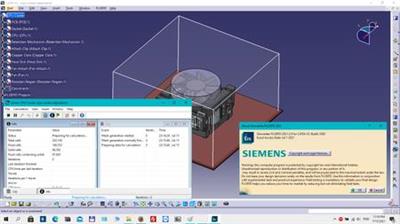
Simcenter FLOEFD is part of the Simcenter portfolio of simulation and test solutions that enables companies optimize designs and deliver innovations faster and with greater confidence. Simcenter FLOEFD helps engineers simulate fluid flow and thermal problems quickly and accurately within their preferred CAD environment. Due to its unique technology, it can reduce the overall simulation time by up to 75%.
New Features
The following new features are available in this release:
- Structural: Linear buckling. Linear buckling structural analysis is now possible.
- Structural: Modal frequency analysis of loaded model. Modal frequency analysis of a loaded model is now possible.
- Structural: Iterative algebraic solver. Iterative algebraic solver can be activated to solve memory intensive structural problems, for example very complex PCBs, to minimize memory requirements for a structural simulation. The iterative solver produces longer run times than the default "Direct" solver so the iterative solver is recommended to be used only if the available memory is insufficient for the simulation task.
- Electromagnetics: p-Adaption. Electromagnetic solver refinement of polynomial order. To increase accuracy for an electromagnetic analysis in local areas, you can activate automatic increasing of polynomial order (up to order three) in local areas.
- Electromagnetics: Dynamic Rectangle improvements. The dynamic rectangle can be easily oriented by setting coordinates and angles directly in the callout.
- Combustion: Three component mixture. Combustible mixtures can have three components, and the third component can be fuel or oxidizer.
- SmartPCB: HyperLynx report. You can now optionally enable a HyperLynx™software report to study the results of a co-simulation inside HyperLynx.
- Two Resistor: Power value is added to the name. By default two-resistors show the power in the name.
- Radiation Source: Coordinate system selection. You can now select a local coordinate system to simplify definition of coordinate dependent radiation sources(for diffusive sources).
- Radiation Source: Add Radiation Source into Parameter Editor. You can now change Radiation power and resolution of rays for multiple projects at once in the Parameter Editor.
- Thermal netlists: Intelligent naming in VHDL-AMS format. The point goal names are extended with the "extracted_tnetlist_" prefix for easier tracking in a system tool.
- Turbulence 2nd order approximation. The second order approximation is now used by default for convective terms of turbulence equations.
- Add from components: Move to active Project. A feature linked to assembly's project from assembly subcomponent can now be easily moved to assembly's project including breaking the original link using the new Move to Project command.
- Goals: Perforated Plate now has Pressure Drop and Loss coefficient goals. Pressure Drop and Hydraulic Loss Coefficient feature goals are added for perforated plate.
- Advanced control parameters. You can now define a project's advanced control parameters in the Calculation Control Options dialog. Currently only one parameter is available: the parameter name is "TurbulenceOrder" and the parameter value can be "1" for the first order approximations and "2" for the second order.
- Streamlines with arrows. Streamlines can be seen with arrows if an MGC_STREAMDIR environment system variable is activated.
- Customize Feature improved. The license selection in the Customize Feature dialog was improved to avoid license conflicts if composite licenses (e.g. Electronics Cooling Center, Ultra) are available together with atomic licenses (e.g. Electronic Cooling Module). An option to use selected licenses only for the current session is added.
- Licensing: Add Package Creator to EDABridge. EDABridge module now has Simcenter FLOEFD Package Creator capability (the "efdpcreator" license is added to EDABridge product, MG273852FL).
- SWOEM new Geometry kernel. SWOEM 2021 SP3 is used as new geometry kernel.
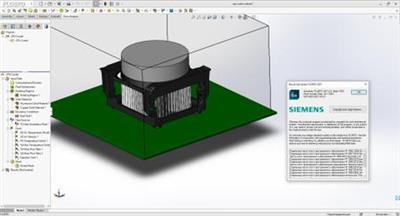
Simcenter FloEFDis a CFD-tool to simulate mainly flow and heat transfer, just like Simcenter STAR-CCM+, but the software is a frontloading CFD-tool created for design engineers without experience of CFD simulations. Simcenter FloEFD is available as a stand alone version, but it can also be used as a plug-in to a CAD-program. In the plug-in version you can easily change between editing the geometry in CAD and get quick feedback about how the geometry performs regarding to the flow and/or the heat transfer.
Simcenter FloEFD is a powerful and quick way of getting simulation results. The amount of settings needed to be defined are minimized to make it possible for a CAD engineer to evaluate the geometry before handing it over to the CFD engineer. By defining the physical problem, a goal which determines if the simulation is complete and setting rough mesh settings, the solution to the simulation is only one click away.
Simcenter FLOEFD: Discover better designs faster
Unleash the power of design space exploration to discover improved designs faster. With the help of an optional module based on Simcenter HEEDS technology, you can further extend the design exploration capabilities of Simcenter FLOEFD. In this video, we explore an IGBT model and gain insight into temperature variation, as well as flow dynamics of the baseplate design to achieve better cooling performance.
Siemens Digital Industries Softwareis driving transformation to enable a digital enterprise where engineering, manufacturing and electronics design meet tomorrow. The Xcelerator portfolio helps companies of all sizes create and leverage digital twins that provide organizations with new insights, opportunities and levels of automation to drive innovation.
Product:Siemens Simcenter FloEFD
Version:2021.2.0 v5312 *
Supported Architectures:x64
Website Home Page :
www.plm.automation.siemens.comLanguages Supported:multilanguage
System Requirements:PC **
Size:10.6 Gb
Siemens Simcenter FloEFD 2021.1.0 v5312 for NX / Simcenter3D
Siemens Simcenter FloEFD 2021.1.0 v5312 for PTC Creo
Siemens Simcenter FloEFD 2021.1.0 v5312 for Simcenter3D
Siemens Simcenter FloEFD 2021.1.0 v5312 for CATIA V5
Siemens Simcenter FloEFD 2021.1.0 v5312 for Solid Edge
Siemens Simcenter FloEFD 2021.1.0 v5312 Standalone
Simcenter FLOEFD 2021.2.0 for Standalone
Supported Platform
- Microsoft Windows 10 Pro or Enterprise 64-bit (tested with v1909)
- For solver: Microsoft Windows 2019 Server x64, Microsoft Windows 2012 Server x64, Windows 2012 Server R2 x64, Linux RHEL 6.6, RHEL 7.3, RHEL 7.6, Windows Server 2016, Windows Server 2016 with HPC Pack 2016, Linux SUSE SLES 11 SP3, SUSE SLES 12 SP0
- Microsoft Office 365, Microsoft Office 2019, Microsoft Office 2016, Microsoft Office 2013
- 8GB RAM minimum, more recommended
- 8GB of free hard disk space, more required for simulation models
Simcenter FLOEFD 2021.2.0 for NX / Simcenter3D
Siemens NX 10.0.0.24, 10.0.2.6, 10.0.3.5
Siemens NX 11.0.0.33, 11.0.1.11, 11.0.2.7
Siemens NX 12.0.0.27, 12.0.2.9
Siemens NX 1847 series (tested versions 1855, 1867)
Siemens NX 1872 series (tested versions 1872, 1876, 1880, 1884, 1888, 1892)
Siemens NX 1899 series (tested versions 1899, 1903, 1907, 1911, 1915). The update
option must not be used to install NX1899. Use of update option leads to missing files required for FLOEFD. An installation from scratch is required.
Siemens NX 1926 series (tested version 1934)
Siemens NX 1953 series (tested versions 1953, 1957, 1961, 1965, 1969, 1973)
Siemens NX 1980 series (tested versions 1980)
Simcenter 3D 2019.2 series (tested versions 1880, 1892)
Simcenter 3D 2020.1 series (tested version 1919)
Simcenter 3D 2020.2 series (tested version 1946)
Simcenter 3D 2021.1 series (tested version 1961)
Simcenter FLOEFD 2021.2.0 for Simcenter3D
Simcenter 3D 2019.2 series (tested versions 1880, 1892)
Simcenter 3D 2020.1 series (tested version 1919)
Simcenter 3D 2020.2 series (tested version 1946)
Simcenter 3D 2021.1 series (tested version 1961)
Simcenter FLOEFD 2021.2.0 for Solid Edge
- Solid Edge 2019
- Solid Edge 2020
- Solid Edge 2021
Simcenter FLOEFD 2021.2.0 for PTC Creo
- Сreo Parametric v3 (recommended datecode M190)
- Creo Parametric v4 (recommended datecode M120)
- Creo Parametric v5 (recommended datecode v5.0.6.0)
- Creo Parametric v6 (recommended datecode v6.0.6.0)
- Creo Parametric v7 (recommended datecode v7.0.3.0)
Simcenter FLOEFD 2021.2.0 for CATIA V5
- CATIA V5 R21 (recommended SP6)
- CATIA V5-6 2014 (R24) (recommended SP7)
- CATIA V5-6 2015 (R25) (recommended SP6)
- CATIA V5-6 2016 (R26) (recommended SP6)
- CATIA V5-6 2017 (R27) (recommended SP4)
- CATIA V5-6 2018 (R28) (recommended SP5)
- CATIA V5-6 2019 (R29) (recommended SP3)
- CATIA V5-6 2020 (R30) (recommended SP2)
Buy Premium From My Links To Get Resumable Support,Max Speed & Support Me

https://nitroflare.com/view/E69317EAA3267BC/t94fi.FloEFD.2021.2.0.v5391.Creo.rar[/url]
https://nitroflare.com/view/1B440C4CDC171D3/t94fi.FloEFD.2021.2.0.v5391.NX.rar[/url]
https://nitroflare.com/view/1C306545B7FB56E/t94fi.FloEFD.2021.2.0.v5391.Simcenter3D.rar[/url]
https://nitroflare.com/view/F67B4361D4013CF/t94fi.FloEFD.2021.2.0.v5391.Solid.Edge.rar[/url]
https://nitroflare.com/view/87754AA83CEAD48/t94fi.FloEFD.2021.2.0.v5391.Standalone.part01.rar[/url]
https://nitroflare.com/view/9C1F92DA2558BAF/t94fi.FloEFD.2021.2.0.v5391.Standalone.part02.rar[/url]
https://nitroflare.com/view/B82632FDC4349CE/t94fi.FloEFD.2021.2.0.v5391.Standalone.part03.rar[/url]
https://nitroflare.com/view/B8E6562D818599A/t94fi.FloEFD.2021.2.0.v5391.Standalone.part04.rar[/url]
https://nitroflare.com/view/747BF3421973441/t94fi.FloEFD.2021.2.0.v5391.Standalone.part05.rar[/url]
https://nitroflare.com/view/AAFFEA87785CE7C/t94fi.FloEFD.2021.2.0.v5391.Standalone.part06.rar[/url]
https://nitroflare.com/view/A403C16F867FBA5/t94fi.FloEFD.2021.2.0.v5391.Standalone.part07.rar[/url]
https://nitroflare.com/view/3EB069F6A7F89D8/t94fi.FloEFD.2021.2.0.v5391.Standalone.part08.rar[/url]
https://nitroflare.com/view/13C34E24116BF61/t94fi.FloEFD.2021.2.0.v5391.Standalone.part09.rar[/url]
https://nitroflare.com/view/7100442039DB68E/t94fi.FloEFD.2021.2.0.v5391.Standalone.part10.rar[/url]
https://nitroflare.com/view/6B84F9F84173E8E/t94fi.FloEFD.2021.2.0.v5391.Standalone.part11.rar[/url]
https://nitroflare.com/view/E0839F5F59EA05F/t94fi.FloEFD.2021.2.0.v5391.Standalone.part12.rar[/url]
https://nitroflare.com/view/8CA2C796962A1FC/t94fi.FloEFD.2021.2.0.v5391.Standalone.part13.rar[/url]
https://nitroflare.com/view/DCA77D4062AE45B/t94fi.FloEFD.2021.2.0.v5395.CatiaV5.rar[/url]

https://uploadgig.com/file/download/F985B27818f137ef/t94fi.FloEFD.2021.2.0.v5391.Creo.rar
https://uploadgig.com/file/download/310939e3e34383af/t94fi.FloEFD.2021.2.0.v5391.NX.rar
https://uploadgig.com/file/download/70D18f627e74f6e4/t94fi.FloEFD.2021.2.0.v5391.Simcenter3D.rar
https://uploadgig.com/file/download/ada8071Aea400847/t94fi.FloEFD.2021.2.0.v5391.Solid.Edge.rar
https://uploadgig.com/file/download/3507d63c1b1F1868/t94fi.FloEFD.2021.2.0.v5391.Standalone.part01.rar
https://uploadgig.com/file/download/d3145750f7C9659c/t94fi.FloEFD.2021.2.0.v5391.Standalone.part02.rar
https://uploadgig.com/file/download/d0964d5c825a45eA/t94fi.FloEFD.2021.2.0.v5391.Standalone.part03.rar
https://uploadgig.com/file/download/Dd30175ddd1949b8/t94fi.FloEFD.2021.2.0.v5391.Standalone.part04.rar
https://uploadgig.com/file/download/3b9404Fa615f6f0f/t94fi.FloEFD.2021.2.0.v5391.Standalone.part05.rar
https://uploadgig.com/file/download/903a962eef443d3E/t94fi.FloEFD.2021.2.0.v5391.Standalone.part06.rar
https://uploadgig.com/file/download/0409571677b902e9/t94fi.FloEFD.2021.2.0.v5391.Standalone.part07.rar
https://uploadgig.com/file/download/Fd7Dd757f6e89235/t94fi.FloEFD.2021.2.0.v5391.Standalone.part08.rar
https://uploadgig.com/file/download/90320551352aA9ec/t94fi.FloEFD.2021.2.0.v5391.Standalone.part09.rar
https://uploadgig.com/file/download/eF2CDb63c39B363b/t94fi.FloEFD.2021.2.0.v5391.Standalone.part10.rar
https://uploadgig.com/file/download/97B2c1eeff687d3E/t94fi.FloEFD.2021.2.0.v5391.Standalone.part11.rar
https://uploadgig.com/file/download/cc552a2dcb2301a4/t94fi.FloEFD.2021.2.0.v5391.Standalone.part12.rar
https://uploadgig.com/file/download/15E7B45f585f7fae/t94fi.FloEFD.2021.2.0.v5391.Standalone.part13.rar
https://uploadgig.com/file/download/DdF21a126535ef64/t94fi.FloEFD.2021.2.0.v5395.CatiaV5.rar

https://rapidgator.net/file/369306fafbe19589adc2f5f4ea7d6172/t94fi.FloEFD.2021.2.0.v5391.Creo.rar.html
https://rapidgator.net/file/e4000e13cbea2b6d0055328090fae5e5/t94fi.FloEFD.2021.2.0.v5391.NX.rar.html
https://rapidgator.net/file/8a9534530297684ef3d09dfb4f866ca0/t94fi.FloEFD.2021.2.0.v5391.Simcenter3D.rar.html
https://rapidgator.net/file/e521507f26b42dcc4bba35d0f24c4bdd/t94fi.FloEFD.2021.2.0.v5391.Solid.Edge.rar.html
https://rapidgator.net/file/51209566c8d293c3c7fce7bb2c7987cf/t94fi.FloEFD.2021.2.0.v5391.Standalone.part01.rar.html
https://rapidgator.net/file/7031221e1284f690e5712d1d7f4484ee/t94fi.FloEFD.2021.2.0.v5391.Standalone.part02.rar.html
https://rapidgator.net/file/f0660d1c42d796589906969d67a1f380/t94fi.FloEFD.2021.2.0.v5391.Standalone.part03.rar.html
https://rapidgator.net/file/8046136c8d138dcb075ecacc657edc13/t94fi.FloEFD.2021.2.0.v5391.Standalone.part04.rar.html
https://rapidgator.net/file/efed586c5d7fad4834f3c965a53f66e5/t94fi.FloEFD.2021.2.0.v5391.Standalone.part05.rar.html
https://rapidgator.net/file/0682e865908f927ad299781fed6013fb/t94fi.FloEFD.2021.2.0.v5391.Standalone.part06.rar.html
https://rapidgator.net/file/b644001a289a04d5123b784ee55349a9/t94fi.FloEFD.2021.2.0.v5391.Standalone.part07.rar.html
https://rapidgator.net/file/bf7ebc299f322449bc78db13b8a5d1e8/t94fi.FloEFD.2021.2.0.v5391.Standalone.part08.rar.html
https://rapidgator.net/file/fa1de6523ccbaa036ccaeec3b7d6edbd/t94fi.FloEFD.2021.2.0.v5391.Standalone.part09.rar.html
https://rapidgator.net/file/f7068d61141f597e8187d4bef7e2b9c8/t94fi.FloEFD.2021.2.0.v5391.Standalone.part10.rar.html
https://rapidgator.net/file/063f2b071df8f22d4a796080bd60e36b/t94fi.FloEFD.2021.2.0.v5391.Standalone.part11.rar.html
https://rapidgator.net/file/e7d63b005043e58db93bf01ef904dd09/t94fi.FloEFD.2021.2.0.v5391.Standalone.part12.rar.html
https://rapidgator.net/file/e5a382d68d1116492ffa68c7dc728dbe/t94fi.FloEFD.2021.2.0.v5391.Standalone.part13.rar.html
https://rapidgator.net/file/b269df923017abe32f016ffc16c26d99/t94fi.FloEFD.2021.2.0.v5395.CatiaV5.rar.html
Related News
-
{related-news}

