

Software / Graphics & Design →OpenBuildings Designer 2023 (23.00.00.114) Win x64
Published by: voska89 on 12-12-2023, 10:33 |  0
0

Free Download OpenBuildings Designer 2023 (23.00.00.114) | 13.4 Gb
Owner:Bentley Systems Inc.
Product Name:OpenBuildings Designer
Version:2023 (23.00.00.114)
Supported Architectures:x64
Website Home Page :www.bentley.com
Languages Supported:multilanguage
System Requirements:Windows *
Size:13.4 Gb
Languages Supported: Čeština, 中文 (Simplified), English, Français, Deutsch, Italiano, Español
The OpenBuildings product team is pleased to announce the availability ofOpenBuildings Designer 2023 (23.00.00.114)through the Bentley CONNECT Center, Software Downloads portal, or the desktop CONNECTION Client.
This release includes support for seven (7) languages: Czech, Chinese (Simplified), English, French, German, Italian, and Spanish. Also this release includes support for sixteen (16) regional datasets: Australia, China, Czech Republic, Denmark, France, Germany, Italy, ISO19650, Neutral Metric, New Zealand, Singapore, Spain, Swedish, United Kingdom, and United States (Imperial and Metric). Additionally this version incorporates several new productivity enhancements and user-requested fixes. It also includes updates from MicroStation 2023.1. GenerativeComponents 2023 (v23.00.01.20) is available as a companion feature. This computational design platform can easily be included as part of any deployment of OpenBuildings Designer.
What's New Highlights for OpenBuildings Designer 2023 (23.00.00.114)
Rebranding from OpenBuildingsTm Designer CONNECT Edition to OpenBuildingsTm Designer 2023
Since brand is an integral part of the application identity, rebranding OpenBuildings Designer CONNECT Edition to OpenBuildings Designer 2023 results in several changes to the default installation directories, registry entries, executables and many other aspect of the application. References to 'CONNECT Edition' were replaced with '2023' which refers to current year. The OpenBuildings 2023 rebranding does not impact or change the Building Information Modeling feature set available in the product, and is both the next update release and successor to OpenBuildings Designer CONNECT Edition Update 10.1. OpenBuildings Designer CE and OpenBuildings Designer 2023 can coexist on the same computer, please refer installer update, side-by-side installation wiki.
Integrated MicroStation 2023.1
It includes updates from MicroStation 2023.1
Security Improvements
This release also includes the latest OpenBuildings Designer and MicroStation security improvements.
IFC-SG mapping and parameters available with Singapore dataset
This release includes IFC-SG mapping and parameters included as Dataset Extensions and enabled with Singapore dataset with a configuration variable.
Side-by-side Installationallows you to adopt OpenBuildings Designer 2023 without upgrading your current installation of OpenBuildings Designer CONNECT Edition mid-project.
**If you already have a previous version of OpenBuildings Designer on your machine, OpenBuildings Designer 2023 will install as a separate application.**
The following instructions are based on the OpenBuildings Designer 2023 readme:
Home > Installation > "Side-by-Side Installation"
Side-by-Side Installation
From the release of OpenBuildings Designer 2023 onwards, Side-by-Side installation will be supported for Major Releases. Minor Release updates will upgrade a Major Release (install over). A Major release and Minor Release will not be able to sit Side by Side. Users will have the ability to run multiple major releases of OpenBuildings Designer on the same machine. Installation of OpenBuildings Designer 2023 and onwards will by default occur alongside any previous installations. Removing previous versions of OpenBuildings Designer will require a manual uninstall. The application version naming FAQ describing major and minor releases is located here. Bentley Lifecycle Policy | Bentley Systems | Infrastructure Engineering Software Company
With OpenBuildings Designer 2023 available as a Side-by-Side install, its default installation directory and configuration folder are in different locations than previous application versions. In the default installation, you can work on two different configurations defined during OpenBuildings Designer CONNECT Edition and OpenBuildings Designer 2023 installation.
NB:As with all previous versions, the configuration is version specific. Two or more side by side installs cannot share a common configuration. If there is content (dataset or WorkSet files) you wish to carry forward into the newly installed version, you must follow the guidance for migrating and upgrading datasets and worksets. Once upgraded all users should use the same version of the application on a WorkSet.
Default Installation Paths
OpenBuildings Designer 2023 uses the same installation pattern for its major components as in previous versions, however it includes the release year as a differentiator, to allow side by side installs to take place.
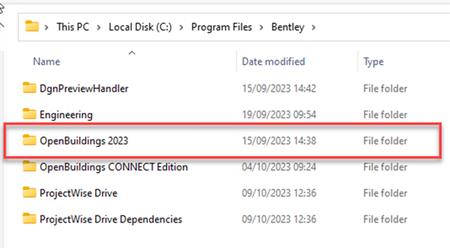
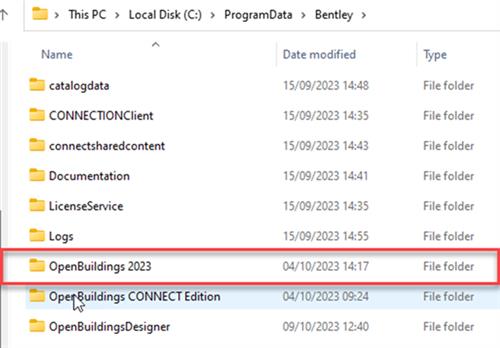
Default Preference folder Paths
The preferences folder location has not changed. "C:\Users\Common\AppData\Local\Bentley\OpenBuildingsDesigner". A preference folder for each installed version is created. It may be possible post installation to copy some of the preferences content from older to new versions, but we advise caution in doing this. The preference folders are indicated using the Major version number in this case "23.0.0."
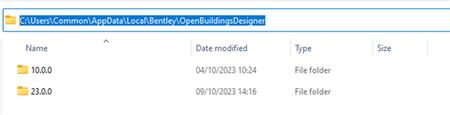
Custom Configurations
Care and consideration should be given to instances where network configurations or ProjectWise managed workspaces are employed. We recommend new configurations be created that are separate from those already existing for previous versions of the software. We recommend following the pattern established above by clearly indicating the version or year in paths for clarity and differentiation.
Usability and the overall user experience in OpenBuildings is a key focus for our team. The following usability improvements were implemented
- Enabling the correct options for DWG Save-As
- OpenBuildings Designer now supports Reading/Writing and saving to the RealDWG 2024 file format.
- Establishing reference link on copying/importing Saved view from another model
- Improved results in IFC 2x3 export for revolving solids
- Improvements in Graphical column schedule seeds for generating reports
- Define consistent value for tolerance in Cached visible edges
- Drawing production improvements included to produce reliable outputs for cached visible edge tolerance, structural re-symbolization for hidden lines.
- Parametric cell support in Catalog Editor for Windows
- Consistency in RFA wizard in context with component center workflow
- Improvements in exporting ProStructures element to CIS/2 file format
- ECS axes updating according to steel elements on mirroring
Performance Improvements:
- OpenBuildings Energy Simulator menu loading times
Following usability and productivity enhancements were implemented in Energy Simulator
- Improvements in following tools
. Delete roof section functionality enhanced to remove more than one roof sections and roof lights at a time
. Part L 2021 SBEM engine upgrade to accommodate Scotland & Wales calculations
. Part L 2021 updated to display reference building in Jersey regulation result
. CIBSE Heat Gain summary and full reports corrected to display design day
. Dry & Wet bulb temperatures in CIBSE Maxi Gain, Airflow & Summer temperature calculation
. Error fixed for HVAC Manager plant data fuel type
. Weather data: Updated to show correct longitude for Malta location
. Improved logic to restrict creation of shading with the same shape in a project
United Kingdom Part L SBEM (Simplified Building Energy Model) requirements:
- Due to security protocols Bentley Systems does not deliver the Simplified Building Energy Model (SBEM) software with install. In order to run Part L functionality successfully users will need to download the appropriate version of iSBEM (through the UK's National Calculation Method (UK NCM) at
https://www.uk-ncm.org.uk/disclaimer.jsp- All SBEM requirements and testing of models required for accreditation have been completed. Once OpenBuildings Designer 2023 has been released, the product will be submitted for accreditation to the appropriate governing bodies in England, Wales, Northern Ireland and the Republic of Ireland.
TM 52 Overheating calculation
CIBSE TM52, developed by the Chartered Institution of Building Services Engineers, focuses on assessing thermal comfort in buildings. It provides guidelines and methodologies for analyzing and improving occupants' comfort in non-domestic buildings. With its integration into OpenBuildings Energy Simulator (OpenBuildings), users can now leverage TM52's thermal comfort analysis within the simulation capabilities of the software.
In Simulation report - Simulation method, the tree list includes "temperature frequency" reports for TM52 which includes options to set room temperature limit, temperature frequency schedule report and CIBSE TM52 overheating criterion 1,2 and 3 for room reports.
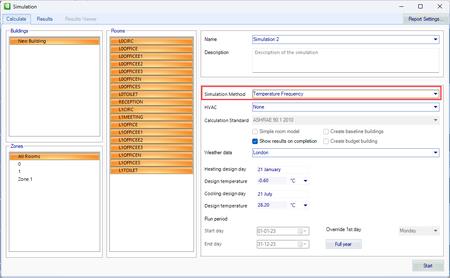
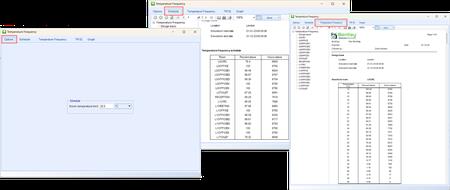
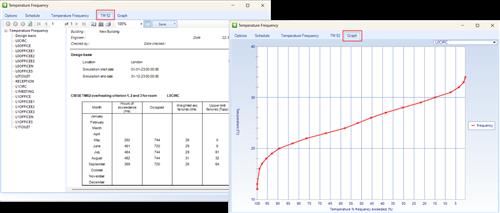
672788 Resolved issues with Enegry Simulator dry & wet bulb Maximum & Minimum temperatures are not matching with Hevacomp in CIBSE Maxi gain, AirFlow & Summer temperature calculations on design data tab.
672814 Resolved issues with Enegry Simulator add room schedule option and TM52 calculations in Simulation Frequency calculations.
692529 Resolved side-by-side installation of OpenBuildings Designer
695420 Resolved issues with ECS axes remained at its place after mirroring the steel element.
790399 Fixed issues related to OpenBuildings Energy Simulator - menu loading times.
803642 Fixed RFA import wizard issue which was not showing some options when tried to add items from Component center.
814611 Resolved issues with Energy Simulator HVAC Manager Plant data fuel type errors
826371 Fixed missing delta_guide for dataset DE (OBD_Dataset_Delta_Guide_U8-U9.pdf) in following Datasets
853569 Resolved issues with exporting the ProStructure elements to CIS/2 file format has missing Linear_Member_Type
901642 Resolved issues on OpenBuildings Designer stuck when using 'Capture Google Earth Image' tool.
901662 Resolved Compound Part mapping utility issue in dataset SG which was crashing when trying to convert Aircon.cel
901724 Fixed workflow issues from AECOsim (DGN) to Navisworks (NWC)
901725 Resolved issues with Importing/Copying "saved View" from one model to another does not copy the links to the drawings and reference. See details.
934858 Resolved issues with Energy Simulator Weather Data Longitude Coordinates
989022 Fixed crash during modification in Reference presentation in Drawing is causing OBD to crash.
999499 Resolved issues with cannot hide the ribbon bar Search field.
1070438 Resolved issues with archWindow in catalog editor does not have Cell as File type.
1076230 Resolved issues with wrong SaveAs Options while saving as DWG format.
1084176 Resolved issues with hidden Lines not following ST Rules unless Symbology is set to ByLevel
1086407 Fixed issues related to IFC (2x3) files containing revolving solid are not getting opened/referenced
1098662 Fixed issues related to ProjectWise where exporting schedule to excel with a custom template is getting saved in the DMS folder which should be inside PW
1104475 Resolved issues with CVE Tolerance value is high
1178321 Fixed OBD crash when visible edge is set to Cached Automatic
1223537 Fixed OpenBuildings crashes on Export with Display Rules
1235092 Fixed dataset issues on Material Definition missing
1241092 Fixed OBD crashes when opening an IFC file
1276829 Resolved issues with windows and curtain wall can't be displayed rendering materials.
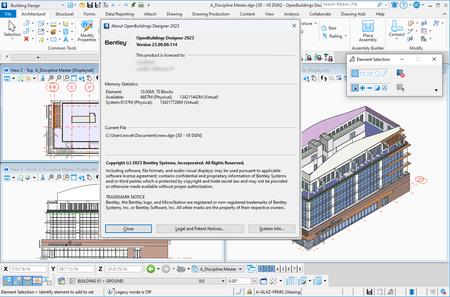
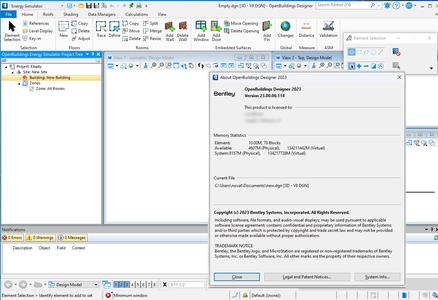
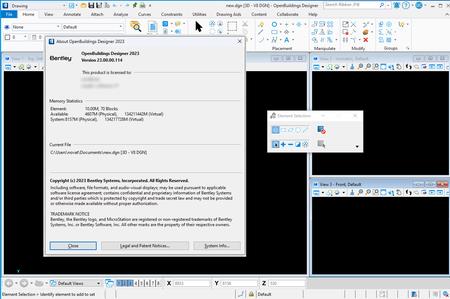
OpenBuildingsis a multidiscipline building design software that enables BIM workflows to provide information-rich models for the design, analysis, simulation, and documentation of buildings. It incorporates computational design and energy services for building performance evaluation. OpenBuildings immerses you in a 3D modeling environment and provides site context by referencing reality models. With OpenBuildings Designer, you can optimize designs, meet tight deadlines, and avoid errors. OpenBuildings comes in three versions, so you can choose which is most suitable for you.
Bentley OpenBuildings
Bentley Systems Inc.is a software development company that supports the professional needs of those responsible for creating and managing the world's infrastructure.
Buy Premium From My Links To Get Resumable Support,Max Speed & Support Me
Rapidgator-->Click Link PeepLink Below Here Contains Rapidgator
http://peeplink.in/bdf444fc95d9
NitroFlare
sgeut.SETUP.part1.rar
sgeut.SETUP.part2.rar
sgeut.SETUP.part3.rar
sgeut.SETUP.part4.rar
Uploadgig
sgeut.SETUP.part1.rar
sgeut.SETUP.part2.rar
sgeut.SETUP.part3.rar
sgeut.SETUP.part4.rar
Fikper
sgeut.SETUP.part1.rar.html
sgeut.SETUP.part2.rar.html
sgeut.SETUP.part3.rar.html
sgeut.SETUP.part4.rar.html
Links are Interchangeable - No Password - Single Extraction
Related News
-
{related-news}

