

Software / Graphics & Design →Capture One 23 Pro & Enterprise 16.0.2.11 Multilingual (Win x64)
Published by: mata00 on 18-01-2023, 13:52 |  0
0
Capture One 23 Pro & Enterprise 16.0.2.11 Multilingual (Win x64)
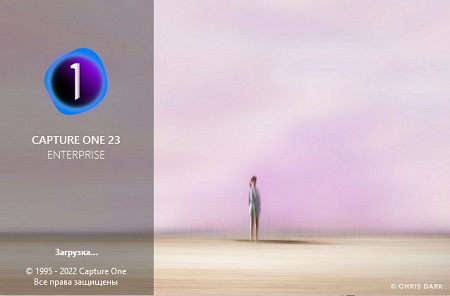
Capture One 23 Pro & Enterprise 16.0.2.11 Multilingual (x64)
Windows x64 | File size: 603.38 MB
Capture One Pro - Powerful photo editing on desktop. Superior image quality and true-to-life colors thanks to tailored profiles for nearly 600 camera models and lenses. Lightning-fast tethered shooting and precise photo editing tools. An interface you can personalize for a faster workflow.
True-to-life colors and superb image quality
Get incredible color accuracy and image quality right from the start. Our powerful RAW converter is customized for nearly 600 camera profiles and over 700 lenses. Thanks to this, our true-to-life color processing gives you even more vibrant images – so you can spend less time tweaking and deliver even better results.
Lightning-fast tethered shooting
Shoot directly into your computer with lightning-fast tethering for a quick and more efficient workflow. Get a full screen view of your images within seconds, letting you quality control shots in the moment with teams or clients and make the changes you need on set right then and there. With Live View, you can see what your camera sees from your screen, have full control of your camera settings from your computer, and organize images immediately from the get-go.
Get even more space to create with no cords holding you back with Wireless Tethering – available for select Canon and Nikon cameras.
Work quicker with speedy tools
Cull quickly by browsing images with zero delay. Easily choose your top selects by getting an overview of similar shots that are automatically grouped together. Edit with tools that do the work for you. Features like Smart Adjustments let you cut down on editing time with AI-driven adjustments that give you a similar look across photos shot under different lighting conditions by auto adjusting Exposure and White Balance specific to each photo.
Make rapid changes and set your own shortcut keys with Speed Edit, meaning you never need to take your eyes off your image to adjust sliders, letting you edit a single image or make batch edits even faster.
Collaborate quickly with clients around the world
Remote collaboration is made easier with Capture One Live, our timesaving collab tool that lets you get instant feedback from teams and clients anywhere. By sharing images from your photoshoot with a simple link, they can view, comment, rate, and color tag photos directly on any device without needing to download a single file – no third-party software or emailing large files back and forth needed.
The power of Capture One for a studio photographer
Lagos-born, Atlanta-based photographer Daniella Almona works to highlight blackness in all forms in her work. Playing with highly saturated tones in backdrops, clothes, and make-up to bring out her subjects’ features, Capture One Pro is key to Daniella’s workflow, including her culling and editing processes, control of color, and more.
New in Capture One Pro 23
Faster Culling
Cull your images even faster. Rate and tag images directly in the importer or using the dedicated cull view once your images are already in Capture One Pro. Get an easier overview of similar images with automatic group view, letting you choose your top selects even quicker. Plus, instant browsing allows you to click through your images with zero delay.
Smart Adjustments
Reduce editing time massively with Smart Adjustments. Get a similar look across photos that are shot under different lighting conditions by automatically adjusting Exposure and White Balance – optimized for portraits, weddings, or other jobs featuring people.
Layers In Styles
Have more control over editing and full flexibility over your Style workflow with the ability to include Layers in Styles. Apply your edits to multiple Layers from a single Style, allowing for easy opacity control and versatility. Save your own Styles with Layers in them or get layered versions of Capture One Style Packs.
Change Capture Time
Ensure accurate order of photos for easier culling by changing capture time. When shooting with two or more cameras that are out of sync or capture time is set to the wrong time zone, easily adjust the time on each image so they appear chronologically. Culling is made easier by being presented with all images from certain moments or similar shots in the right order.
Variants in Albums
Easily sort different variants of the same image into separate albums, allowing for more efficient photo organization.
System Requirements
- Intel® Core™ i3 (1st generation) / AMD Jaguar family
- 8 GB of RAM
- 10 GB of free hard disk space
- Calibrated monitor with 1280x800, 24-bit resolution at 96dpi
- Windows 8.1® 64-bit or Windows 10® 64-bit* or Windows 11® (64-bit)
* Windows 10 is supported for builds from 1607 through to build 22H2.
Download Via Fikper
https://fikper.com/G8BkGpDdSE/CaptureOne23ProEnterprise160211Multilingualx64.part1.rar
https://fikper.com/FBclmvpsly/CaptureOne23ProEnterprise160211Multilingualx64.part2.rar
Download Via Rapidgator
Extract files with WinRar 5 or Latest !
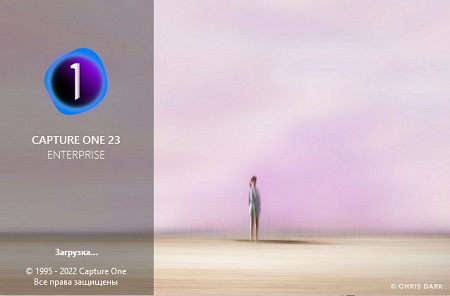
Capture One 23 Pro & Enterprise 16.0.2.11 Multilingual (x64)
Windows x64 | File size: 603.38 MB
Capture One Pro - Powerful photo editing on desktop. Superior image quality and true-to-life colors thanks to tailored profiles for nearly 600 camera models and lenses. Lightning-fast tethered shooting and precise photo editing tools. An interface you can personalize for a faster workflow.
True-to-life colors and superb image quality
Get incredible color accuracy and image quality right from the start. Our powerful RAW converter is customized for nearly 600 camera profiles and over 700 lenses. Thanks to this, our true-to-life color processing gives you even more vibrant images – so you can spend less time tweaking and deliver even better results.
Lightning-fast tethered shooting
Shoot directly into your computer with lightning-fast tethering for a quick and more efficient workflow. Get a full screen view of your images within seconds, letting you quality control shots in the moment with teams or clients and make the changes you need on set right then and there. With Live View, you can see what your camera sees from your screen, have full control of your camera settings from your computer, and organize images immediately from the get-go.
Get even more space to create with no cords holding you back with Wireless Tethering – available for select Canon and Nikon cameras.
Work quicker with speedy tools
Cull quickly by browsing images with zero delay. Easily choose your top selects by getting an overview of similar shots that are automatically grouped together. Edit with tools that do the work for you. Features like Smart Adjustments let you cut down on editing time with AI-driven adjustments that give you a similar look across photos shot under different lighting conditions by auto adjusting Exposure and White Balance specific to each photo.
Make rapid changes and set your own shortcut keys with Speed Edit, meaning you never need to take your eyes off your image to adjust sliders, letting you edit a single image or make batch edits even faster.
Collaborate quickly with clients around the world
Remote collaboration is made easier with Capture One Live, our timesaving collab tool that lets you get instant feedback from teams and clients anywhere. By sharing images from your photoshoot with a simple link, they can view, comment, rate, and color tag photos directly on any device without needing to download a single file – no third-party software or emailing large files back and forth needed.
The power of Capture One for a studio photographer
Lagos-born, Atlanta-based photographer Daniella Almona works to highlight blackness in all forms in her work. Playing with highly saturated tones in backdrops, clothes, and make-up to bring out her subjects’ features, Capture One Pro is key to Daniella’s workflow, including her culling and editing processes, control of color, and more.
New in Capture One Pro 23
Faster Culling
Cull your images even faster. Rate and tag images directly in the importer or using the dedicated cull view once your images are already in Capture One Pro. Get an easier overview of similar images with automatic group view, letting you choose your top selects even quicker. Plus, instant browsing allows you to click through your images with zero delay.
Smart Adjustments
Reduce editing time massively with Smart Adjustments. Get a similar look across photos that are shot under different lighting conditions by automatically adjusting Exposure and White Balance – optimized for portraits, weddings, or other jobs featuring people.
Layers In Styles
Have more control over editing and full flexibility over your Style workflow with the ability to include Layers in Styles. Apply your edits to multiple Layers from a single Style, allowing for easy opacity control and versatility. Save your own Styles with Layers in them or get layered versions of Capture One Style Packs.
Change Capture Time
Ensure accurate order of photos for easier culling by changing capture time. When shooting with two or more cameras that are out of sync or capture time is set to the wrong time zone, easily adjust the time on each image so they appear chronologically. Culling is made easier by being presented with all images from certain moments or similar shots in the right order.
Variants in Albums
Easily sort different variants of the same image into separate albums, allowing for more efficient photo organization.
System Requirements
- Intel® Core™ i3 (1st generation) / AMD Jaguar family
- 8 GB of RAM
- 10 GB of free hard disk space
- Calibrated monitor with 1280x800, 24-bit resolution at 96dpi
- Windows 8.1® 64-bit or Windows 10® 64-bit* or Windows 11® (64-bit)
* Windows 10 is supported for builds from 1607 through to build 22H2.
Link Download
Download Via Fikper
https://fikper.com/G8BkGpDdSE/CaptureOne23ProEnterprise160211Multilingualx64.part1.rar
https://fikper.com/FBclmvpsly/CaptureOne23ProEnterprise160211Multilingualx64.part2.rar
Download Via Rapidgator
Extract files with WinRar 5 or Latest !
Related News
-
{related-news}

