

Software / Graphics & Design →EPLAN Electric P8 v2023.0 Build 19351 Multilingual (x64)
Published by: voska89 on 10-01-2023, 16:23 |  0
0
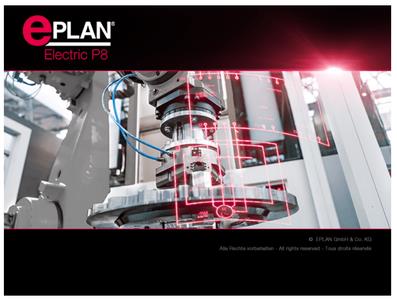
EPLAN Electric P8 v2023.0 Build 19351 Multilingual (x64) | 2 GB
EPLAN Electric P8 is a consistent, integrated and fast engineering system for you to plan and design the electrical engineering for machines and plant systems. The software supports a wide variety of engineering methods: from manual creation through to standardised and template-based approaches. The project data, once entered into the schematic, become the foundation for the automated completion of machine and plant system documentation. In short, EPLAN Electric P8 offers you much more than "just" drawing schematics and circuit diagrams.
Creating Engineering Data, Circuit Diagrams and Schematics
EPLAN Electric P8 automatically generates detailed evaluations for you as an integral component of the project documentation - either on an ongoing basis or combined after project completion, as required. Downstream process steps then get all the necessary information from engineering: from integrated planning through to manufacturing, commissioning, maintenance and repair.
Macro Technology
You can save up to 26 variants of a circuit or system for each representation type. With 12 different representation types, you have a total of 312 possible variants at your fingertips. You can easily manage your macro projects. Our drag-&-drop technology makes placing them simple - and the software remembers the original position. Thanks to macro technology, you can create a solid foundation for standardising your processes.
Placeholder Technology
Manage an unlimited number of data sets for your macros and quickly select the desired data set during the engineering design process.
Autoconnecting
Autoconnecting enables you to logically connect circuit symbols with one another in an instant, making schematics design faster and increasing the quality of the generated schematic.
Various Design Approaches
Choose between a graphical, a logical or device-oriented design approach to support various work processes.
Automatic Reports
Reports such as terminal and wire diagrams or bills of materials are automatically created for you to be used in downstream project phases.
Editing of Mass Data
Functions for editing mass data such as "Search and replace" and "Edit in Excel" accelerate your engineering and at the same time increase the quality for drawing circuit diagrams and schematics.
EPLAN Application Programming Interface (API)
With the EPLAN API development environment the doors to your individual further development of EPLAN Electric P8, EPLAN Fluid, EPLAN Preplanning and EPLAN Pro Panel are wide open. The development environment offers you an efficient possibility to implement your own required functionalities or automatic functions. With this individual customization in the core of EPLAN you can optimize your engineering workflow specifically.
Faster task-based processes
In the productive phase the EPLAN products can be integrated fully into your individual workflow through the API Runtime licenses. Use of the overall solution is thus facilitated for all participants. Processing times, planning errors and training times can be reduced. Users of other programs can use EPLAN functions and data without having to leave their original work environment. Results are thus available faster and more economically.
Home Page -
https://www.eplan-software.com/Buy Premium From My Links To Get Resumable Support,Max Speed & Support Me
Download From 1DL
https://1dl.net/9cyqxwz5kfe8/pf61e.EPLAN.Electric.P8.v2023.0.Build.19351.x64.Multilingual.rar

https://rapidgator.net/file/bcf70894aa230d3f3e7bd8cd59eba36b/pf61e.EPLAN.Electric.P8.v2023.0.Build.19351.x64.Multilingual.rar.html

https://uploadgig.com/file/download/2820b61361c2Db73/pf61e.EPLAN.Electric.P8.v2023.0.Build.19351.x64.Multilingual.rar

https://nitroflare.com/view/79C8167D1588C38/pf61e.EPLAN.Electric.P8.v2023.0.Build.19351.x64.Multilingual.rar
https://1dl.net/9cyqxwz5kfe8/pf61e.EPLAN.Electric.P8.v2023.0.Build.19351.x64.Multilingual.rar

https://rapidgator.net/file/bcf70894aa230d3f3e7bd8cd59eba36b/pf61e.EPLAN.Electric.P8.v2023.0.Build.19351.x64.Multilingual.rar.html

https://uploadgig.com/file/download/2820b61361c2Db73/pf61e.EPLAN.Electric.P8.v2023.0.Build.19351.x64.Multilingual.rar

https://nitroflare.com/view/79C8167D1588C38/pf61e.EPLAN.Electric.P8.v2023.0.Build.19351.x64.Multilingual.rar
Links are Interchangeable - No Password - Single Extraction
Related News
-
{related-news}

