

Software →Nuance Dragon Professional 16.00.200.154
Published by: BaDshaH on 21-10-2024, 12:58 |  0
0
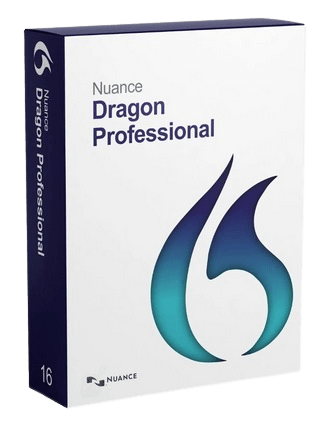
Languages: Italian
File Size: 2.98 GB
Aumentate la produttività sul lavoro, a casa o in viaggio con funzioni rapide e precise di riconoscimento vocale, dettatura e trascrizione. Nuance Dragon è la soluzione di riconoscimento vocale leader nel mondo, basata su oltre vent'anni di sviluppo continuo, in grado di soddisfare le esigenze degli utenti più esigenti. Familiarizzatevi con i potenti strumenti che vi renderanno più produttivi sprigionando la potenza della vostra voce.
One Dragon to serve them all
From solo practitioners to global organizations, professionals in document-intensive industries have long relied on Dragon speech recognition to create high-quality documentation faster and more efficiently, reducing administrative overhead so they can focus on clients. Find out how Dragon Professional v16 is raising the bar with a single solution that serves individuals and groups in every sector of business.
Fluent in business of all sizes
Now serving the needs of both individual and group deployments, Dragon is the professional speech recognition solution of choice for sectors including financial services, education, and health and human services.
Ready for where you're headed
Built on a quarter-century of expertise, Dragon Professional v16 is optimized for Windows 11 and backwards-compatible to Windows 10. It is the premier speech recognition software for both front-end (live speech-to-text) and back-end (transcribed from pre-existing audio files) applications.
Superior speed and accuracy
Empower employees to dictate documents 3 times faster than typing with up to 99% recognition accuracy, right from first use. Capturing information at the speed of thought allows busy professionals to reproduce details with specificity and immediacy while saving time they can spend on clients.
Nuance Deep Learning technology
With a next-generation speech engine powered by Nuance Deep Learning technology, Dragon achieves high recognition accuracy while dictating—even for users with accents or those working in open office or mobile environments, making it ideal for diverse workgroups and settings.
Streamline repetitive or manual processes
Dragon makes it easy to automate tasks or shortcut repetitive steps. Use custom voice commands to insert standard boilerplate text or signatures into documents or create time-saving macros to automate multi-step workflows by voice. Share these customizations across the Dragon user community for efficiency gains.
Less or no transcription time and costs
Reduce dependencies on outsourced transcription services or eliminate business transcription bottlenecks. With Dragon, transcribe audio files or voice files of another single speaker into text quickly and easily or use the Auto Transcribe Folder Agent (ATFA) to transcribe batch files of audio recordings.
Release Notes
https://www.nuance.com/products/help/dragon16/dragon-for-pc/enx/dpg-vla/Content/ReleaseNotes/DG_relnotes_16.htm
System Requirements
- RAM: Minimum: 4 GB for all operating systems.
- CPU: Minimum: 2.2 GHz Intel® dual core or equivalent AMD processor. Faster processors yield faster performance.
- Free hard disk space: 12GB (includes downloaded installation files)
Supported operating systems
- Windows 11 (64-bit)
- Windows 10 (32-bit and 64-bit)
- Windows Server 2016
- Windows Server 2019
- Windows Server 2022
HOMEPAGE
http://www.nuance.com

https://ddownload.com/4ld9v74r3uki
https://ddownload.com/2jjchljn28oh
https://ddownload.com/aopmkihkpx0x
https://ddownload.com/lev5mllij973
https://rapidgator.net/file/dae3c8dedd3e1614ab9bfa0124ef697c
https://rapidgator.net/file/4d776df61a16cae28510bd1db3f37aa4
https://rapidgator.net/file/ad254c23e977c7aa7d55e740b8b7b1be
https://rapidgator.net/file/d6febfb27cf027a8f2f9b5a8dd88c78e
Related News
-
{related-news}

