

E-Books / Video Training →Udemy - 10 Amazing Logo Tutorials in Adobe Illustrator on the iPad
Published by: voska89 on 31-01-2022, 06:14 |  0
0
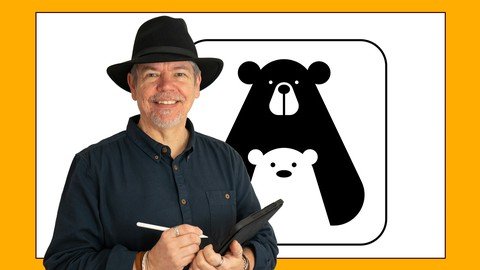
Genre: eLearning | MP4 | Video: h264, 1280x720 | Audio: AAC, 48.0 KHz
Language: English | Size: 4.19 GB | Duration: 3h 35m
Create Incredible Logos - No Drawing Skill Required
What you'll learn
Create professional logos, designs and icons using tools such as the Shape Builder
Draw your own shapes and manipulate them using the Pen, Pencil & Pathfinder tools
How to create logos and icon custom shapes
Learn to create eye-catching and amazing digital vector artwork with stunning color
Create amazing artwork with Radial & Mirror Repeats
Work with your own custom gradients and swatches
Create designs for use in print, packaging, advertising, social media, websites and mobile graphics
Create your own custom brushes to get a hand-drawn feel to your lines
Work with custom type to create interesting typographic designs
Fill type with your own photographic textures
Requirements
An iPad
An Apple Pencil if you have it - it makes for a better learning experience
Adobe Illustrator for iPad (single subscription or via Creative Cloud Suite subscription)
Eagerness to learn!
Basic knowledge of Illustrator or having done some of my Zero to Hero course
No drawing ability required
Description
Learn to Create Beautiful Logos and Icons using Adobe Illustrator on the iPad
This is a step-by-step tutorial course in Illustrator on the iPad. In this course I take you through all the stages of creating logos and icons using Illustrator on the iPad.
This course is comprised of 10 separate standalone projects where I show you the techniques for creating stunning logos and graphics in Illustrator on the iPad. Whilst I will take you through every stage of the process, it might be helpful for you to do my Illustrator on the iPad (Zero to Hero) course first before starting these, however it is not essential.
I will be using a wide range of tools from brushes, pens, pencils through to basic shapes as well as the Type tool. For coloring up we will use flat color and gradients with transparency so you get used to using a full range of tools. For some of the projects you will need to work with great accuracy and others will be more free. We will also be spending a lot of time in Layers, Properties, Alignments, Combined Shapes and Repeat panels, Swatches and Gradients.
All the projects rely on different techniques, so the Illustrator side is not just repeating the same thing each time.
Whether you want to get paid for your Illustrator skills, or you're doing this for fun / self-improvement, this course and the projects will help you build confidence to be able to translate into your own work.
All the content can be adapted for both print or web.
During the videos there will also be key phrases that appear to help you remember tools, shortcuts and techniques.
At the end of this course you will have created 10 different types of logos and graphics, all of them using slightly different techniques. You will then be able to adapt these techniques for your own artwork.
Who this course is for
Anyone who want to expand their knowledge of Illustrator on the iPad
Anyone who want to learn how to create logos, icons and graphics
Anyone who want to learn how to create amazing digital artwork
Anyone who plans to enter graphic design
Anyone who wants to draw using vector software
Illustrator Desktop users who wish to be more mobile and work on the iPad
Homepage
https://www.udemy.com/course/10-amazing-logos-ill-ipad/Buy Premium From My Links To Get Resumable Support,Max Speed & Support Me

https://uploadgig.com/file/download/edac1fF39b219d91/ikgpd.10.A.L.T.i.A.I.o.t.i.part1.rar
https://uploadgig.com/file/download/7d8cd1622Ba3800d/ikgpd.10.A.L.T.i.A.I.o.t.i.part2.rar
https://uploadgig.com/file/download/9078123a4009e9bF/ikgpd.10.A.L.T.i.A.I.o.t.i.part3.rar
https://uploadgig.com/file/download/008Bd988d81b60aE/ikgpd.10.A.L.T.i.A.I.o.t.i.part4.rar
https://uploadgig.com/file/download/dd3e6962a74846Ca/ikgpd.10.A.L.T.i.A.I.o.t.i.part5.rar

https://rapidgator.net/file/6449be0b72683e8619aec80c23c0d17e/ikgpd.10.A.L.T.i.A.I.o.t.i.part1.rar.html
https://rapidgator.net/file/9a1f72ef901159df7b4cff56d658e85e/ikgpd.10.A.L.T.i.A.I.o.t.i.part2.rar.html
https://rapidgator.net/file/db80c134b01de8bdd1952068c8803414/ikgpd.10.A.L.T.i.A.I.o.t.i.part3.rar.html
https://rapidgator.net/file/33322fb9d8a21ce8ca1e42badd5e53c7/ikgpd.10.A.L.T.i.A.I.o.t.i.part4.rar.html
https://rapidgator.net/file/fd3439aaecbdd983077fee096e9088e0/ikgpd.10.A.L.T.i.A.I.o.t.i.part5.rar.html
Links are Interchangeable - No Password - Single Extraction
Related News
-
{related-news}

