

E-Books / Video Training →EVE-NG CCIE Host
Published by: Minhchick on 5-07-2021, 17:52 |  0
0
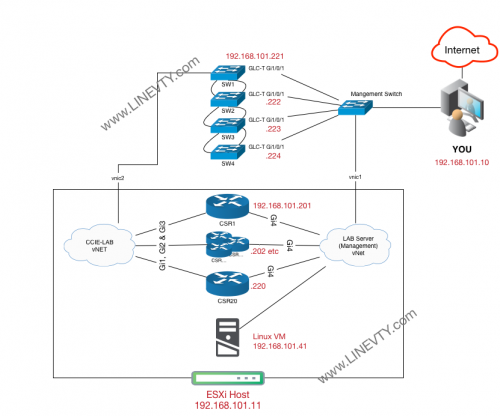
EVE-NG CCIE Host
English | Size: 2.35 GB
Category: Tutorial
This is the same image as in the URL ready to be used in EVE-NG.
The image has been converted to qcow2 and compressed.
you will need to copy the folder linux-CCIE to your eve-ng to /opt/unetlab/addons/qemu
after this is completed please fix the permissions with:
/opt/unetlab/wrappers/unl_wrapper -a fixpermissions
Now the image is ready to be used.
Navigating Around the VM
After booting up the VM, you should be automatic logged into its graphical desktop UI. The VM uses LXDE as the desktop environment. Should you get logged out for whatever reason and need to login back, use "cisco/cisco" as the username/password combination.
To get a root shell, start LXTerminal (prepared on the desktop) and enter "sudo su -"
The absolute majority of the installed software packages comes from official Debian repositories and can be listed using the dpkg -l command. The only two software packages that are installed from other sources are Postman and Eclipse. As a very brief overview of the most important installed tools:
Editors: vim, nano, joe, mcedit (as a part of the Midnight Commander package), gedit
Programming and APIs: Postman, Python, iPython, IDLE (for Python), Eclipse (for Python), requests library, ncclient library, gcc, g++
Network tools: arping, arpspoof, curl, dhcping, ftp, macof, network-manager, ngrep, nload, nmap, ping, tcpdump, telnet, tracepath, traceroute, ssh, wget, wireshark
Buy Long-term Premium Accounts To Support Me & Max Speed


RAPIDGATOR
https://rapidgator.net/file/0dc7bc8a94d658d4700fb9a538484201/linux-CCIE.part1.rar.html
https://rapidgator.net/file/33c7130d22f93527b7684a773c6f637b/linux-CCIE.part2.rar.html
https://rapidgator.net/file/c53732c0c737f5d750a23634b8402a47/linux-CCIE.part3.rar.html
https://rapidgator.net/file/2a8f94256b3e0b3b93ecc2691181b916/linux-CCIE.part4.rar.html
NITROFLARE
https://nitro.download/view/3CE97DBA7DAABDD/linux-CCIE.part1.rar
https://nitro.download/view/1F0813D6C22AA27/linux-CCIE.part2.rar
https://nitro.download/view/664F9E7FA8AE32F/linux-CCIE.part3.rar
https://nitro.download/view/9162B3247F7042C/linux-CCIE.part4.rar
If any links die or problem unrar, send request to http://goo.gl/aUHSZc
Related News
-
{related-news}

