

E-Books / Video Training →Learning Path Windows Troubleshooting Fundamentals
Published by: ad-team on 4-03-2024, 14:38 |  0
0

Download Free Download : Learning Path Windows Troubleshooting Fundamentals
mp4 | Video: h264,1280X720 | Audio: AAC, 44.1 KHz
Genre:eLearning | Language: English | Size:2.48 GB
Files Included :
01 Module Introduction.mp4 (1.49 MB)
MP4
02 Introducing Quick Assist.mp4 (4.71 MB)
MP4
03 Working in a Quick Assist Session.mp4 (8.88 MB)
MP4
04 Configuring Windows for Remote Access.mp4 (6.74 MB)
MP4
05 Configuring Remote Access in the Enterprise.mp4 (15.83 MB)
MP4
06 Instigating a Remote Assistance Session.mp4 (13.44 MB)
MP4
07 Working in a Remote Assistance Session.mp4 (3.46 MB)
MP4
08 Starting a Remote Desktop Session.mp4 (2.6 MB)
MP4
09 Configuring Remote Desktop.mp4 (7.65 MB)
MP4
10 Working in a Remote Desktop Session.mp4 (2.77 MB)
MP4
11 Using the Problem Steps Recorder.mp4 (5.89 MB)
MP4
12 Reading Problem Steps Recorder Files.mp4 (11.24 MB)
MP4
13 Other Ways to Provide Remote and Local Support.mp4 (5.91 MB)
MP4
14 Summary.mp4 (3.93 MB)
MP4
1 Course Overview.mp4 (5.03 MB)
MP4
1 Course Introduction.mp4 (2.98 MB)
MP4
2 Module Introduction.mp4 (1.09 MB)
MP4
3 What Is This IT Support Thing Anyway.mp4 (8.63 MB)
MP4
4 How You Support Local Users.mp4 (4.74 MB)
MP4
5 How You Support Remote Users by Phone.mp4 (9.44 MB)
MP4
6 How You Support Remote Users Online.mp4 (10.45 MB)
MP4
7 Summary.mp4 (3.52 MB)
MP4
1 Module Introduction.mp4 (2.03 MB)
MP4
2 How Do You Define Quality Support.mp4 (11.42 MB)
MP4
3 Structuring Your Support System.mp4 (11.02 MB)
MP4
4 Quickly Getting to the Detail.mp4 (13.05 MB)
MP4
5 Helping People to Help Themselves.mp4 (9.59 MB)
MP4
6 Summary.mp4 (4.04 MB)
MP4
01 Module Introduction.mp4 (3.04 MB)
MP4
02 Understanding the Windows Disk Structure on PCs.mp4 (6.96 MB)
MP4
03 The Different Partition Types and File Systems, Part 1.mp4 (13.14 MB)
MP4
04 The Different Partition Types and File Systems, Part 2.mp4 (16.23 MB)
MP4
05 The Windows Boot System.mp4 (10.46 MB)
MP4
06 The Windows OS File Structure, Part 1.mp4 (8.25 MB)
MP4
07 The Windows OS File Structure, Part 2.mp4 (16.68 MB)
MP4
08 The Windows OS File Structure, Part 3.mp4 (15.15 MB)
MP4
09 The Windows OS File Structure, Part 4.mp4 (11.31 MB)
MP4
10 The Windows OS File Structure, Part 5 - User Folders.mp4 (6.12 MB)
MP4
11 The Windows OS File Structure, Part 6 - Log Files.mp4 (10.2 MB)
MP4
12 Summary.mp4 (2.73 MB)
MP4
01 Module Introduction.mp4 (2.26 MB)
MP4
02 Different Types of Network Connections in Windows.mp4 (10.45 MB)
MP4
03 Obtaining Information About Network Connections, Part 1.mp4 (5.96 MB)
MP4
04 Obtaining Information About Network Connections, Part 2.mp4 (4.2 MB)
MP4
05 Obtaining Information About Network Connections, Part 3.mp4 (2.18 MB)
MP4
06 Obtaining Information About Network Connections, Part 4.mp4 (3.35 MB)
MP4
07 Configuring Advanced Network Settings, Part 1.mp4 (11.19 MB)
MP4
08 Configuring Advanced Network Settings, Part 2.mp4 (3.21 MB)
MP4
09 Configuring the Windows Firewall, Part 1.mp4 (5.63 MB)
MP4
10 Configuring the Windows Firewall, Part 2.mp4 (10.07 MB)
MP4
11 Troubleshooting Network Problems, Part 1.mp4 (2.63 MB)
MP4
12 Troubleshooting Network Problems, Part 2.mp4 (10.97 MB)
MP4
13 Summary.mp4 (2.14 MB)
MP4
01 Module Introduction.mp4 (2.79 MB)
MP4
02 Repairing the Windows Boot System, Part 1.mp4 (4.96 MB)
MP4
03 Repairing the Windows Boot System, Part 2.mp4 (13.76 MB)
MP4
05 Using BcdEdit to Manage the Boot System.mp4 (11.24 MB)
MP4
06 Using Safe Mode.mp4 (4.44 MB)
MP4
07 Windows Diagnostic Startup.mp4 (3.24 MB)
MP4
08 Using System Restore.mp4 (5.26 MB)
MP4
09 Accessing System Restore from the Recovery Options.mp4 (3.73 MB)
MP4
10 Resetting a Windows 8 1 or Windows 10 PC.mp4 (1.87 MB)
MP4
11 Using the Automated Troubleshooters.mp4 (2.86 MB)
MP4
12 Creating Recovery Media in Windows.mp4 (4.77 MB)
MP4
13 Configuring a PC for Remote Access.mp4 (4.29 MB)
MP4
14 Using Remote Desktop.mp4 (6.73 MB)
MP4
15 Using Windows Remote Assistance.mp4 (5.94 MB)
MP4
16 Working in a Remote Assistance Session.mp4 (4.37 MB)
MP4
17 Using Windows 10 Quick Assist.mp4 (3.06 MB)
MP4
18 Using the Problem Steps Recorder.mp4 (8.04 MB)
MP4
19 Using the Game Bar Recorder.mp4 (2.54 MB)
MP4
20 Summary.mp4 (1.81 MB)
MP4
01 Module Introduction.mp4 (3.06 MB)
MP4
02 The Windows Administrative Tools.mp4 (5.93 MB)
MP4
03 The Computer Management Console.mp4 (6.97 MB)
MP4
04 Local Security Policy and Group Policy.mp4 (6.05 MB)
MP4
05 Managing Windows Services.mp4 (18.79 MB)
MP4
06 Firewall with Advanced Security.mp4 (12.23 MB)
MP4
07 Windows Memory Diagnostics.mp4 (3.66 MB)
MP4
08 Looking Around the Even Viewer.mp4 (12.44 MB)
MP4
09 Attaching a Task to an Event.mp4 (8.96 MB)
MP4
10 Creating a Custom Event View.mp4 (10.41 MB)
MP4
11 Filtering Event and Log File Information.mp4 (10.1 MB)
MP4
12 Getting Information About the PC.mp4 (5.29 MB)
MP4
13 The System Information Panel.mp4 (11.85 MB)
MP4
14 The System Information Panel.mp4 (6.61 MB)
MP4
15 Getting Information from Task Manager.mp4 (3.66 MB)
MP4
16 The Performance Monitor.mp4 (6.91 MB)
MP4
17 The Resource Monitor.mp4 (20.66 MB)
MP4
18 Summary.mp4 (2.2 MB)
MP4
01 Module Introduction.mp4 (2.81 MB)
MP4
02 Introducing Microsoft Sysinternals.mp4 (12.28 MB)
MP4
03 File and Disk Utilities.mp4 (12.7 MB)
MP4
04 AccessEnum.mp4 (9.05 MB)
MP4
05 ShareEnum.mp4 (2.57 MB)
MP4
06 Networking Utilities.mp4 (3.89 MB)
MP4
07 TCPView.mp4 (10.11 MB)
MP4
08 Autoruns.mp4 (14.56 MB)
MP4
09 Process Utilities.mp4 (20.36 MB)
MP4
10 Process Explorer.mp4 (20.45 MB)
MP4
11 Process Monitor.mp4 (20.36 MB)
MP4
12 Security Utilities.mp4 (3.97 MB)
MP4
13 System Information and Miscellaneous Utilities.mp4 (7.09 MB)
MP4
14 RamMap.mp4 (6.86 MB)
MP4
15 Blue Screen View.mp4 (7.05 MB)
MP4
16 Summary.mp4 (1.76 MB)
MP4
1 Course Overview.mp4 (6.53 MB)
MP4
1 Course Introduction.mp4 (8.91 MB)
MP4
2 Module Introduction.mp4 (1.96 MB)
MP4
3 The Internal PC System.mp4 (13.27 MB)
MP4
4 The External PC Ecosystem.mp4 (6.05 MB)
MP4
5 Talking to PC Users About Problems.mp4 (12.21 MB)
MP4
6 What Commonly Goes Wrong with PCs.mp4 (10.35 MB)
MP4
7 Summary.mp4 (3.19 MB)
MP4
01 Course Introduction.mp4 (4.86 MB)
MP4
02 Module Introduction.mp4 (2.9 MB)
MP4
03 Startup Repair - Windows 7.mp4 (2.5 MB)
MP4
04 Startup Repair - Windows 8 1 and 10.mp4 (1.28 MB)
MP4
05 Reading the Repair Log File from Within Windows.mp4 (4.82 MB)
MP4
06 Reading the Repair Log File from the Recovery Environment.mp4 (2.34 MB)
MP4
07 The Recovery Drive and System Repair Disc.mp4 (7.37 MB)
MP4
08 Creating a System Repair Disc in Windows 7.mp4 (3.3 MB)
MP4
09 Creating a Recovery Drive in Windows 8 1.mp4 (2.61 MB)
MP4
10 Creating a Recovery Drive in Windows 10.mp4 (3.23 MB)
MP4
11 Boot to the Recovery Console in Windows 7.mp4 (5.1 MB)
MP4
12 Boot to the Recovery Console in Windows 8 1.mp4 (1.89 MB)
MP4
13 Boot to the Recovery Console in Windows 10.mp4 (3.98 MB)
MP4
14 The Windows 7 Recovery Console.mp4 (3.49 MB)
MP4
15 The Windows 8 1 Recovery Console.mp4 (3.17 MB)
MP4
16 The Windows 10 Recovery Console.mp4 (3.08 MB)
MP4
17 Using the Command Prompt to Repair Windows Startup.mp4 (7.83 MB)
MP4
18 Summary.mp4 (3.83 MB)
MP4
01 Module Introduction.mp4 (1.65 MB)
MP4
02 The Windows Boot Partition Structure.mp4 (5.79 MB)
MP4
03 Manually Repairing a BIOS Boot System (Windows 7).mp4 (5.62 MB)
MP4
04 Manually Repairing a BIOS Boot System Recap.mp4 (2.12 MB)
MP4
05 Manually Repairing a UEFI Boot System (Windows 8 1).mp4 (5.1 MB)
MP4
06 Manually Repairing a UEFI Boot System Recap.mp4 (2.96 MB)
MP4
07 Additional Boot System Repair Commands.mp4 (1.67 MB)
MP4
08 Rebuilding or Moving the Boot Partition.mp4 (5.28 MB)
MP4
09 Moving the Boot Partition, Step 1 (Windows 10).mp4 (9.61 MB)
MP4
10 Moving the Boot Partition, Step 2 (Windows 10).mp4 (5.65 MB)
MP4
11 Moving the Boot Partition Recap.mp4 (7.16 MB)
MP4
12 Summary.mp4 (3.08 MB)
MP4
1 Course Overview.mp4 (3.98 MB)
MP4
1 Module Introduction.mp4 (2.42 MB)
MP4
2 What Is Secure Boot.mp4 (11.73 MB)
MP4
3 Managing Bitlocker at Startup.mp4 (7.47 MB)
MP4
4 Installing a Dual Boot System.mp4 (4.41 MB)
MP4
5 An Introduction to BCDEdit.mp4 (9.82 MB)
MP4
6 Using BCDEdit to Edit the Boot System.mp4 (8.28 MB)
MP4
7 BCDEdit Commands for Troubleshooting.mp4 (13.47 MB)
MP4
8 Adding a Linux Installation to the Boot Configuration Database.mp4 (13.58 MB)
MP4
9 Summary.mp4 (2.57 MB)
MP4
01 Introduction.mp4 (1.42 MB)
MP4
02 The Different Windows File Systems.mp4 (12.93 MB)
MP4
03 Managing and Repairing Disk Errors.mp4 (11.71 MB)
MP4
04 Using the Windows Disk Management Console.mp4 (10.9 MB)
MP4
05 Diskpart.mp4 (15.57 MB)
MP4
06 Using Safe Mode and Diagnostic Mode.mp4 (7.06 MB)
MP4
07 Starting Windows in the Recovery Console and Command Interface.mp4 (7.88 MB)
MP4
08 Repairing the Windows Boot System.mp4 (7.59 MB)
MP4
09 Creating a New Windows Boot System.mp4 (12.22 MB)
MP4
10 Summary.mp4 (2.22 MB)
MP4
01 Module Introduction.mp4 (1.08 MB)
MP4
02 Managing Users and User Groups in Windows.mp4 (10.92 MB)
MP4
03 Managing Sharing on a PC and a Network.mp4 (9.5 MB)
MP4
04 Understanding File and Folder Permissions.mp4 (6.11 MB)
MP4
05 Setting Basic Permission Types.mp4 (6.01 MB)
MP4
06 Setting Advanced Permission Types.mp4 (5.52 MB)
MP4
07 Configuring and Managing Disk Quotas.mp4 (6.78 MB)
MP4
08 Setting and Managing NTFS Inheritance.mp4 (11.17 MB)
MP4
09 Taking Ownership of Files and Folders.mp4 (10.22 MB)
MP4
10 Auditing File and Folder Permissions.mp4 (9.35 MB)
MP4
11 Universally Resetting Permissions.mp4 (3.13 MB)
MP4
12 Summary.mp4 (2.08 MB)
MP4
01 Introduction.mp4 (1.55 MB)
MP4
02 What Are EFS and Bitlocker.mp4 (4.59 MB)
MP4
03 Encrypting and Decrypting Files and Folders Using EFS.mp4 (5.28 MB)
MP4
04 Encrypting and Decrypting Files and Folders with Cipher exe.mp4 (5.17 MB)
MP4
05 Backing up the EFS Encryption Key.mp4 (5.94 MB)
MP4
06 Managing and Importing EFS Keys.mp4 (6.96 MB)
MP4
07 Using Bitlocker Without a TPM Chip.mp4 (6.96 MB)
MP4
08 Preparing, Clearing, and Managing a Trusted Platform Module (TPM).mp4 (4.23 MB)
MP4
09 Encrypting Drives with Bitlocker.mp4 (7.26 MB)
MP4
10 Encrypting Drives with Bitlocker to Go.mp4 (5.84 MB)
MP4
11 Additional Notes About Using Bitlocker.mp4 (3.51 MB)
MP4
12 Summary.mp4 (2.56 MB)
MP4
1 Course Overview.mp4 (4.93 MB)
MP4
1 Course Introduction.mp4 (3.21 MB)
MP4
2 Module Introduction.mp4 (1009.08 KB)
MP4
3 The Windows File and Folder Structure.mp4 (12.61 MB)
MP4
4 Windows System Files and Folders - Part 1.mp4 (11.02 MB)
MP4
5 Windows System Files and Folders - Part 2.mp4 (11.51 MB)
MP4
6 Critical Windows System Files and Folders.mp4 (13.64 MB)
MP4
7 Software and App Folders.mp4 (7.28 MB)
MP4
8 Summary.mp4 (3.76 MB)
MP4
01 Course Introduction.mp4 (2.9 MB)
MP4
02 Module Introduction.mp4 (1.78 MB)
MP4
03 Windows Versions, Images, and Downloads.mp4 (5.31 MB)
MP4
04 Creating Custom Installation Media.mp4 (2.42 MB)
MP4
05 Different Ways to Install Windows.mp4 (3.14 MB)
MP4
06 Managing Upgrade and Rescue Installations.mp4 (4.82 MB)
MP4
07 Exploring the Windows Boot System.mp4 (3.53 MB)
MP4
08 Looking at the Windows Boot Partitions.mp4 (1.34 MB)
MP4
11 Additional Boot System Repair Commands.mp4 (1 MB)
MP4
12 Rebuilding and Moving the Boot Partition - Part 1.mp4 (3.34 MB)
MP4
13 Rebuilding and Moving the Boot Partition - Part 2.mp4 (4.07 MB)
MP4
14 Summary.mp4 (2.22 MB)
MP4
01 Module Introduction.mp4 (2.42 MB)
MP4
02 Managing Windows Update (Windows 7).mp4 (3.2 MB)
MP4
03 Managing Windows Update (Windows 8 1).mp4 (3.38 MB)
MP4
04 Managing Windows Update (Windows 10).mp4 (5.64 MB)
MP4
05 Hiding Updates in Windows 7 and Windows 8 1.mp4 (5.23 MB)
MP4
06 Hiding Updates in Windows 10.mp4 (5.26 MB)
MP4
07 Managing Windows Updates Manually.mp4 (1.15 MB)
MP4
08 Managing Feature Packs and Service Packs.mp4 (5.83 MB)
MP4
09 Resetting Windows Update.mp4 (3.56 MB)
MP4
10 Installing Device Drivers in Windows.mp4 (5.84 MB)
MP4
11 Identifying Unknown Drivers.mp4 (2.59 MB)
MP4
12 Installing Legacy Device Drivers.mp4 (5.58 MB)
MP4
13 Managing Device Driver Properties.mp4 (4.36 MB)
MP4
14 Troubleshooting and Rolling Back Drivers.mp4 (6.07 MB)
MP4
15 Summary.mp4 (2.07 MB)
MP4
01 Introduction.mp4 (1.61 MB)
MP4
02 Using Safe Mode in Windows 7.mp4 (4.04 MB)
MP4
03 Using Safe Mode in Windows 8 1 and Windows 10.mp4 (3.7 MB)
MP4
04 Using Diagnostic Mode.mp4 (3.38 MB)
MP4
05 Managing System Restore and Creating Restore Points in Windows.mp4 (7.38 MB)
MP4
06 Restoring System Restore Points.mp4 (5.07 MB)
MP4
07 Using the Recovery Console in Windows 7.mp4 (3.57 MB)
MP4
08 Using the Recovery Console in Windows 8 1 and Windows 10.mp4 (3.72 MB)
MP4
09 Creating Recovery Media in Windows 7.mp4 (3.8 MB)
MP4
10 Creating Recovery Media in Windows 8 1.mp4 (2.94 MB)
MP4
11 Creating Recovery Media in Windows 10.mp4 (4.54 MB)
MP4
12 Creating and Restoring System Image Backups in Windows 7.mp4 (4.77 MB)
MP4
13 Creating and Restoring System Image Backups in Windows 8 1.mp4 (3.64 MB)
MP4
14 Creating and Restoring System Image Backups in Windows 10.mp4 (2.5 MB)
MP4
15 Using Windows Reset in Windows 8 1 and Windows 10.mp4 (4.6 MB)
MP4
16 Summary.mp4 (2.31 MB)
MP4
1 Course Overview.mp4 (3.39 MB)
MP4
01 Course Introduction.mp4 (2.83 MB)
MP4
02 Module Introduction.mp4 (763.84 KB)
MP4
03 Windows Network Configuration Files.mp4 (10.86 MB)
MP4
04 Authentication Protocols.mp4 (9.54 MB)
MP4
05 The Network and Sharing Center - Windows 7.mp4 (4.71 MB)
MP4
06 The Network and Sharing Center - Windows 8 1 and 10.mp4 (5.78 MB)
MP4
07 Managing the Network Adapter.mp4 (3.55 MB)
MP4
08 Managing Network Adapter Properties.mp4 (7.02 MB)
MP4
09 Obtaining Advanced Adapter Details.mp4 (4.44 MB)
MP4
10 Managing Sharing Settings.mp4 (4.34 MB)
MP4
11 Managing VPNs in Windows 7 and 8 1.mp4 (3.34 MB)
MP4
12 Managing VPNs in Windows 10.mp4 (2.52 MB)
MP4
13 Managing Workplace Join in Windows 10.mp4 (3.48 MB)
MP4
14 Summary.mp4 (1.85 MB)
MP4
01 Module Introduction.mp4 (1.14 MB)
MP4
02 Configuring Network Profiles.mp4 (4.93 MB)
MP4
03 Managing Network Support.mp4 (4.12 MB)
MP4
04 Managing Network Adapters.mp4 (7.18 MB)
MP4
05 Obtaining Detailed Information About Your Network Adapters.mp4 (9.05 MB)
MP4
06 Installing Network Adapters.mp4 (4.26 MB)
MP4
07 Identifying Unknown Devices.mp4 (2.32 MB)
MP4
08 Troubleshooting and Uninstalling Network Adapters.mp4 (7.39 MB)
MP4
09 Managing Wireless Networks.mp4 (5.61 MB)
MP4
10 Managing Local and Roaming Profiles.mp4 (2.49 MB)
MP4
11 Summary.mp4 (2.14 MB)
MP4
01 Module Introduction.mp4 (1.03 MB)
MP4
02 Using Netsh to Manage Networks.mp4 (5.06 MB)
MP4
03 Using Netsh Demonstration.mp4 (4.22 MB)
MP4
04 Resetting the TCPIP Stack.mp4 (1.38 MB)
MP4
05 Managing and Configuring IPv4 and IPv6 Settings.mp4 (6.59 MB)
MP4
06 Configuring DHCP in Your Router.mp4 (3.8 MB)
MP4
07 The Windows Task Manager for Troubleshooting.mp4 (7.47 MB)
MP4
08 The Computer Management Console and Administrative Tools.mp4 (15.52 MB)
MP4
09 Obtaining Advanced Network System Information.mp4 (9.4 MB)
MP4
10 Summary.mp4 (2.45 MB)
MP4
01 Module Introduction.mp4 (1.44 MB)
MP4
02 Using the Event Viewer to Monitor Network Problems.mp4 (12.54 MB)
MP4
03 Attaching a Task to an Event.mp4 (8.97 MB)
MP4
04 Filtering the Event Log.mp4 (9.58 MB)
MP4
05 Using the Performance Monitor.mp4 (7.86 MB)
MP4
06 Using the Resource Monitor.mp4 (12.83 MB)
MP4
07 Using the Reliability Monitor.mp4 (8.91 MB)
MP4
08 Using Ping to Troubleshoot Network Connections.mp4 (6.44 MB)
MP4
09 Using Tracert to Troubleshoot Network Connections.mp4 (4.75 MB)
MP4
10 Using IPConfig to Obtain Network Information.mp4 (3.31 MB)
MP4
11 Getting More Information on Netsh.mp4 (1.37 MB)
MP4
12 Using the Windows Firewall.mp4 (7.24 MB)
MP4
13 Using the Advanced Windows Firewall.mp4 (14.47 MB)
MP4
14 Troubleshooting Networks with SysInternals Suite.mp4 (6.17 MB)
MP4
15 Summary.mp4 (2.04 MB)
MP4
1 Course Overview.mp4 (3.99 MB)
MP4
01 Module Introduction.mp4 (2.19 MB)
MP4
02 What Causes a Registry Corruption.mp4 (3.65 MB)
MP4
03 The System File Checker.mp4 (7.98 MB)
MP4
04 The System File Checker Demo.mp4 (2.28 MB)
MP4
05 Restoring a Corrupt Registry with System Restore.mp4 (7.31 MB)
MP4
06 Manually Creating a Restore Point.mp4 (3.24 MB)
MP4
07 Using System Restore on a Non-bootable PC.mp4 (5.81 MB)
MP4
08 Using Automatic Startup Repair.mp4 (3.4 MB)
MP4
09 Invoking the Last Known Good Configuration in Windows 7.mp4 (4.72 MB)
MP4
10 Rolling Back Faulty Drivers.mp4 (4.62 MB)
MP4
11 Summary.mp4 (2.47 MB)
MP4
1 Course Overview.mp4 (3.6 MB)
MP4
1 Course Introduction.mp4 (3.55 MB)
MP4
2 Module Introduction.mp4 (766.42 KB)
MP4
3 Windows Registry Files and File Locations.mp4 (10.92 MB)
MP4
4 The Different Registry Key Types.mp4 (9.38 MB)
MP4
5 The Different Registry Value Types.mp4 (8.09 MB)
MP4
6 Reg Files.mp4 (5.12 MB)
MP4
7 Exporting and Importing Reg Files.mp4 (6.91 MB)
MP4
8 Summary.mp4 (3.59 MB)
MP4
1 Module Introduction.mp4 (1.86 MB)
MP4
2 Using Regedit.mp4 (9.31 MB)
MP4
3 Using Reg exe.mp4 (14.29 MB)
MP4
4 Using Regini exe.mp4 (3.29 MB)
MP4
5 Modifying the Registry with PowerShell.mp4 (9.6 MB)
MP4
6 Using Sysinternals Process Monitor.mp4 (48.76 MB)
MP4
7 Registry Cleaners and Repair Utilities.mp4 (8.06 MB)
MP4
8 Summary.mp4 (4.92 MB)
MP4
1 Module Introduction.mp4 (2.05 MB)
MP4
2 Connecting to Other Registry Files on a PC.mp4 (9.08 MB)
MP4
3 Connecting to Registry Files from Recovery Media.mp4 (8.72 MB)
MP4
4 Connecting to a Remote Registry.mp4 (18.31 MB)
MP4
5 Comparing Registry Files.mp4 (5.04 MB)
MP4
6 Summary.mp4 (1.87 MB)
MP4
01 Module Introduction.mp4 (3.87 MB)
MP4
02 The Program Compatibility Assistant.mp4 (7.96 MB)
MP4
03 Managing Browser Plug-ins.mp4 (12.5 MB)
MP4
04 Managing Website and Intranet Compatibility in Internet Explorer.mp4 (8.24 MB)
MP4
05 Managing Website and Intranet Compatibility in Edge.mp4 (5.26 MB)
MP4
06 Managing User Account Control.mp4 (5.57 MB)
MP4
07 Managing Windows SmartScreen.mp4 (5.63 MB)
MP4
08 Windows Assessment and Deployment Toolkit.mp4 (12.26 MB)
MP4
09 Using Hyper-V for App Compatibility.mp4 (8.17 MB)
MP4
10 Summary.mp4 (2.25 MB)
MP4
01 Module Introduction.mp4 (1.77 MB)
MP4
02 Plug and Play vs Legacy, Signed vs Unsigned.mp4 (6.81 MB)
MP4
03 Device Driver and Hardware Troubleshooters.mp4 (6.94 MB)
MP4
04 Using the Device Manager in Windows.mp4 (8.23 MB)
MP4
05 Getting Technical Information About Device Drivers.mp4 (9.25 MB)
MP4
06 Viewing Device Drivers in Different Ways.mp4 (3.46 MB)
MP4
07 The Devices and Printers Panel.mp4 (14.25 MB)
MP4
08 Managing Devices in the Settings Panel.mp4 (5.74 MB)
MP4
09 Rolling Back and Uninstalling Drivers.mp4 (9.3 MB)
MP4
10 Summary.mp4 (2.49 MB)
MP4
01 Module Introduction.mp4 (2 MB)
MP4
02 Unzipping Driver Packages to Bypass the Windows Version Check.mp4 (5.21 MB)
MP4
03 Identifying Unknown Devices.mp4 (7.42 MB)
MP4
04 Installing Legacy Hardware.mp4 (5.33 MB)
MP4
05 Configuring Legacy Hardware.mp4 (4.54 MB)
MP4
06 Managing Unsigned Driver Installation.mp4 (5.65 MB)
MP4
07 Manually Unpicking Faulty Driver Installations, Part 1.mp4 (5.31 MB)
MP4
08 Manually Unpicking Faulty Driver Installations, Part 2.mp4 (6.69 MB)
MP4
09 Managing Drivers in Safe Mode.mp4 (4.38 MB)
MP4
10 Managing Drivers in Diagnostic Mode.mp4 (3.4 MB)
MP4
11 Summary.mp4 (2.1 MB)
MP4
1 Course Overview.mp4 (6.03 MB)
MP4
1 Course Introduction.mp4 (3.58 MB)
MP4
2 Module Introduction.mp4 (1.52 MB)
MP4
3 The Different Types of Apps for Windows, Part 1.mp4 (7.41 MB)
MP4
4 The Different Types of Apps for Windows, Part 2.mp4 (10.22 MB)
MP4
5 The Different Types of Apps for Windows, Part 3.mp4 (12.75 MB)
MP4
6 The Windows Store and Servicing Channels.mp4 (12.42 MB)
MP4
7 The Software Compatibility Troubleshooter.mp4 (4.64 MB)
MP4
8 Managing Win32 Apps on High DPI Displays.mp4 (5.11 MB)
MP4
9 Summary.mp4 (2.58 MB)
MP4
index d.ts (982 B)
TS
ipaddr js d.ts (2.89 KB)
TS
index d.ts (2.23 KB)
TS
index d.ts (8.53 KB)
TS
index d.ts (93 B)
TS
index d.ts (212 B)
TS
ipaddr js d.ts (212 B)
TS
index d.ts (212 B)
TS
index d.ts (212 B)
TS
index d.ts (212 B)
TS
01 Module Introduction.mp4 (1.82 MB)
MP4
02 Quarantining Malware.mp4 (7.58 MB)
MP4
03 Identifying and Removing Malware Files, Part 1.mp4 (25.33 MB)
MP4
04 Identifying and Removing Malware Files, Part 2.mp4 (9.3 MB)
MP4
05 Identifying and Removing Malware Files, Part 3.mp4 (7.91 MB)
MP4
06 Removing Rootkits, Part 1.mp4 (4.72 MB)
MP4
07 Removing Rootkits, Part 2.mp4 (7.85 MB)
MP4
08 Repairing the Boot Configuration Database.mp4 (6.02 MB)
MP4
09 Repairing the Windows Boot System, BIOS.mp4 (5.07 MB)
MP4
10 Repairing the Windows Boot System, UEFI.mp4 (5.64 MB)
MP4
11 More Commands for Repairing the Boot System.mp4 (5.57 MB)
MP4
12 Summary.mp4 (6 MB)
MP4
1 Course Overview.mp4 (5.22 MB)
MP4
1 Course Introduction.mp4 (3.04 MB)
MP4
2 Module Introduction.mp4 (2.08 MB)
MP4
3 Different Types of Virus and Malware Attack.mp4 (10.56 MB)
MP4
4 The Psychology of Malware Attacks.mp4 (5.94 MB)
MP4
5 Configuring Windows Desktop Security.mp4 (8.21 MB)
MP4
6 Using Secure Boot and Trusted Boot.mp4 (9.59 MB)
MP4
7 Browsing the Web Securely.mp4 (7.97 MB)
MP4
8 Restricting the Surface for Attack.mp4 (9.21 MB)
MP4
9 Summary.mp4 (3.63 MB)
MP4
1 Module Introduction.mp4 (3.1 MB)
MP4
2 Microsoft Sysinternals Suite.mp4 (1.6 MB)
MP4
3 Using Microsoft Process Explorer.mp4 (20.23 MB)
MP4
4 Using Microsoft AutoRuns.mp4 (18.06 MB)
MP4
5 Other Microsoft Tools and Resources.mp4 (9.08 MB)
MP4
6 The Microsoft Diagnostics and Recovery Toolset.mp4 (7.57 MB)
MP4
7 Third-party Tools and Utilities.mp4 (7.06 MB)
MP4
8 Summary.mp4 (2.99 MB)
MP4
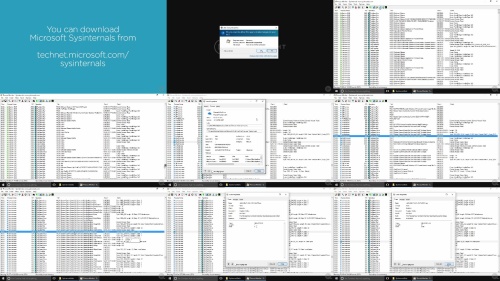

https://rapidgator.net/file/a1f2dc8a505aa1fe256d82240848bcc6/Learning_Path_Windows_Troubleshooting_Fundamentals.z01
https://rapidgator.net/file/59d03919bd45b3ae6697544baacd318b/Learning_Path_Windows_Troubleshooting_Fundamentals.z02
https://rapidgator.net/file/c0dd94ad7941eeb45aaea4608f7488b6/Learning_Path_Windows_Troubleshooting_Fundamentals.zip

https://ddownload.com/p1q9ndmf8y2a/Learning_Path_Windows_Troubleshooting_Fundamentals.z01
https://ddownload.com/ufegxsu1rnly/Learning_Path_Windows_Troubleshooting_Fundamentals.z02
https://ddownload.com/ke4krlv35f6v/Learning_Path_Windows_Troubleshooting_Fundamentals.zip

https://nitroflare.com/view/BE55850BA171233/Learning_Path_Windows_Troubleshooting_Fundamentals.z01
https://nitroflare.com/view/68E356847D22963/Learning_Path_Windows_Troubleshooting_Fundamentals.z02
https://nitroflare.com/view/FFB17612AB7300D/Learning_Path_Windows_Troubleshooting_Fundamentals.zip
Related News
-
{related-news}

