

E-Books / Video Training →After Effects Motion Graphics by Elias Sarantopoulos
Published by: voska89 on 21-02-2024, 15:39 |  0
0
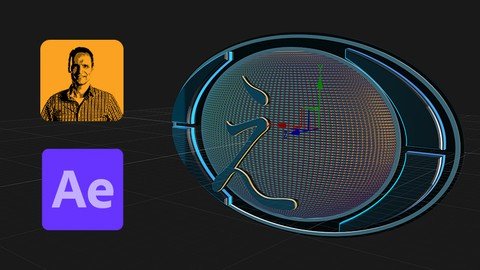
Free Download After Effects Motion Graphics by Elias Sarantopoulos
Published 2/2024
MP4 | Video: h264, 1920x1080 | Audio: AAC, 44.1 KHz
Language: English | Size: 324.33 MB | Duration: 0h 33m
Element 3D Plugin for Stunning Animations
What you'll learn
How to generate custom normal maps from a pattern.
How to create 3D shapes from vector paths.
ow to work inside the Element 3D plugin environment, extruding shapes and applying textures.
Inside After Effects how to animate in 3D space.
Apply Rendering settings improving the overall 3D animation.
Requirements
Any version of Adobe After Effects CC.
Install the Video Copilot Element 3D plugin for After Effects.
For an environment map I am using the BackLight Environments & Light Maps collection but there are FREE resources available out there to use other environment maps.
For creating free normal maps visit Normal Map Online.
Download the exercise files.
Description
The Element 3D is one of the best 3D rendering plugins in After Effects creating motion graphics and visual effects! It is an incredibly versatile plugin that enables you to render and create your own work.As an educator over the last 28 years career, I'll share with you the best practices using the plugin creating 3D shapes from vector paths, extruding shapes and applying textures. In addition, I'll guide you through the process of generating custom normal maps from a pattern.Upon completing the After Effects Motion Graphics course, you will have a firm knowledge and vision of how to create stunning 3D animations for your own projects and clients.In this Adobe After Effects Motion Graphics class, you'll learn:Inside NormalMap Online, how to generate custom normal maps from a pattern.How to create 3D shapes from vector paths.How to work inside the Element 3D plugin environment, extruding shapes and applying textures.How to apply texture images inside Element 3D plugin by targeting the Normal Bump, the Glossiness, and the Occlusion.How to apply an HDR environment. Inside After Effects how to animate in 3D space.How to add Toggle Hold keyframes.And apply Rendering settings improving the overall 3D animation.
Overview
Section 1: Introduction
Lecture 1 Introduction
Section 2: Custom Textures - Generating Normal Maps
Lecture 2 Generating Normal Maps
Section 3: After Effects - Setting Up Composition
Lecture 3 After Effects - Setting Up Composition
Section 4: Element 3D Plugin - Oval Shape
Lecture 4 Element 3D Plugin Oval Shape
Section 5: Element 3D plugin Side Panels
Lecture 5 Using the Element 3D plugin and a vector side panel shape
Section 6: Element 3D - Sphere Model & Texturing
Lecture 6 Element 3D Plugin - Sphere Model & Texturing
Section 7: Element 3D Plugin - Adding Name and Logo
Lecture 7 Element 3D Plugin - Adding Name and Logo
Section 8: Element 3D Plugin - Separating Objects
Lecture 8 Element 3D Plugin - Separating Objects
Section 9: After Effects - 3D Camera & Bending Objects
Lecture 9 After Effects - 3D Camera & Bending Objects
Section 10: After Effects - Animating in 3D Space
Lecture 10 After Effects - Animating in 3D Space
Section 11: After Effects - Smoothing Animations
Lecture 11 After Effects - Smoothing Animations
Section 12: After Effects - Rendering Out Settings
Lecture 12 After Effects - Rendering Out Settings
Section 13: After Effects - Trimming Composition
Lecture 13 After Effects - Trimming Composition
Section 14: Thank you!
Lecture 14 Thank you!
For motion designers to add stunning 3D animations in After Effects,For students that are interested creating 3D rendering class projects,For motion designers to learn how to use the Element 3D plugin effectively,For motion designers to learn how to create normal maps texturing
Homepage
https://www.udemy.com/course/after-effects-motion-graphics-x/Buy Premium From My Links To Get Resumable Support,Max Speed & Support Me
Rapidgator
ofmtr.After.Effects.Motion.Graphics.by.Elias.Sarantopoulos.rar.html
Uploadgig
ofmtr.After.Effects.Motion.Graphics.by.Elias.Sarantopoulos.rar
NitroFlare
ofmtr.After.Effects.Motion.Graphics.by.Elias.Sarantopoulos.rar
Fikper
ofmtr.After.Effects.Motion.Graphics.by.Elias.Sarantopoulos.rar.html
No Password - Links are Interchangeable
Related News
-
{related-news}

