

E-Books / Video Training →Udemy - SRE Bootcamp Build,Deploy,Run and Implement Observability
Published by: ad-team on 3-02-2024, 01:20 |  0
0

Download Free Download : Udemy - SRE Bootcamp Build,Deploy,Run and Implement Observability
mp4 | Video: h264,1280X720 | Audio: AAC, 44.1 KHz
Genre:eLearning | Language: English | Size:3.89 GB
Files Included :
1 Instructor Introduction.mp4 (33.65 MB)
MP4
2 Instructor Coordinates.mp4 (7.24 MB)
MP4
4 Agenda.mp4 (37.49 MB)
MP4
5 GCP Bootstrap.mp4 (93.9 MB)
MP4
1 Introduction.mp4 (32.12 MB)
MP4
2 Create a VM from GCP Console.mp4 (39.94 MB)
MP4
3 SSH into the VM and use Linux commands to validate our VM.mp4 (65.3 MB)
MP4
4 Install Apache Webserver on the VM.mp4 (81.68 MB)
MP4
5 Configure Apache web-server with our own HTML.mp4 (36.95 MB)
MP4
6 Recap.mp4 (13.3 MB)
MP4
1 Introduction.mp4 (13.55 MB)
MP4
2 Missing Telemetry without the Ops Agent.mp4 (29.52 MB)
MP4
3 Install GCP Monitoring Ops Agent.mp4 (61.7 MB)
MP4
4 Validate Logs captured by Monitoring Ops Agent.mp4 (48.71 MB)
MP4
5 Create Log Based Metrics.mp4 (64.05 MB)
MP4
6 Recap.mp4 (7.17 MB)
MP4
1 Introduction.mp4 (20.45 MB)
MP4
2 Out of the box GCP dashboards.mp4 (20.68 MB)
MP4
3 Apache webserver configuration update to capture respon.mp4 (26.21 MB)
MP4
4 Latency Log Based Metrics.mp4 (13.06 MB)
MP4
5 Traffic Chart - Apache webserver metrics.mp4 (18.61 MB)
MP4
6 Traffic Chart - Log based metrics.mp4 (25.92 MB)
MP4
7 Availability SLI and GCP Native Chart.mp4 (28.2 MB)
MP4
8 Latency Chart.mp4 (24.18 MB)
MP4
9 Recap.mp4 (17.38 MB)
MP4
1 Introduction.mp4 (9.04 MB)
MP4
2 Install Grafana.mp4 (56.64 MB)
MP4
3 Address Firewall Issue and Login to Grafana Application.mp4 (23.98 MB)
MP4
4 Recap.mp4 (6.41 MB)
MP4
1 Introduction.mp4 (9.6 MB)
MP4
2 Configure Data Sources - Monitoring.mp4 (46.8 MB)
MP4
3 Review GCP Logs and Dashboards.mp4 (34.87 MB)
MP4
4 Configure Data Sources - Logging.mp4 (6.92 MB)
MP4
5 Implement Golden Signals Dashboard.mp4 (23.57 MB)
MP4
6 Recap.mp4 (11.71 MB)
MP4
1 Introduction.mp4 (11.57 MB)
MP4
2 Overview of the demo apps - Numberwiki and Mathfunctions.mp4 (39.81 MB)
MP4
3 Walkthrough the k8s yaml configurations files for the apps.mp4 (40.05 MB)
MP4
4 Deploy the apps in GKE using kubectl from CLI.mp4 (76.23 MB)
MP4
5 Deploy the apps in Cloud Run.mp4 (69.84 MB)
MP4
6 Recap.mp4 (8.56 MB)
MP4
1 Introduction.mp4 (13.67 MB)
MP4
2 Review Demo Apps and Logs.mp4 (27.23 MB)
MP4
3 Plot Traffic Chart in Metrics Explorer.mp4 (20.16 MB)
MP4
4 Plot Availability Chart in Metrics Explorer.mp4 (43.18 MB)
MP4
5 Plot Latency and Saturation Charts in Metrics Explorer.mp4 (27.38 MB)
MP4
6 GCP Native out-of-the-box Dashboards.mp4 (16.41 MB)
MP4
7 Export GCP Native Dashboards JSONs.mp4 (15.78 MB)
MP4
8 Grafana Golden Signals Dashboard.mp4 (25.16 MB)
MP4
9 Recap.mp4 (12.44 MB)
MP4
1 Introduction.mp4 (15.68 MB)
MP4
2 Create Cluster Basic and Networking Configuration.mp4 (75.28 MB)
MP4
3 Create Cluster Advanced Settings.mp4 (21.31 MB)
MP4
4 Review the cluster in GCP Console.mp4 (28.89 MB)
MP4
5 Connect to Cluster from CLI.mp4 (36.32 MB)
MP4
6 Understand and Resolve the issue connecting to the cluster.mp4 (54.11 MB)
MP4
7 SRETerminal Bastion Host.mp4 (106.28 MB)
MP4
8 Recap.mp4 (14.68 MB)
MP4
1 Introduction.mp4 (7.31 MB)
MP4
2 Validate apps and induce Traffic.mp4 (55.63 MB)
MP4
3 Review out of the box observability dashboards.mp4 (36.52 MB)
MP4
4 Build Golden Signals Dashboards - GCP Native.mp4 (44.88 MB)
MP4
5 Build Golden Signals Dashboards - Grafana.mp4 (17.66 MB)
MP4
6 Recap.mp4 (7.95 MB)
MP4
2 Conclusion.mp4 (69.12 MB)
MP4
1 Introduction.mp4 (12.96 MB)
MP4
2 Site Reliability Engineering.mp4 (49.01 MB)
MP4
3 Site Reliability Engineer.mp4 (48.52 MB)
MP4
4 Recap.mp4 (8.81 MB)
MP4
1 Introduction.mp4 (16.97 MB)
MP4
2 GCP Overview.mp4 (57.58 MB)
MP4
3 GCP Services used in this course.mp4 (34.64 MB)
MP4
4 Recap.mp4 (6.79 MB)
MP4
1 Introduction.mp4 (65.6 MB)
MP4
10 Crontab.mp4 (7.02 MB)
MP4
11 OS Distributions.mp4 (13.42 MB)
MP4
12 Recap.mp4 (21.21 MB)
MP4
2 Help Yourselves.mp4 (23.8 MB)
MP4
3 System Info.mp4 (10.67 MB)
MP4
4 Basic Commands.mp4 (100.05 MB)
MP4
5 Troubleshooting.mp4 (45.72 MB)
MP4
6 Find.mp4 (36.85 MB)
MP4
7 Manipulate File Content.mp4 (43.3 MB)
MP4
8 Grep.mp4 (19.83 MB)
MP4
9 File Permissions.mp4 (22.33 MB)
MP4
1 Introduction.mp4 (37.33 MB)
MP4
2 Example 1 ZSH Profile.mp4 (40.84 MB)
MP4
3 Example 2 getcmd utility.mp4 (39.76 MB)
MP4
4 Example 3 getroles utility.mp4 (28.59 MB)
MP4
5 Utilities Bash Scripts.mp4 (9.12 MB)
MP4
6 Recap.mp4 (14.36 MB)
MP4
1 Introduction.mp4 (42.08 MB)
MP4
2 Help Yourselves - Documentation, Cheatsheets and more.mp4 (59.04 MB)
MP4
3 Formatting Output.mp4 (74.29 MB)
MP4
4 Filter and Sort Results.mp4 (49.68 MB)
MP4
5 Recap.mp4 (13.61 MB)
MP4
1 Introduction.mp4 (52.66 MB)
MP4
2 GKE Cluster and Context.mp4 (33.65 MB)
MP4
3 Help Yourselves.mp4 (28.58 MB)
MP4
4 kubectl GET the most used command.mp4 (91.56 MB)
MP4
5 Deploy apps - Declarative.mp4 (92.84 MB)
MP4
6 Deploy apps - Imperative.mp4 (40.88 MB)
MP4
7 Troubleshooting.mp4 (75.76 MB)
MP4
8 Recap.mp4 (17.25 MB)
MP4
1 Introduction.mp4 (32.46 MB)
MP4
2 Basic Navigation.mp4 (14.12 MB)
MP4
3 Edit - Insert Delete Copy Paste.mp4 (31.36 MB)
MP4
4 Search and Replace.mp4 (35.25 MB)
MP4
5 Configuration vimrc profile.mp4 (2.68 MB)
MP4
6 Cheatsheet.mp4 (10.07 MB)
MP4
7 Recap.mp4 (17.8 MB)
MP4
1 Introduction.mp4 (32.01 MB)
MP4
2 RFC1918 Introduction.mp4 (41.35 MB)
MP4
3 Understand CIDR Notation.mp4 (10.92 MB)
MP4
4 Subnetting Exercise.mp4 (9.74 MB)
MP4
5 Subnetting Exercise Solution.mp4 (103.53 MB)
MP4
6 Subnetting Implement the solution.mp4 (15.11 MB)
MP4
7 Recap.mp4 (14.48 MB)
MP4
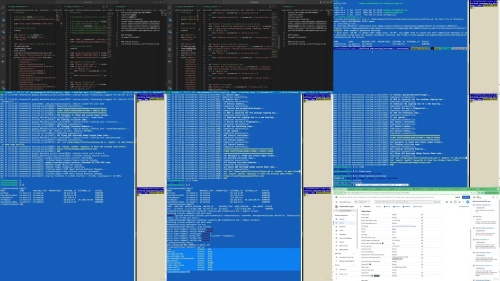

https://rapidgator.net/file/bf5d68be3b9444ec854415ba2920282e/_SRE_Bootcamp__BuildDeployRun_and_Implement_Observability.z01
https://rapidgator.net/file/5b6887531c3a2ec26770e8cb41c3beab/_SRE_Bootcamp__BuildDeployRun_and_Implement_Observability.z02
https://rapidgator.net/file/3b20de432f866373d5dc3dbd073211ce/_SRE_Bootcamp__BuildDeployRun_and_Implement_Observability.z03
https://rapidgator.net/file/024bdc509adc4fccd407a01a26cf3523/_SRE_Bootcamp__BuildDeployRun_and_Implement_Observability.zip

https://nitroflare.com/view/C4A0EDD56D5B703/_SRE_Bootcamp__BuildDeployRun_and_Implement_Observability.z01
https://nitroflare.com/view/D6315EDD33F88FF/_SRE_Bootcamp__BuildDeployRun_and_Implement_Observability.z02
https://nitroflare.com/view/AB0B52868AFB1CD/_SRE_Bootcamp__BuildDeployRun_and_Implement_Observability.z03
https://nitroflare.com/view/BD272140517539E/_SRE_Bootcamp__BuildDeployRun_and_Implement_Observability.zip

https://ddownload.com/u5k3isss9z7b/_SRE_Bootcamp__BuildDeployRun_and_Implement_Observability.z01
https://ddownload.com/lbxtu3o4vmn4/_SRE_Bootcamp__BuildDeployRun_and_Implement_Observability.z02
https://ddownload.com/onp1rp1sij0u/_SRE_Bootcamp__BuildDeployRun_and_Implement_Observability.z03
https://ddownload.com/xthh4f8r23m6/_SRE_Bootcamp__BuildDeployRun_and_Implement_Observability.zip
Related News
-
{related-news}

