

E-Books / Video Training →Complete Drawing On The Ipad Using Artstudio
Published by: voska89 on 20-01-2023, 03:31 |  0
0
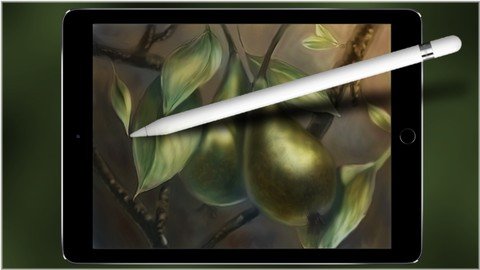
Last updated 2/2018
MP4 | Video: h264, 1280x720 | Audio: AAC, 44.1 KHz
Language: English | Size: 1.47 GB | Duration: 3h 22m
Digital Art on iPad, Apple Pencil, ArtStudio app. Create pencil like drawings with ease. Easy to follow tutorials.
What you'll learn
Confidently Navigate The ArtStudio Application
Customize The Default Pencil Tool To Replicate A 2B Pencil
Transfer Their Art Knowledge To Working On The iPad
Complete A Project - Drawing A Bird In Pencil Style
Requirements
You Should Have An iPad, An Apple Pencil, And The ArtStudio App.
A desire to learn digital painting techniques
Description
17/02/18 : Added additional reference photos to the Pear project.
05/01/18 : Added over two hours of new content in a complete second project!
20/10/17 : Now includes custom closed captions for all video lectures!
21/10/17 : Now includes a free 30 page companion PDF file so you can follow along away from an internet connection!
Learn to take your existing drawing knowledge and experience and apply it to the iPad. In this course you will learn the skills needed to create realistic looking pencil sketches, and digital art on the iPad!
Using the powerful application called ArtStudio by Luckyclan, you will have a Photoshop-like experience on the iPad. This pairing is a match made in heaven!
With the mobility of the iPad and the rich feature-set of ArtStudio you will be creating amazing art wherever and whenever you like!
With a customizable brush engine, you will create your own 2B sketching pencil. You will then sketch out a rough bird shape and proceed to refine and develop the image in subsequent lessons. We will be utilizing the Pencil Tool, The Layer Stack, The Selection and Transformation Tools and more!
Covering topics like
Creating textureHandling lightingRefining a designBalancing your compositions Creating smooth gradations
This course is a must for new and experienced artists alike.
Wait, there is more! : A complete second project has been added to this course. In this complete step by step walk-through, you will compose and paint your own Pear study. Using the reference images provided (or your own if you prefer) you can follow along as I describe
The thought process of arranging shapes on the canvas How to create flow lines to lead the viewers eyeHow to use color and value to create depthHow to use shadows to effectively suggest formand how to unify your image using value spots.
So, grab your iPad and come join me for a relaxing real-time sketching session on the iPad.
Overview
Section 1: Introduction
Lecture 1 Sketching Phase
Lecture 2 Introduction
Lecture 3 Second Level Details
Lecture 4 Focusing On The Beak
Lecture 5 Defining The Branch
Lecture 6 Defining The Feet
Lecture 7 Background Development
Lecture 8 Adding Sunlight
Lecture 9 Adding Rimlight
Lecture 10 Changing The Eye
Lecture 11 Final Touches
Lecture 12 The Companion PDF file
Section 2: Complete Project - Pear Study
Lecture 13 000 Pear Study - Getting Started
Lecture 14 001 Pear Study - Building Our Composition
Lecture 15 002 Pear Study - Designing Our Image
Lecture 16 003 Pear Study - Reviewing Our Progress
Lecture 17 004 Pear Study - Describing Form Through Value
Lecture 18 005 Pear Study - Developing Contrast
Lecture 19 006 Pear Study - Blending Values
Lecture 20 007 Pear Study - Controlling Edges
Lecture 21 008 Pear Study - Adding Color
Lecture 22 009 Pear Study - Final Details
Beginner Artists Looking To Sketch and Draw On The iPad,Traditional Artists Looking To Experience A Digital Workflow
Homepage
https://www.udemy.com/course/drawing-on-the-ipad-using-artstudio/Buy Premium From My Links To Get Resumable Support,Max Speed & Support Me
Fikper
iidsp.Complete.Drawing.On.The.Ipad.Using.Artstudio.part1.rar.html
iidsp.Complete.Drawing.On.The.Ipad.Using.Artstudio.part2.rar.html

iidsp.Complete.Drawing.On.The.Ipad.Using.Artstudio.part1.rar.html
iidsp.Complete.Drawing.On.The.Ipad.Using.Artstudio.part2.rar.html

iidsp.Complete.Drawing.On.The.Ipad.Using.Artstudio.part1.rar
iidsp.Complete.Drawing.On.The.Ipad.Using.Artstudio.part2.rar

iidsp.Complete.Drawing.On.The.Ipad.Using.Artstudio.part1.rar
iidsp.Complete.Drawing.On.The.Ipad.Using.Artstudio.part2.rar
Links are Interchangeable - No Password - Single Extraction
Related News
-
{related-news}

