

E-Books / Video Training →Ephemera And A Hand Drawn Journal Art Page In Procreate
Published by: voska89 on 16-01-2023, 21:50 |  0
0
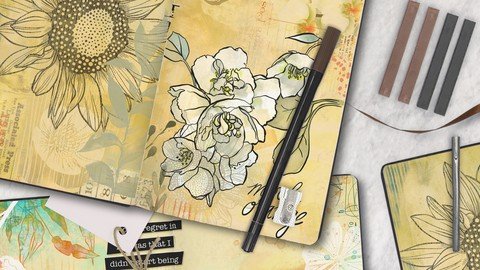
Published 1/2023
MP4 | Video: h264, 1280x720 | Audio: AAC, 44.1 KHz
Language: English | Size: 1.78 GB | Duration: 1h 25m
Including 20 Brushes and Various Ephemera PLUS a free font
Including 20 Brushes and Various Ephemera PLUS a free font
What you'll learn
Learn about creating compositions that will work in a journal .
Learn the workflow for illustrating a casual and simple branch and then making a brush from it.
Learn methods for adjusting colors and textures to make the Peek-a-Boo technique effective.
Learn methods for keeping the art fully editable for adjustments with hue and saturation or recoloring.
Requirements
This is Part 3 of a three part Art Journalling in Procreate series, so it is advisable to take the other two classes first.
Description
About This ClassThe joy of journaling is something I have been wanting to share with all of you, so I decided to create this series. This in the third Art Journalling class and in this one, I show you how I use a ton of ephemera. I will explain in detail how to source free ephemera and how to incorporate it into an interesting background. I will guide you through drawing some simple leaves on branches to use as interesting features of the collage-type artwork we create.This class, Ephemera and A Hand Drawn Journal Art Page in Procreate, will show you some of my illustration and pattern design methodology, and ways to use brushes to create a background, but it is more than that. In the class, we will study the work of other art journaling artists and try to apply some of what we observe. I speak to good composition throughout the class. I break down each step so it is bite-sized and so that it leaves plenty of room for your interpretations. Here is a project that lets you freely experiment with brush sets and textures you already have on hand, and a few I will give you (naturally).A key component of this class is lettering. I will show you how to create the "ransom note" look with a display typeface. We will individually change each letter. Once we have most of the rest of the layout done, I also will show you several ways to add additional details to really make the type "pop". Some of the techniques may be familiar to you, but you are sure to learn a lot more.In this class I'll walk you through:my step-by-step method for creating ransom note texttips for creating compositions that will work in a journalmy workflow illustrating a casual and simple branch and then making a brush from itadjusting colors and textures to make the Peek-a-Boo technique effectivemethods for keeping the art fully editable for adjustments with hue and saturation or recoloringIf you're an avid art journaller and have a decent basic knowledge of Procreate, you'll be able to produce an eye-catching 2 page spread. You will learn more about typography as well as how to incorporate that into a layout like thisThe key concepts I will include:review of background build-up techniquesa look at the Peek-a-Boo technique for unifying the layoutapproaches you can take to make this piece truly originalYou will enjoy this class as it is a technique you can use in so many projects! Learning new Procreate workflows can open doors that were previously unopened. I guarantee you will create something intricate and interesting, and it's so forgiving. You almost can't go wrong!Intro to Ephemera and A Hand Drawn Journal Art Page in ProcreateThis short intro will give you an overview of the class.Lesson 1: Inspiration and OverviewIn this lesson, I will give an overview of the document set-up, after we look at plenty of examples. You will also receive an overview of the processes we could use. I will explain as much as I can as we do this, so you have a good grip on the challenges ahead.Lesson 2: Setting Up the Decorative Display TypeIn this lesson, I will break down the complete process of creating the display type. We start by examining my sample document, so you get a better idea of what our goals are. Then I take you into the text tool where I show you all the settings that are relevant to what we are doing. I demonstrate how to easily change each letter and then adjust with tracking and baseline shift to perfect the positioning of all the letters.Lesson 3: Creating a Ransom Note QuoteIn this lesson, I will explain how to achieve the ransom note look that we're after. We set the text then adjust it, so it has plenty of space between lines. We will create a black rectangle behind the text. We will then make it look as though the lines of text have been roughly cut with scissors into strips. We will then create shadows and highlights to make it look realistic.Lesson 4: Loose Technique Line Art LeavesThis is the lesson in which I teach you about drawing a very loose style of branch with leaves which we will use in our final layout. I explain some of my strategies to keep the style loose and casual. I explain which brushes I like and why. We create 3 branches for later use.Lesson 5: Make Brushes and Use Existing BrushesIn this lesson, we will use the branches to create brushes for future use. I will also start painting some of the ephemera into the background, all the while speaking to the use of color and texture to make the composition interesting.Lesson 6: Unifying with The Peekaboo TechniqueIn this lesson, I explain the use of the Peek-a-boo method to unify the design. I show you the use of a mask to non-destructively "erase" parts of the image. We continue to add as much interest as we can. I explain the different brushes so you have an idea of where and how to use them.Lesson 7: Finessing the Finishing TouchesThere are so many things you could do at this point to improve your layout. We discuss many different options in this lesson and refer back to the sample document whenever necessary. We add a few more motifs to the foreground to fill in some of the areas and improve our composition.Lesson 8: Adding Detail to Enhance the LetteringAdding all the detail is the focus of this lesson. I show you the brushes that I use and explain things like clipping masks and regular layer masks to make everything work. We do a bunch of additional texture and detail to really add depth to the design. Now is the time to experiment!Lesson 9: The Final Layout Discussion and DebriefingIn this lesson, I will explain anything I have done off camera to improve the layout. Learning how a professional artist self-critiques is key to your development. Take the time to do this with every project, and you will be amazed as your works improves.Lesson 10: Conclusion and Wrap UpWe will conclude everything in this lesson and we end with a chat about next steps.Concepts covered:Concepts covered include but are not limited to Procreate art journal design, adding photographed ephemera, setting display type in Procreate, Procreate brush stamps, Procreate inking brushes, inking in a loose style, Procreate canvas settings, the text tool, adding shadows and highlights to strips of type, adjusting tracking and baseline shift, brush settings, Procreate snapping and guides, adjusting Procreate brushes, compositions with brush stamps, adding texture with brushes, layer masking for non-destructive edits, procreate brushes for adding other details, layering, transparency, workflow best practices, typography best practices, painting best practice, Procreate composites, techniques with paints and blending, and much more.You will get.1 hour and 20 minutes of direction from an instructor who has been in graphic design business and education for over 40 yearsknowledge of multiple ways to solve each design challengean outline, several brushes and a typefaceProject DescriptionFor practice, upload the font that is included in these assets. Install the brushes as well. Follow the steps in all the lessons, using the supplied brushes and any you own that would be appropriate. Relax and enjoy the process of exploring your assets. Once complete, duplicate the document and flatten it. Copy that image and place it into your main art journal document on its own page.
Overview
Section 1: Introduction
Lecture 1 Inspiration and Overview
Lecture 2 Setting Up the Decorative Display Type
Lecture 3 Creating a Ransom Note Quote
Lecture 4 Loose Technique Line Art Leaves
Lecture 5 Make Brushes and Use Existing Brushes
Lecture 6 Unifying with The Peekaboo Technique
Lecture 7 Finessing the Finishing Touches
Lecture 8 Adding Detail to Enhance the Lettering
Lecture 9 The Final Layout Discussion and Debriefing
Lecture 10 Conclusion and Wrap Up
Procreate users looking to create multi-page art journals using mixed media techniques.
https://www.udemy.com/course/ephemera-and-a-hand-drawn-journal-art-page-in-procreate/
Buy Premium From My Links To Get Resumable Support,Max Speed & Support Me
Fikper
dksxq.Ephemera.And.A.Hand.Drawn.Journal.Art.Page.In.Procreate.part1.rar.html
dksxq.Ephemera.And.A.Hand.Drawn.Journal.Art.Page.In.Procreate.part2.rar.html

DOWNLOAD FROM RAPIDGATOR.NET
DOWNLOAD FROM RAPIDGATOR.NET

DOWNLOAD FROM UPLOADGIG.COM
DOWNLOAD FROM UPLOADGIG.COM

DOWNLOAD FROM NITROFLARE.COM
DOWNLOAD FROM NITROFLARE.COM
Links are Interchangeable - No Password - Single Extraction
Related News
-
{related-news}

