

E-Books / Video Training →Excel VBA Formulas, Functions, UDFs + Create Your Own AddIn!
Published by: voska89 on 13-01-2023, 20:50 |  0
0
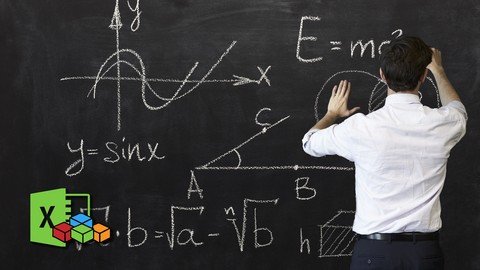
Last updated 4/2019
MP4 | Video: h264, 1280x720 | Audio: AAC, 44.1 KHz
Language: English | Size: 1.02 GB | Duration: 2h 22m
Learn Built-In VBA Functions, Build Your Own Custom UDF (User-Defined Functions) and Learn To Share Them!
What you'll learn
Create custom Excel Functions
How To use parameters to allow users to specify how they want to use your functions
Understand real-life uses of user-defined functions (UDFs)
Learn Special built-in Functions that are only available in the Visual Basic editor
Utilize Regular Worksheet Functions in your VBA code
Breeze through Advanced Functions like VLookup and HLookup in VBA with our Troubleshooting tips
Master String manipulation & Randomization techniques in VBA
Discover the 3 Distinct Methods of sharing your functions and macros with coworkers, friends and family
Create your very own Excel Add-In that will make your formulas available to others.
Requirements
Need to Have Excel
Description
The last thing you want to do is waste your own time! Unfortunately, most Excel users find themselves creating humongous formulas that are prone to errors, nested if statements that will drive you nuts and generally looking for more efficient ways to perform routine tasks or look up data. Microsoft Excel has some amazing built-in formulas, but they don't always have the special customizations that you need.[Enter custom functions and formulas.] With this course, you're going to master creating your own customized formulas using Excel VBA, the hidden programming language behind Microsoft Excel. You'll learn the ins and outs of using VBA to supercharge your productivity in Excel. Regardless of programming experience, if you're ready to step up your game and increase productivity and efficiency in your Excel usage, this course is for you. We'll show you: How To use parameters to allow users to specify how they want to use your functions as well as Show you multiple examples of real-life uses of user-defined functions. We'll also show you Special built in functions that are only available in the Visual Basic editor as well as How you can use regular worksheet functions in your VBA code. We'll also review Troubleshooting tips for advanced functions like VLookup and HLookup, String manipulation & Randomization techniques and much more! We'll also show you Three distinct methods of sharing your functions and macros with coworkers, friends and family Including How to create your very own Excel Add-In that will make your formulas available to others. Take the next step in your Excel mastery and grab your lifetime access for Excel VBA formulas functions and UDF's-and create your own ad in today!Take the next step in your Excel mastery and grab your lifetime access pass for "Excel VBA Formulas, Functions & UDFs - and create your own Add-In today!
Overview
Section 1: Introduction
Lecture 1 Introduction - Basic Excel Functions versus UDFs
Lecture 2 Resources Download
Lecture 3 LEFT, RIGHT Functions
Lecture 4 MID Function
Lecture 5 Your First Custom Function!
Lecture 6 Calling a Custom Function in VBA Instead of In A Cell
Section 2: Digging Deeper...
Lecture 7 What are Parameters?
Lecture 8 If you run into a Links Error...
Lecture 9 Find Nth Word Function - Fun!
Lecture 10 Optional Parameters and How to Tell If They're Present
Lecture 11 Optional Parameters Pt. 2 - Using Specific Params In Any Order
Lecture 12 Custom LastRow Function (Works Dynamically for Any Sheet)
Lecture 13 Get The Last Row Dynamically Pt 2 - Which Column Parameter
Lecture 14 Getting The Row Where Employees End and Subtotals Begin Plus Extra Function!
Lecture 15 Using Worksheet Functions in VBA
Lecture 16 Evaluate Function
Lecture 17 Sum Function in VBA
Lecture 18 Count Function in VBA
Lecture 19 VLookup and HLookup Tips in VBA
Section 3: Sharing Custom Macros
Lecture 20 Sharing Functions With Yourself or Other Computers!
Lecture 21 Using Your Personal.XLSB Workbook To Share With Yourself - Plus Reference Trick
Lecture 22 Creating An Excel AddIn and Ways To Use It!
Section 4: Logical Functions
Lecture 23 Randomization with Rnd() or Randbetween() functions
Lecture 24 Thank You and Final Thoughts
Lecture 25 BONUS LECTURE
Beginners with Excel VBA wanting to expand their skills,Anyone wanting to learn how to create your own Excel Functions/Formulas,Do not take this course if you hate learning awesome stuff
Homepage
https://www.udemy.com/course/excel-vba-formulas-functions-udfs-create-your-own-addin/Buy Premium From My Links To Get Resumable Support,Max Speed & Support Me
Fikper
drbef.Excel.Vba.Formulas.Functions.Udfs..Create.Your.Own.Addin.part2.rar.html
drbef.Excel.Vba.Formulas.Functions.Udfs..Create.Your.Own.Addin.part1.rar.html

DOWNLOAD FROM RAPIDGATOR.NET
DOWNLOAD FROM RAPIDGATOR.NET

DOWNLOAD FROM UPLOADGIG.COM
DOWNLOAD FROM UPLOADGIG.COM

DOWNLOAD FROM NITROFLARE.COM
DOWNLOAD FROM NITROFLARE.COM
Links are Interchangeable - No Password - Single Extraction
Related News
-
{related-news}

