

E-Books / Video Training →Audacity Software Audio Engineering 4 Online Course Creation
Published by: voska89 on 15-11-2022, 21:19 |  0
0
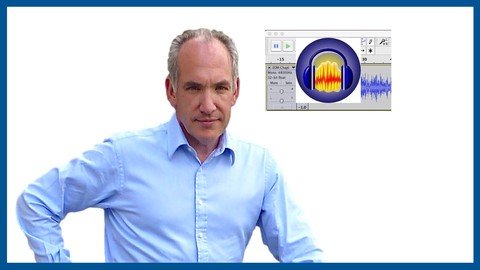
Last updated 3/2018
MP4 | Video: h264, 1280x720 | Audio: AAC, 44.1 KHz
Language: English | Size: 601.64 MB | Duration: 1h 17m
Audacity Free Audio Production Software: Audio Engineering and Audio Editing for Online Course Creation
What you'll learn
Discover how to download and use Audacity for creating, editing and publishing your audio files
Find out how to export your audio content from your video course so that you can open them easily in Audacity
Discover the structure and techniques for creating a professional audio book
Learn how to import and edit your audio files to create Chapters of your Audio Book
Discover why your Audio Book really needs a prologue
Let me explain why I think its a good idea to create an introductory video
Discover how easily you can compile your chapters into a single file for the convenience of your audience
Discover another free tool which ensures that your audio files have consistent audio levels across every Chapter of your Audio Book
Requirements
How to download Audacity from the internet
Have already created or be planning to create an online course or a digital product you are intending to sell online
Description
Discover the magic of Audacity Software Audio Engineering to repurpose your content!With Audio Content, a whole new range of options is opened up for you!Do you find you have more time to consume audio content than video content? So, what about your students?Hello, I am John Colley and welcome to my Course. I am really looking forward to working with you.I realised that if I converted my video courses to an audio format I could do so much more with it!Give it as a bonusUse it as a Lead Magnet Give AwaySell it as an Extra offer at the end of your Video CourseUpload it as a Limited Series Podcast on iTunesWould you like me to show you how easy this is?What if I told you that you can do this using completely free software? Audacity Software!Discover how to:Install and use the basic commands in AudacityExport your audio track from your existing video courseProfessionally structure your audio book from the startCreate opening and closing creditsEdit your audio chapters in AudacityCreate a prologue for your audio bookExport your audio chapters to both MP3 and AIFFUse Levelator to get a standard audio level across all your chaptersCompile your audio book into a single file for ease of listening by your audienceMy first Audio Book made $200 and got over 600 enrolments in its first month with very little marketing?What are you waiting for?Don't forget - there is a complete 30 Day money back guarantee = No Risk for you at all!Enrol in this course and start making your Audio Books today!Best regardsJohn Colley, The Six Minute StrategistBusiness Strategist, Online Course Expert and Founder and Host of the Online Learning Podcast
Overview
Section 1: Introduction to the Course
Lecture 1 Introduction
Lecture 2 How to Post an Audio Book on Udemy which you can Sell
Section 2: Get Started
Lecture 3 Why Create an Audio Book
Lecture 4 How to Download and Install Audacity (Free Programme)
Lecture 5 Quick Guide to the Audacity Commands You Will Need to Know
Section 3: Getting Your Audio Book Set Up
Lecture 6 Audio Book Production Guidelines Before We Start
Lecture 7 What are the Opening and Closing Credits?
Lecture 8 How to Record the Opening and Closing Credits
Lecture 9 Exercise 1- Record Your Opening and Closing Credits for Your Audio Book
Section 4: Get Your Chapters From Your Video Course
Lecture 10 Exporting Audio Files from Screenflow or Camtasia
Lecture 11 Exercise 2: Exporting Your Lectures to Audio Files in AIFF Format
Lecture 12 Time Out: I Would Love to Get Your Feedback on this Course
Section 5: Transforming Your Video Chapters into Your Audio Book Chapters
Lecture 13 Editing Chapter Files - An explanation of what we are going to do
Lecture 14 Editing Your Chapter in Audacity
Lecture 15 Exercise 3 - Editing Your Chapter in Audacity
Section 6: The Importance of a Prologue
Lecture 16 Why You Need a Prologue to your Audio Book and How to Create One
Lecture 17 Exercise 4 - Create a Prologue for Your Audio Book if You Want One
Section 7: Creating Your MP3 Chapter Files for Your Audio Book
Lecture 18 Exporting and Tagging a Chapter of your Audio Book
Lecture 19 Exercise 5 - Exporting and Tagging Your Files to MP3
Section 8: Compile Your Audio Book into a Single File
Lecture 20 How to Compile Your Book into a Single Audio File
Lecture 21 Exercise 6 & 7 - Compile Your Book into a Single Audio File
Section 9: The Importance of an Introductory Video
Lecture 22 Why You Need an Introductory Video
Lecture 23 My Example Introductory Video
Section 10: Audacity Technical Files - Improve Your Audacity Skills
Lecture 24 How to Optimise a Voice Track in Audacity
Section 11: How I turned a Course into Podcastable Episodes Easi;y
Lecture 25 Turn Your Course into Podcast Episodes
Section 12: Course Summary and Wrap Up
Lecture 26 Course Summary and Wrap Up
Online Course instructors who are seeking to create more value for their students,Udemy instructors who want higher sales through content repurposing
Homepage
https://www.udemy.com/course/audacity-audio-book-from-your-video-course/Buy Premium From My Links To Get Resumable Support,Max Speed & Support Me

https://rapidgator.net/file/9549c072011538ab69985cbf4c956b79/ylowv.Audacity.Software.Audio.Engineering.4.Online.Course.Creation.rar.html

https://uploadgig.com/file/download/b1012e8b60f331c9/ylowv.Audacity.Software.Audio.Engineering.4.Online.Course.Creation.rar

https://nitroflare.com/view/97D908A9E4D2532/ylowv.Audacity.Software.Audio.Engineering.4.Online.Course.Creation.rar
Links are Interchangeable - No Password - Single Extraction
Related News
-
{related-news}

