

E-Books / Video Training →Intro To Acrobat Pro Dc - Everything You Need To Know!
Published by: voska89 on 11-11-2022, 09:41 |  0
0
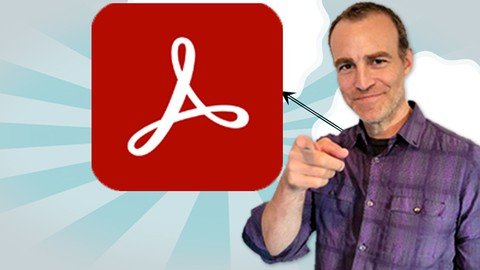
Published 9/2022
MP4 | Video: h264, 1280x720 | Audio: AAC, 44.1 KHz
Language: English | Size: 1.74 GB | Duration: 3h 34m
Acrobat Pro DC Masterclass
What you'll learn
How to convert Word, Excel and Office documents to PDFs
How to create PDFs from multiple files and file types including images, Word, other PDFs and more
How to create PDF Portfolios
How to customize the Acrobat workspace
How to add and edit text
How to create links and make your PDFs interactive with buttons and hyperlinks
How to work with images
How to work with the all of the amazing and useful commenting tools
How to create your own Stamps and Watermarks
How to apply and edit Headers and Footers
How to create Bookmarks
Working with Scanned images and making text searchable with OCR technology
Creating forms, form fields including creating drop downs, radio button, Submit and Print buttons
Making your PDFs accessible.
Adding Digital signatures
How to insert Shapes
Document security
Redacting your PDFs
Requirements
No experience necessary
Description
· In this course, students will learn the basics of creating PDF documents and modifying PDFs within Adobe Acrobat DC Pro.· Students will access PDF documents and learn to navigate the interface, use tools, menus, navigation bars, and change preferences.· Students will create PDFs by various methods and learn to combine PDFs. In addition, students will learn to navigate PDFs, search, create bookmarks and links, comment in a PDF, send for review, modify text and images, and work with pages.· Students will learn to optimize PDFs by reducing size, create and use actions, export PDFs to Word, Excel or RTF formats, redact content, and protect PDFs.· You will learn how to take scanned documents and make them searchable and editable· You will learn all the amazing commenting tools including mark ups, commenting, reviews, color coding, collaboration, proofing· You will learn how to create and use Stamps for approving or timestamping, and even create your own stamps· You will learn how to create forms, including converting other documents to forms, drop down menus, radio buttons, submit buttons and print buttons· You will learn how to incorportate signature, including digital signatures· You will learn how to customize the Acrobat Pro workspace· You will learn about document security including password protection for the documents and for printing and copy protection· You will learn how to create, edit and enhance Bookmarks for greater interactivity· How to create and edit Headers and Footers· How to create links and hyperlinks for websites and emails and interaction· How to add and edit text· How to add in Watermarks
Overview
Section 1: Welcome!
Lecture 1 Welcome and Introduction!
Section 2: Converting Word and Office Documents to PDFs
Lecture 2 Converting Word and Office Documents to PDFs
Section 3: Overview of the Acrobat Workspace
Lecture 3 Overview of the Workspace
Lecture 4 Customizing the Acrobat Pro Workspace
Section 4: Creating and Organizing PDFs
Lecture 5 Combining Files to Create PDFs
Lecture 6 Creating Portfolios
Lecture 7 Organizing Your PDFs
Section 5: Working with Images & Text
Lecture 8 Converting Scanned Images to Searchable and Editable Text
Lecture 9 Editing Text
Lecture 10 Working with Images
Lecture 11 Adding Text
Lecture 12 Headers and Footers
Section 6: Interactive PDFs
Lecture 13 Working with Links
Section 7: Creating Bookmarks
Lecture 14 Creating Bookmarks
Section 8: Commenting Tools
Lecture 15 Commenting Tools
Lecture 16 Proofing Tools
Lecture 17 Working with Stamps
Lecture 18 Commenting Pane
Lecture 19 Redacting
Section 9: Applying Watermarks
Lecture 20 Applying Watermarks
Section 10: Graphic Elements
Lecture 21 Inserting Attachments
Lecture 22 Shapes
Section 11: Accessibility
Lecture 23 Accessibility
Section 12: Creating Forms
Lecture 24 Using the Form Wizard
Lecture 25 Form Field Properties
Lecture 26 Creating Drop Down Menus
Lecture 27 Creating Radio Buttons
Lecture 28 Adding a Digital Signature Field to Forms
Lecture 29 Working with Form Tab Order
Lecture 30 Creating Submit Buttons
Section 13: Signatures and Security
Lecture 31 Working with Signatures
Lecture 32 Display Options and Metadata
Lecture 33 Document Security
Anyone who wants to build more professional skills
Homepage
https://www.udemy.com/course/intro-to-acrobat-pro-dc-everything-you-need-to-know/Buy Premium From My Links To Get Resumable Support,Max Speed & Support Me

https://rapidgator.net/file/862af561554b5156d1bf9964773760c1/kwrgs.Intro.To.Acrobat.Pro.Dc..Everything.You.Need.To.Know.part2.rar.html
https://rapidgator.net/file/c6517dd9040959ef5e8461507e1e97d9/kwrgs.Intro.To.Acrobat.Pro.Dc..Everything.You.Need.To.Know.part1.rar.html

https://uploadgig.com/file/download/42edb6326777fa66/kwrgs.Intro.To.Acrobat.Pro.Dc..Everything.You.Need.To.Know.part1.rar
https://uploadgig.com/file/download/a01688b590b51224/kwrgs.Intro.To.Acrobat.Pro.Dc..Everything.You.Need.To.Know.part2.rar

https://nitroflare.com/view/1183B65EB0DF17E/kwrgs.Intro.To.Acrobat.Pro.Dc..Everything.You.Need.To.Know.part1.rar
https://nitroflare.com/view/B6C1A810DCC1CC9/kwrgs.Intro.To.Acrobat.Pro.Dc..Everything.You.Need.To.Know.part2.rar
Links are Interchangeable - No Password - Single Extraction
Related News
-
{related-news}

