

E-Books →QuickBooks Pro Plus 2023
Published by: voska89 on 25-02-2023, 11:02 |  0
0
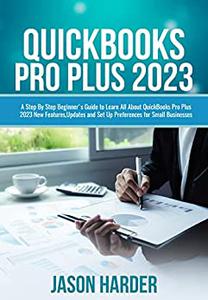
QuickBooks Pro Plus 2023: A Step By Step Beginner's Guide to Learn All About QuickBooks Pro Plus 2023 New Features, Updates and Set Up Preferences for Small Businesses by Jason Harder
English | 2022 | ISBN: N/A | ASIN: B0BQX61ZB4 | 148 pages | EPUB | 0.51 Mb
QuickBooks Pro Plus 2023 is a comprehensive financial management software that helps businesses of all sizes streamline their accounting processes. With its wide range of features and tools, QuickBooks can handle everything from tracking income and expenses to creating and sending invoices, managing inventory, paying bills, and much more. Suppose you are new to QuickBooks or have been using it for a while, this book is the perfect guide to help you get the most out of this software. Written by an expert in QuickBooks and accounting, it covers everything you need to know to effectively use QuickBooks Pro Plus 2023.
Some things you'll learn reading this guide are listed below:Features of QuickBooks Pro Plus 2023Features of QuickBooks OnlineQuickBooks Desktop or QuickBooks Online, What Should I Go For?Download and Install QuickBooks DesktopMigrating to QuickBooks OnlineRestoring and Backing Up Company Data FilesSetting Up a New Company in QuickBooks Pro Plus 2023Increasing QuickBooks Screen SizeCustomize QuickBooks Desktop Home PageWhat is Bank Feed?Setting Up Bank FeedTurning Off Bank FeedsCollecting Bank Feeds Log FilesHow to Download Bank Feeds TransactionsSetting Up Company PreferencesSyncing PreferencesWhat is the Vendor Center?How to Locate the Vendors MenuVendors ManagementHow to Use Vendors ListMaking Payments to VendorsSetup Recurring Payments to VendorSetup Vendors CreditDifference Between a Bill and an InvoiceHow to Create a Billing FormHow to Edit a BillHow to Pre-Fill FormsPaying BillsWriting Checks and Entering BillsReissue Bill Payments in a Closed PeriodCreating Purchase OrdersHow to Receive Inventory from a Purchase OrderReceiving and Paying for InventoryCreating and Applying Inventory PrepaymentsCreating Non-Inventory Part ItemsAdjust the Quantity or Value of your InventoryDeleting Inventory AdjustmentSetting Up and Using Advanced InventorySetting Up Sales TaxCollecting Sales TaxRun Sales Tax ReportAdd Sales Tax to InvoiceTracking Sales Tax as an ExpenseChanging the Sales Tax RateModifying and Printing ChecksTurning Spell Checker On/OFFRecording Voided ChecksPrinting Voided ChecksEntering Customer DepositsCreate Customers and JobsMerging ContactsRemoving a CustomerApplying Customer Credit to Open InvoicesHow to Manage Custom FieldsReceiving Multiple PaymentsHandling Partial PaymentAccepting Credit Card PaymentsAdding New Payment MethodApply One Payment to Multiple InvoicesSetting Up and Recording Deposit SlipsCreating a Direct Deposit FormDepositing Undeposited FundsSetting Up Sales Form ContentCreating Sales ReceiptCreating Statement ChargesCreating and Sending Customer StatementsManaging EstimatesConverting Estimates to InvoiceAdding Payroll ItemsSetting Up Employees for PayrollCreating and Printing W2 FormsRecording Equipment PurchaseSetting Up Bank ReconciliationAnd many more.....This Manual is ideal for both Beginners and Experts to maximize User Experience.
Buy Premium From My Links To Get Resumable Support,Max Speed & Support Me
Links are Interchangeable - No Password - Single Extraction
Related News
-
{related-news}

