

--- → iOS 15 for iPhone & iPad tricks and Tips - 8th Edition, 2021
Published by: ad-team on 30-12-2021, 19:30 |  0
0

Video Training → Drawing withwithout a Ipad/Desktop Easily ✮
Published by: voska89 on 30-12-2021, 03:56 |  0
0

MP4 | Video: h264, 1280x720 | Audio: AAC, 44.1 KHz
Language: English | Size: 1.51 GB | Duration: 3h 35m
Ultimate Basics of Drawing Animals, People, Objects
Magazine → iPad Tricks And Tips - 8th Edition 2021
Published by: voska89 on 29-12-2021, 22:20 |  0
0
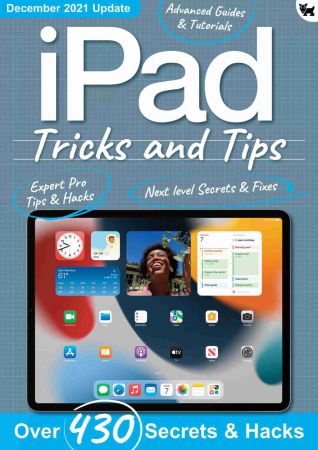
English | 120 pages | PDF | 90.1 MB
Video Training → Illustrator for the iPad. Create shapes, a floral illustration & lettering
Published by: voska89 on 26-12-2021, 10:28 |  0
0

Illustrator for the iPad. Create shapes, a floral illustration & lettering
File Size :342MB | Genre / Category:Drawing & Painting
Home Page
https://www.skillshare.com/classes/Illustrator-for-the-iPad-Create-shapes-a-floral-illustration-lettering/167338943
Product Details What you will learn
Video Training → How To Use Mockups On Your IPad
Published by: voska89 on 26-12-2021, 10:27 |  0
0

How To Use Mockups On Your IPad
File Size :158MB | Genre / Category:Drawing & Painting
Home Page
https://www.skillshare.com/classes/How-To-Use-Mockups-On-Your-IPad/731145506
Product Details We all are using mockups for our business. We need mockups in order to get professional images for our products, designs, artwork and more. If you own photoshop than it is very easy for you, because most of the mockups can be downloaded in the PSD format. But what about those that are no artists or designers. Not everybody own photoshop. So those that are not owning photoshop usually have to pay designers to do this job.
Video Training → Doodling Fun on your iPad - enjoy Procreate basic Tools and Gestures
Published by: voska89 on 26-12-2021, 10:21 |  0
0

Doodling Fun on your iPad - enjoy Procreate basic Tools and Gestures
File Size :1.1GB | Genre / Category:Drawing & Painting
File Name:Doodling Fun on your iPad - enjoy Procreate basic Tools and Gestures
Home Page
https://www.skillshare.com/classes/Doodling-Fun-on-your-iPad-enjoy-Procreate-basic-Tools-and-Gestures/554743793
In this class, you will learn how to drawa fun and lovable doodlingcharacter from scratch to share with others - for example on Instagram.In no time you willbe familiar with the basic tools and gesturesof Procreate that will speed up your drawing, so you can fully delve into making your doodle art digitally.
Video Training → Designing on the Go with the iPad Pro - Graphic 102
Published by: voska89 on 26-12-2021, 10:19 |  0
0
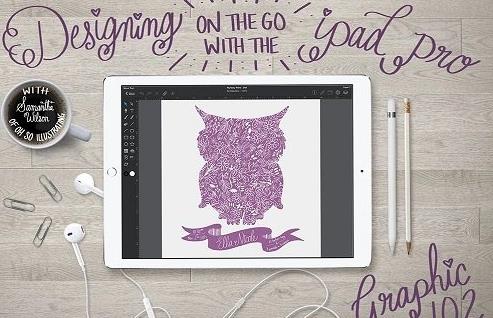
Designing on the Go with the iPad Pro - Graphic 102
File Size :555MB | Genre / Category:Drawing & Painting
Home Page
https://www.skillshare.com/classes/Designing-on-the-Go-with-the-iPad-Pro-Graphic-102/1686334894Product Details As I mentioned in the 1st first class Graphic 101 (if you haven't taken that class, you canenroll by clicking here) we will be using the appGraphicwhich is a full featured graphic design and illustration app. This will be a 4 part class series where I will walk you through using all of the tools and teach you tricks and tips. At the end, you will be able to create professional designs: from wedding invitations to business cards and even branding boards! The sky is the limit!!
Video Training → Create a digital sketchbook for your Ipad with Procreate and Goodnotes
Published by: voska89 on 26-12-2021, 10:18 |  0
0
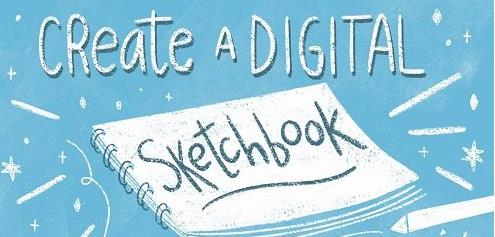
Create a digital sketchbook for your Ipad with Procreate and Goodnotes
Genre / Category:Drawing & Painting | File Size :303MB
Home Page
https://www.skillshare.com/classes/Create-a-digital-sketchbook-for-your-Ipad-with-Procreate-and-Goodnotes/1833984440
In this class you can learn how to create the pages of your digital sketchbook in Procreate and how to import them to Goodnotes. You can use this sketchbook to keep your drawings organized or to use it for notes taking. With this class you can learn as well how to create text using the app Over importing it to Goodnotes, how to create your own drawings to use as stickers and how to create bookmarks in Goodnotes.
Video Training → Create a digital planner with your iPad step by step
Published by: voska89 on 26-12-2021, 10:16 |  0
0

Create a digital planner with your iPad step by step
File Size :298MB | Genre / Category:Drawing & Painting
Home Page
https://www.skillshare.com/classes/Create-a-digital-planner-with-your-iPad-step-by-step/286689469
We will use the application Keynote. From there, we will review our planner using goodnotes. But, you are also welcomed to try it out using the free application called XODO or any other of your preference.
Keep in mind that this course is for those looking to start with a basic project. Once we get this portion done we will then move our class to more advanced projects.
Magazine → iPad & iPhone User - Issue 175 - December 2021
Published by: Emperor2011 on 25-12-2021, 13:34 |  0
0

iPad & iPhone User - Issue 175 - December 2021
English | 102 Pages | PDF | 6.61 MB



