

Magazine → IPad & IPhone User 200 2024 UK
Published by: Emperor2011 on 11-02-2024, 05:09 |  0
0

IPad & IPhone User 200 2024 UK
English | 96 Pages | PDF | 2.38 MB
Magazine → IPad & IPhone User 200 - 2024 UK
Published by: Emperor2011 on 5-02-2024, 06:48 |  0
0

IPad & IPhone User 200 - 2024 UK
English | 96 Pages | PDF | 2.38 MB
Magazine → iPad & iPadOS 17 Tricks and Tips – February 2024
Published by: voska89 on 4-02-2024, 22:48 |  0
0
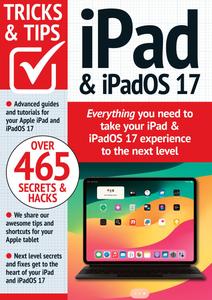
Free Download iPad & iPadOS 17 Tricks and Tips - February 2024
English | 85 pages | PDF | 57.6 MB
Magazine → iPad & iPadOS 16 For Beginners – January 2024
Published by: voska89 on 30-01-2024, 08:23 |  0
0
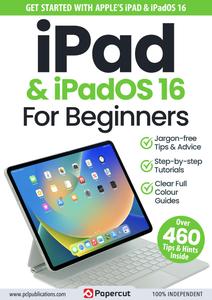
Free Download iPad & iPadOS 16 For Beginners - January 2024
English | 81 pages | PDF | 50.1 MB
Video Training → Learning Logic Pro for iPad
Published by: voska89 on 15-12-2023, 23:07 |  0
0

Free Download Learning Logic Pro for iPad
Released 12/2023
MP4 | Video: h264, 1280x720 | Audio: AAC, 44.1 KHz, 2 Ch
Skill Level: Beginner + Intermediate | Genre: eLearning | Language: English + srt | Duration: 1h 44m | Size: 187 MB
You don't need to have your own studio to create audio recordings like a pro. Check out the latest release of Logic Pro for iPad, which allows you to create, edit, and mix music, and deliver audio and music projects of all kinds on the go, whenever inspiration strikes. In this course, join music producer and sound engineer Evan Sutton as he shows how to configure your iPad for audio and MIDI recording, and provides an overview of the process of creating a multitrack project using the built-in tools of Logic Pro. Learn how to install and configure Logic Pro on supported iPads, configure audio and MIDI interfaces to record performances, and use loops, plugins, and instruments. Along the way, Evan shares techniques for recording MIDI and audio data as well as tips for editing and finalizing your mix to export it for sharing or streaming.
Magazine → iPad & iPhone User 199 - 2023 UK
Published by: Emperor2011 on 13-12-2023, 19:20 |  0
0

iPad & iPhone User 199 - 2023 UK
English | 98 Pages | PDF | 2.33 MB
Magazine → iPhone + iPad Life - Winter 2023 USA
Published by: Emperor2011 on 26-11-2023, 10:10 |  0
0

iPhone + iPad LifWinter 2023 USA
English | 54 Pages | PDF | 5.22 MB
Magazine → iPad & iPhone User 198 - 2023 UK
Published by: Emperor2011 on 13-11-2023, 05:18 |  0
0

iPad & iPhone User 198 - 2023 UK
English | 98 Pages | PDF | 3.43 MB
Video Training → Learning Final Cut Pro for iPad
Published by: voska89 on 11-11-2023, 19:12 |  0
0

Free Download Learning Final Cut Pro for iPad
Released 11/2023
MP4 | Video: h264, 1280x720 | Audio: AAC, 44.1 KHz, 2 Ch
Skill Level: Beginner | Genre: eLearning | Language: English + srt | Duration: 1h 31m | Size: 1.53 GB
Apple's Final Cut Pro for iPad is a fully-featured video production studio that lets you shoot, edit, and share video while on the go. And it can work hand-in-hand with the macOS version of Final Cut Pro: start a project in the field, then finish it when you're back at your desk—or laptop. In this course, video producer, educator, and certified Apple trainer Nick Harauz takes a start-to-finish look at Final Cut Pro, showing how to shoot, edit, refine, and share a production, including multi-camera shoots.
Video Training → iOS X iPhone and iPad Essential Training
Published by: voska89 on 30-10-2023, 16:49 |  0
0

Free Download iOS X iPhone and iPad Essential Training
Released 10/2023
MP4 | Video: h264, 1280x720 | Audio: AAC, 44.1 KHz, 2 Ch
Skill Level: Beginner + Intermediate | Genre: eLearning | Language: English + srt | Duration: 5h 10m | Size: 534 MB
LinkedIn Learning Senior Staff Instructor Garrick Chow shows Apple mobile device users everything they need to know about iOS 17, the latest operating system for iPhone and iPad. Garrick covers everything from the basics you need to navigate your device efficiently to important settings like airplane mode and privacy settings. Plus he shows you features to protect yourself and your device, ways to set up and make use of Siri, and troubleshooting techniques to keep your device running smoothly. Learn useful tips on typing and converting handwriting to text, getting the most out of FaceTime, working with email, using Maps and other built-in apps, how to set up and use Apple Wallet and ApplePay, and much more.



