

E-Books → Modern CSS with Tailwind Flexible Styling without the Fuss
Published by: voska89 on 6-08-2021, 23:37 |  0
0
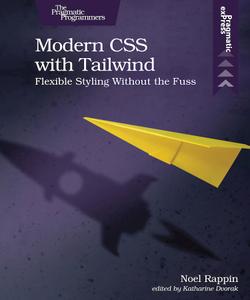
Modern CSS with Tailwind: Flexible Styling without the Fuss by Noel Rappin
English | May 20th, 2021 | ISBN: 1680508180 | 92 pages | True EPUB | 2.32 MB
Tailwind CSS is an exciting new CSS framework that allows you to design your site by composing simple utility classes to create complex effects. With Tailwind, you can style your text, move your items on the page, design complex page layouts, and adapt your design for devices from a phone to a wide-screen monitor. With this book, you'll learn how to use the Tailwind for its flexibility and its consistency, from the smallest detail of your typography to the entire design of your site.
E-Books → Modern CSS with Tailwind - Flexible Styling Without the Fuss
Published by: ad-team on 24-07-2021, 19:50 |  0
0
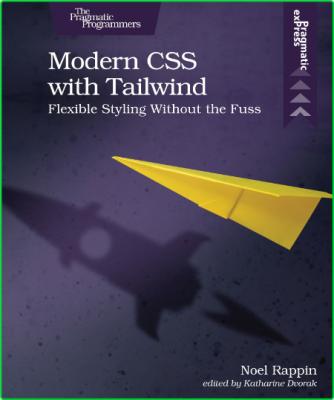
Modern CSS with Tailwind - Flexible Styling Without the Fuss
pdf | 9.04 MB | English | Isbn: B09B2W7V6Z | Author: Noel Rappin | Year: 2021
E-Books → Flexible Working (Essential Managers)
Published by: ad-team on 20-07-2021, 01:44 |  0
0
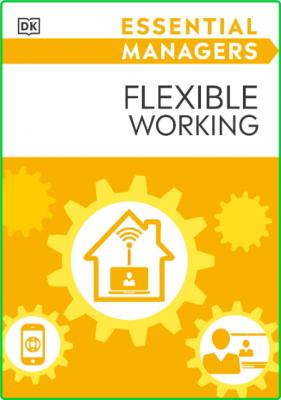
Flexible Working (Essential Managers)
pdf | 7.4 MB | English | Isbn: 0744042135 | Author: DK | Year: 2021
Video Training → Playbook WPF Creating Flexible WPF Business Application Screens
Published by: voska89 on 8-07-2021, 18:56 |  0
0

Duration: 2h 2m | Updated: Jan 29, 2019 | Video: 1280x720, 48kHz | 387 MB
Genre: eLearning | Language: English | Level: Intermediate
Building business applications in WPF is easier if you have a great starting architecture. After that, you need a few tools such as a splash screen, a message broker, and a design pattern for building business screens. In this course, Playbook WPF: Creating Flexible WPF Business Application Screens, you will create a design pattern that you can use to develop your WPF business applications. First, you will learn to create a splash screen to display while your application is loading and how to load controls dynamically. Next, you will explore how to use a message broker to display status messages, build two user controls to display login and user feedback screens, and validate data. Finally, you will discover how to create a design pattern for master/detail screens. When you are finished with this course, you will have the skills and knowledge of WPF needed to create any business application. Software required: Visual Studio 2017, .NET 4.5+, SQL Server, WPF.



