

E-Books → The Atomic Bomb in Images and Documents The Manhattan Project and the Bombing of Hiroshima and Nagasaki
Published by: voska89 on 23-03-2022, 01:58 |  0
0
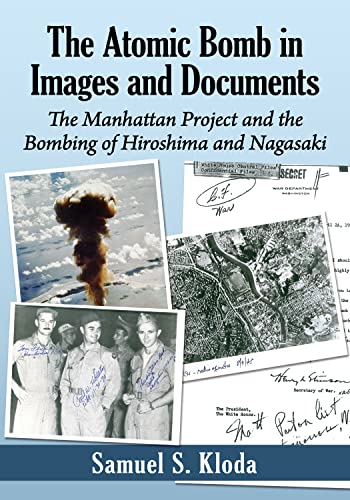
English | 2022 | ISBN: 147668488X | 222 pages | True PDF EPUB | 71.43 MB
Samuel S. Kloda spent more than 40 years meeting with the scientists who built the first atomic bombs, and the crews that delivered them to Hiroshima and Nagasaki. Those conversations encouraged him to search archives throughout the U.S. Newly unearthed documents were brought to former members of the Manhattan Project or the 509th Composite Group, who were always willing to autograph and recount the details of these artifacts. Most of the major books on the Manhattan Project were published before 1973. In the years that followed, newly declassified documents became available and showed that many authors had included huge inaccuracies.
E-Books → CSS and Documents
Published by: ad-team on 11-02-2022, 20:55 |  0
0

CSS and Documents
pdf | 1.19 MB | English | Isbn: 0672336235 | Author: Eric A. Meyer | Year: 2015
E-Books → Structure Of Soviet History Essays And Documents The Ronald Grigor Suny
Published by: ad-team on 16-01-2022, 11:04 |  0
0

Structure Of Soviet History Essays And Documents The Ronald Grigor Suny
epub | 1.13 MB | English | Isbn:9780195137040 | Author: Ronald Grigor Suny | Year: 2013
Video Training → Linkedin - InDesign Creating Long Documents
Published by: voska89 on 15-01-2022, 09:11 |  0
0

MP4 | Video: h264, 1280x720 | Audio: AAC, 44.1 KHz, 2 Ch
Skill Level: Intermediate | Genre: eLearning | Language: English + srt | Duration: 3h 28m | Size: 797.4 MB
E-Books → Construction Documents Using SketchUp Pro 2020 A short project-based course to increase your effectiveness at using SketchUp
Published by: voska89 on 19-11-2021, 03:05 |  0
0
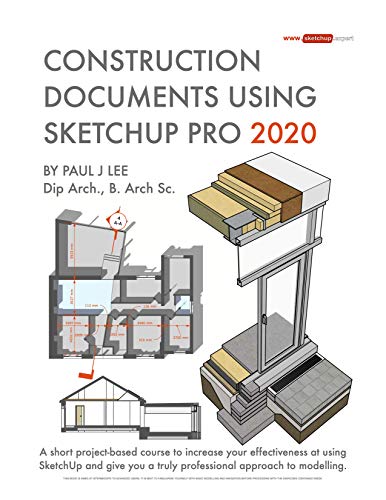
English | 2020 | ISBN: 1527256405 | 121 pages | PDF | 102.49 MB
Presented here is a detailed step-by-step guide to building a house model from scratch and transforming it into finished construction documents. Our book contains tips and tricks about how to go from a sketch to fully finished Plans, Sections, Elevations and Details. Each page is painstakingly designed to make it extremely clear how every step works. This course was formulated from years of experience not only using SketchUp in practise but teaching professionals and students from many different backgrounds. Written by an experienced architect who has used SketchUp to design and project-many types of jobs from a house extension to commercial office buildings, it has been shaped by extensive practise of design and building. Some of the best professional workflows you'll find anywhere are contained within the course material. Learning the tools is fundamentally important, but more than that we need to understand how tools and settings work together in the most effective way. Structured around a building project which was designed and project managed by the author, the course details all the steps required to construct walls, windows, doors, roof in a professional manner using correct naming procedures. Elements are organised according to best practise. Groups and Components must be correctly located to be truly effective, and a proper method for structuring elements is clearly outlined in a unique, comprehensive graphic. Each concept is clearly documented including Groups, Section Cuts, Styles, Scenes (or Views), Perspectives vs Orthogonal Views.Tools are each used in a challenging context so that the reader gets an in-depth understanding of how each works in practise. Pages are set out using ultra-clear graphics which link each step with a visual reference. Our model is built up in a way that follows the real-life construction process: Walls are laid out at the same time that floor slabs are formed; Windows are put in place inside the wall structure; Internal Walls are constructed and doors are inserted; Finally the roof is created complete with rooflights. The procedure for creating and locating Component Libraries is demonstrated.The model then undergoes a process of Section Cut placement. Scenes (Views) are set up using the Section Cuts; These constitute our Plans, Sections and Elevations. Textures are added to elements. Materials selection and creation is explained in detail. Following on from this is the creation of a construction detail based on the main model. Using a bespoke SketchUp model environment, the formation of a comprehensive 3D detail is illustrated complete with Scenes.Once the model and its views have been prepared, it is then ready to be placed into LayOut, SketchUp Pro's graphics interface. Each Scene is inserted into LayOut, sized and scaled. Notes and graphics are applied using text, callouts, lines. There is a unique section on creating a scaled 2D drawing in LayOut, using the program's vector graphics in a way that is as clear as any 2D CAD program. The Scrapbook Menu is a means of swiftly importing graphics that are both pre-loaded but can also be quickly added to. Procedures for creating our own graphics library is explained. Recommended sizes for text, line weights and dimensions are illustrated. Each menu in LayOut is explained in detail.There are five "Killer Keystrokes" included in the book. These are shortcuts that have a massive impact on modelling time and convenience. Creation of shortcut keys is also explained.In the introduction section there are explanations of SketchUp's BIM capabilities. Further details are linked on SketchUp.Expert website, and links to BIM use-cases are provided. There is also a critique of 2D CAD and why SketchUp Pro is better to use for traditional CAD work.SketchUp has become the new "de-facto norm" for architecture and design professionals. There is simply no better way to illustrate design while translating into documentation.
Graphics & Design → SolidCAM InventorCAM 2021 Documents and Training Materials (Updated 11.2021)
Published by: voska89 on 16-11-2021, 10:05 |  0
0

SolidCAM / InventorCAM 2021 Documents and Training Materials (Updated 11.2021) | 12.5 Gb
Product:SolidCAM / InventorCAM
Version:2021 Documents and Training Materials (Updated 09.11.2021)
Supported Architectures:x64
Website Home Page :
www.solidcam.comLanguages Supported:english
System Requirements:PC
Supported Operating Systems:Windows 7even (with latest Service Pack) and above
Software Prerequisites:SolidCAM 2021 / InventorCAM 2021 or SolidCAM CAD/CAM Suite 2021
Size:12.5 Gb
SolidCAM Inc., a world leader in advanced tool path generation technology (CAM) running directly inside SolidWorks, is pleased to announce the availability of SolidCAM / InventorCAM 2021 Documents and Training Materials (Build 09.11.2021).
Dear reader,
In recent years, technological advancements in the machine tool industry has grown exponentially. This acceleration of advancements is a challenge for vocational education. The VDW-Nachwuchsstiftung (foundation for secondary education) aims to strengthen and improve the transfer of knowledge between industry and vocational education.This task-based educational training manual was created by the collaboration of vocational educators and industry trained personnel.The intention of this manual is to introduce the techniques used in the design and manufacturing process. It is important that you exercise self-organization throughout the learning process. This manual also includes some additional information on the technical and methodical aspects of CAD/CAM.
Graphics & Design → SolidCAM InventorCAM 2021 Documents and Training Materials (Updated 09.2021)
Published by: voska89 on 21-09-2021, 22:48 |  0
0

SolidCAM / InventorCAM 2021 Documents and Training Materials (Updated 09.2021) | 10.6 Gb
Product:SolidCAM / InventorCAM
Version:2021 Documents and Training Materials (Updated 19.09.2021)
Supported Architectures:x64
Website Home Page :www.solidcam.com
Languages Supported:english
System Requirements:PC
Supported Operating Systems:Windows 7even (with latest Service Pack) and above
Software Prerequisites:SolidCAM 2021 / InventorCAM 2021 or SolidCAM CAD/CAM Suite 2021
Size:10.6 Gb
SolidCAM Inc., a world leader in advanced tool path generation technology (CAM) running directly inside SolidWorks, is pleased to announce the availability of SolidCAM / InventorCAM 2021 Documents and Training Materials (Build 19.09.2021).
Video Training → Udemy - Professional documents made easy with Microsoft Word
Published by: voska89 on 22-08-2021, 15:15 |  0
0

Created by Donna Hanson | Published 8/2021
Duration: 1h3m | 6 sections | 27 lectures | Video: 1280x720, 44 KHz | 485 MB
Genre: eLearning | Language: English + Sub
E-Books → Modernism An Anthology Of Sources And Documents by Vassiliki Kolocotroni, Jane Gol...
Published by: ad-team on 18-08-2021, 20:30 |  0
0
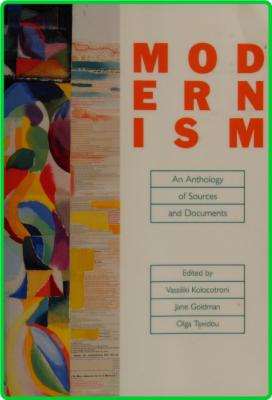
Modernism An Anthology Of Sources And Documents by Vassiliki Kolocotroni, Jane Goldman, and Olga Taxidou
epub | 2.21 MB | English | Isbn: 978-0226450742 | Author: Vassiliki Kolocotroni | Year: 1998
E-Books → The Autobiography of Benjamin Franklin with Related Documents
Published by: voska89 on 6-08-2021, 23:45 |  0
0
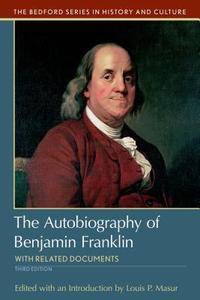
The Autobiography of Benjamin Franklin: with Related Documents By Louis P. Masur
2016 | 224 Pages | ISBN: 1319048994 | PDF | 15 MB
The third edition ofThe Autobiography of Benjamin Franklin, with Related Documentscontinues to encourage students to think about the work's lasting impact on American society and culture. Louis P. Masur's introduction is designed to make Franklin accessible and inviting to students. An expanded Related Documents section provides a sample of Franklin's voluminous writings. Two new documents reveal Franklin at his curious, inventive best, offering readers a glimpse of Franklin outside of the Autobiography. A new visual source pairing invites students to interpret Franklin's changing image over time, through the works of two different artists. A chronology, questions for consideration, a bibliographic essay, and an index enrich students' understanding of Franklin, eighteenth-century America, and the rags-to-riches ideal that has played, and continues to play, such a significant role in American history.



