

Software →Kerish Doctor 2021 4.85 RePack (& Portable) by elchupacabra
Published by: BaDshaH on 9-01-2021, 16:55 |  0
0
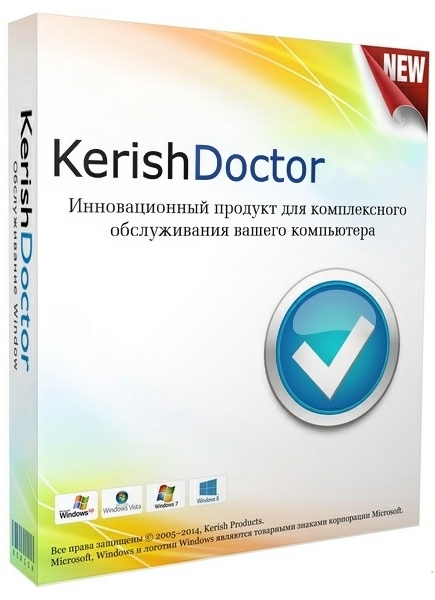
File Size: 63.55 MB
Kerish Doctor is a comprehensive solution for automatic care of a computer running Windows. The program offers two modes of operation. In real-time mode, Kerish Doctor in the background protects the system and automatically corrects errors automatically, and displays notifications of the work done. The program starts when Windows starts. In the classic mode of operation, the user launches and works with the application on his own, as needed.
Key features of Kerish Doctor:
Repairs
- Prevent Windows crashes in real time
- Fix registry errors
- Computer temperature control
Cleaning
- Cleaning digital "trash"
- Delete obsolete application cache
- Clean up invalid sections and shortcuts
Optimization
- Acceleration of gaming applications
- Optimization of Windows settings and system services
- Speed ??optimization
internet connections
Protection
- Malware protection
- Elimination of vulnerabilities of Windows and installed software
- Control of significant PC events
Key components of Kerish Doctor:
Kerish Doctor consists of several components that work independently of each other. You can enable or disable the operation of certain components in the main application window. In the classic mode of operation, all components are automatically disabled, since the application components are designed to work in the background.
• Bug fix
This component is responsible for monitoring the computer for potential failures and preventing them. In addition, the component periodically checks the computer for errors and inconsistencies in the registry and corrects them.
• Cleaning digital "trash"
This component is responsible for analyzing the computer for the presence of digital "garbage" and its cleaning. The operation of this component does not affect the contents of the Windows recycle bin, nor does it affect the operation of applications and user data. Objects and conditions for their analysis on the sign of digital "garbage" are in the database of algorithms. Timely updating of this database will provide the most effective computer cleaning.
• Computer protection
This component is responsible for the whole range of computer protection measures. It constantly monitors to identify malicious and potentially dangerous programs, analyzes the behavior of running programs and protects important files, checks the operating system and installed software for vulnerabilities.
• Computer control
This component is responsible for the notification of important events occurring on the computer. Such events include: the appearance of new programs at startup, the installation of new system services, the installation of new extensions for Internet browsers, the change in the address of the home page of Internet browsers, the appearance of new tasks in the Windows scheduler, etc. By default, the program will show a notification about most of these events with the possibility of rejecting the action. This will help to keep the computer under control and prevent unwanted programs from appearing in Windows startup or, for example, unwanted changes to the start page of your favorite Internet browser.
• Speeding up gaming applications
This component is responsible for increasing performance in gaming applications. The component monitors the launch of gaming applications that are in the list of "Game Mode". In the case of launching the game application, a series of actions are performed aimed at unloading the operation of the operating system and focusing all the potential of its work exclusively on the game process. After completion of the game application, normal operation is restored.
Changes in version :
• Added "Driver Update" tool containing over 100,000 device drivers
• Added tool "Disk Map" for analyzing disk space
• Cleaning of digital "trash" is accelerated several times
• Added the ability to search in the application
• Added the ability to change the view of sections (icons / list / small list)
• Update tool "Application Update" - update to the new version is now reflected in the list
• Update tool "Windows Updates" - improved interface responsiveness
• Update tool "Delete empty folders" - added basic paths of empty folders + more secure delete settings
• Updated tool "Search for large files" - added basic paths to large files + more secure deletion settings
• Update tool "System Restore" - added the ability to set a name for the created system point
• The number of program settings has been increased
• Improved display of the report on found problems
• Added the ability to import, export or reset program settings
• Added the ability to remember the choice of action for potential vulnerabilities
• Added new issues, fixed by crash prevention technology
• Added new recommendations
• Added many small improvements
Assembly Information
• Combined installation of the program or unpacking of the portable (PortableApps format) version in one distribution kit
• Does not require registration (SharewareOnSale key / until 16.02.2021 /) *
• Multilingual interface (including Russian)
• Picks up user settings from the settings.reg file (for installation only)
* After distribution, the used key will be blocked by the developer. License recovery is now impossible, since the key is blocked in all application databases. Therefore, it is NOT POSSIBLE to update the program components now! However, the repack itself, with a new kernel, databases and other program components and a new key, will be updated 2-4 times a month until the expiration date of the promotion (02.16.2021).
Note! During installation, you will be prompted to visit the repack author's website. Uncheck the box as desired.
• Does not require registration (SharewareOnSale key / until 16.02.2021 /) *
• Multilingual interface (including Russian)
• Picks up user settings from the settings.reg file (for installation only)
* After distribution, the used key will be blocked by the developer. License recovery is now impossible, since the key is blocked in all application databases. Therefore, it is NOT POSSIBLE to update the program components now! However, the repack itself, with a new kernel, databases and other program components and a new key, will be updated 2-4 times a month until the expiration date of the promotion (02.16.2021).
Note! During installation, you will be prompted to visit the repack author's website. Uncheck the box as desired.
HOMEPAGE
http://www.kerish.org

Download From Rapidgator
Download From Nitroflare
Related News
-
{related-news}

